Extron Electronics IPL T PC1i User Guide User Manual
Page 50
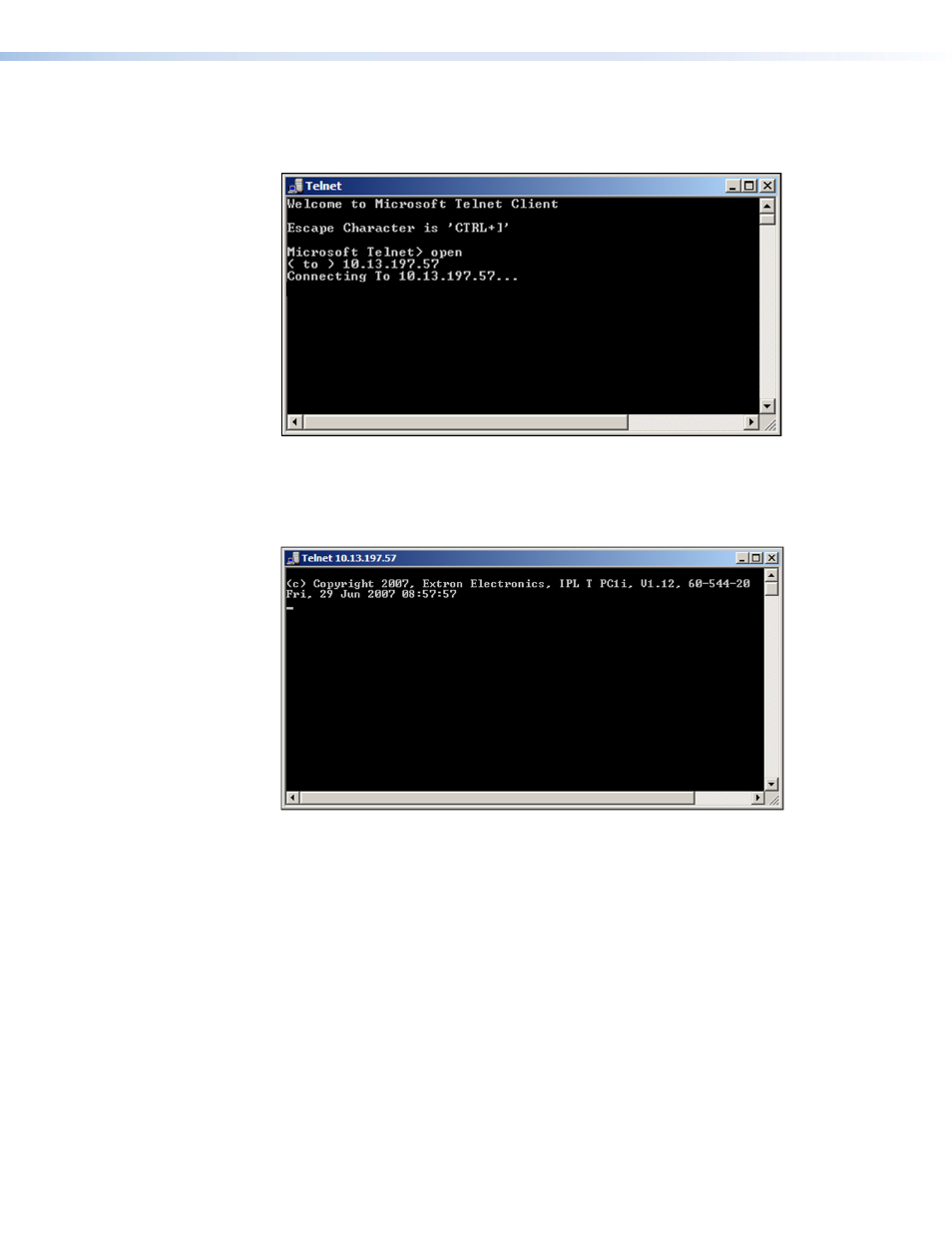
3.
At the
192.168.254.254. If the address was changed in the setup or configuration process, use
the new address.) Telnet defaults to port 23.
Figure 39.
Connecting to the IP Address
4.
If passwords were set up for the connected system, you are prompted to log in as an 5. Once you are connected, you can enter SIS commands as desired; for example, 1*1PC ” section for more information on entering SIS commands. 6. When you are finished entering commands to the interface, enter Ctrl+] at the IPL T PC1 • HTML Configuration and Control 44
administrator or a user. Otherwise, the system responds with a carriage return and line
feed (
(power on) or 1*0PC (power off). See the “
command prompt to exit Telnet.
