Extron Electronics DSC HD-3G A User Guide User Manual
Page 12
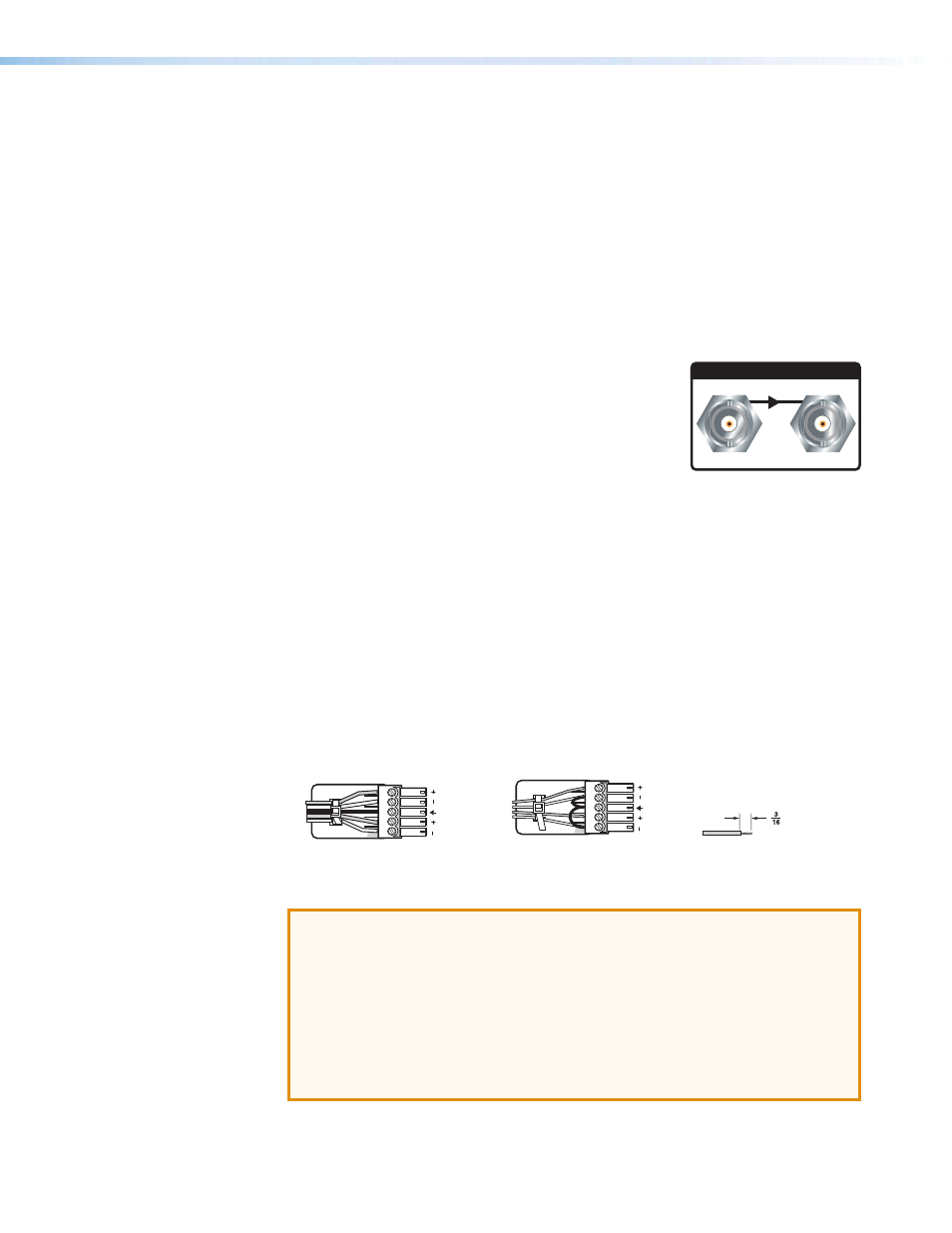
a
AC power connector — Connect the supplied US standard IEC power cable
between this IEC connector and a 110-220 V 50-60 Hz AC power source. The front
panel control and input selection buttons light in sequence during power-up.
b
Input connector —
•
DSC 3G-HD A: Connect a 3G/HD/SD-SDI source to this female SDI BNC input
connector.
•
DSC HD-3G A: Connect an HDMI source to this female HDMI input connector.
c
Buffered loop-through connector — Connect a local monitor to this female SDI
BNC input connector. Buffered 3G/HD/SD-SDI signals are reclocked, reshaped, and
restored when passed through this loop-through connector.
d
Genlock sync connectors (DSC HD-3G A only) —
Connect an external sync device to the female BNC input
(left) connector to sync the video signal in broadcast or
other sync-critical applications.
Connect any downstream equipment that requires
genlocking to the female BNC output connector (right) to
route the sync signal throughout the system in broadcast
or other sync-critical applications. Bi-level and tri-level sync
are supported.
e
Audio input connector —
•
DSC 3G-HD A: Connect audio from the source to this 5-pole captive screw
connector. Analog audio input can be embedded on the HDMI output. AES audio
that is embedded on the SDI input can be identified and one to four pairs (8
channels) of the available 16 channels can be embedded on the HDMI output:
•
If eight-channel digital is selected, four of the eight available channel pairs are
used.
•
If two-channel digital is selected, one of the eight pairs can be selected.
•
DSC HD-3G A: If desired, connect analog audio input from the source to this
5-pole captive screw connector. HDMI or analog audio can be passed through to
the SDI outputs as AES pairs.
Unbalanced Stereo Input
Balanced Stereo Input
Tip
Ring
Tip
Ring
Sleeves
Do not tin the wires!
Tip
Sleeve
Sleeve
Tip
LR
LR
inch (5 mm) MAX.
Figure 5.
Wiring the Audio Input Connector
ATTENTION:
•
The length of the exposed wires in the stripping process is critical. The ideal
length is 3/16 inch (5 mm). If the exposed portion is longer, the wires may
touch, causing a short circuit between them. If the exposed wires are shorter,
they can be easily pulled out, even if tightly fastened by the captive screws.
•
Do not tin the wires. Tinned wire does not hold its shape and can become
loose over time.
•
For unbalanced audio, connect the sleeves to the ground contact.
Do not
connect them to negative (–) contacts.
SYNC
GENLOCK
Input
Output
DSC 3G-HD A and DSC HD-3G A • Installation
6
