Rear panel connections, Figure 3. dsc 3g-hd a rear panel, Figure 4. dsc hd-3g a rear panel – Extron Electronics DSC HD-3G A User Guide User Manual
Page 11
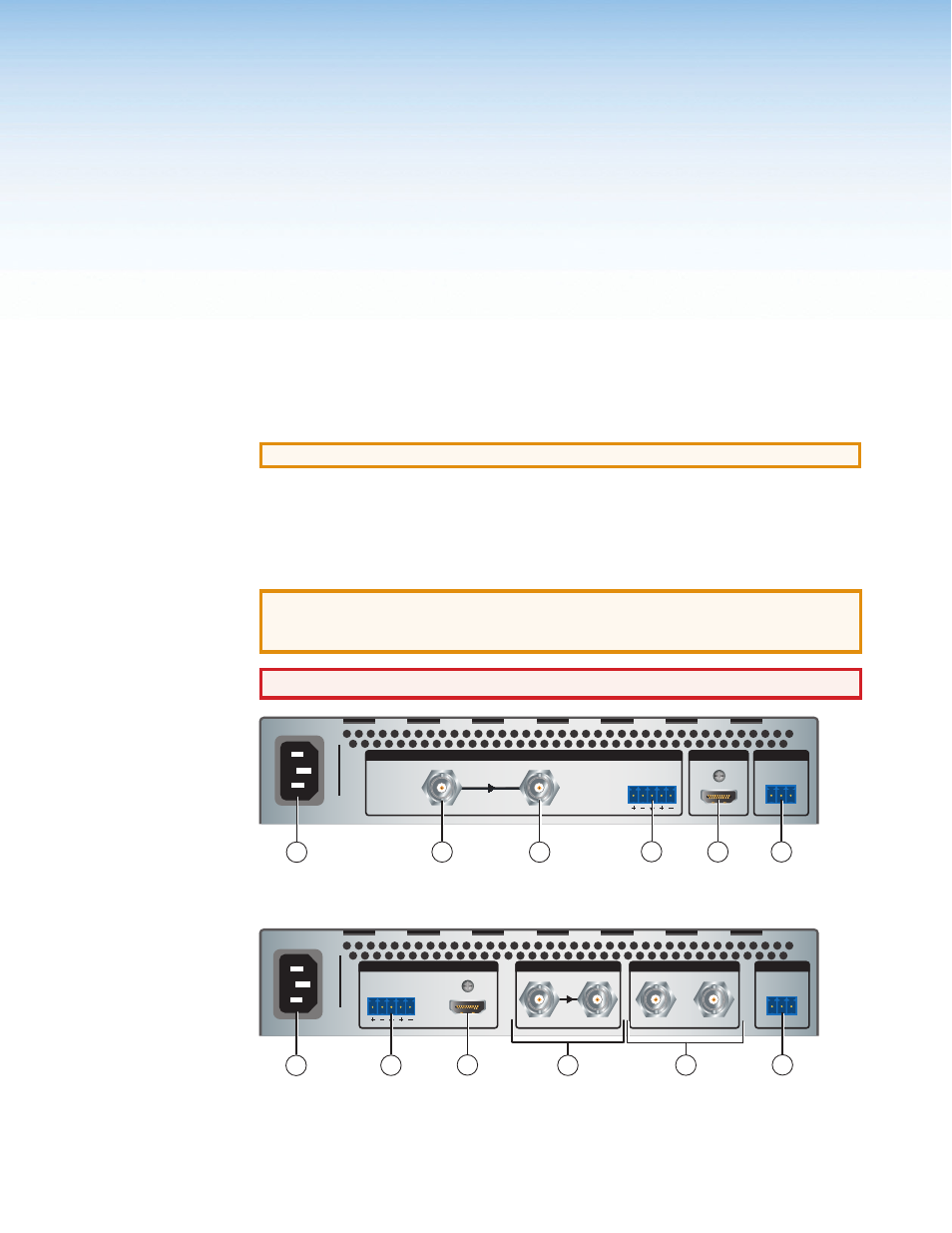
Rear Panel
Connections
This section provides a description of the DSC 3G-HD A and DSC HD-3G A rear panel
connectors and instructions for cabling. Topics include:
•
•
Securing the HDMI Connector Using the LockIt Bracket
•
ATTENTION: Installation and service must be performed by authorized personnel.
Rear Panel Connections
Figures 3 and 4 show the rear panel features of the DSC 3G-HD A and DSC HD-3G A,
respectively.
ATTENTION: Use electrostatic discharge precautions (be electrically grounded) when
making connections. Electrostatic discharge (ESD) can damage equipment, although
you may not feel, see, or hear it.
WARNING: Remove power from the system before making any connections.
RS-232
HDMI
3G/HD/SD-SDI
LOOP THRU
100-240V ~ 0.3A MAX
50-60 Hz
DSC 3G-HD A
REMOTE
OUTPUT
AUDIO
INPUT
Tx Rx G
L
R
5
7
1
2
3
6
Figure 3.
DSC 3G-HD A Rear Panel
100-240V ~ 0.3A MAX
50-60 Hz
DSC HD-3G A
L
R
HDMI
RS-232
3G/HD/SD-SDI
SYNC
INPUT
AUDIO
GENLOCK
Tx Rx G
OUTPUT
REMOTE
1
4
5
7
6
2
Figure 4.
DSC HD-3G A Rear Panel
DSC 3G-HD A and DSC HD-3G A • Installation
5
