Xylem OxiTopIS OC100 User Manual
Page 38
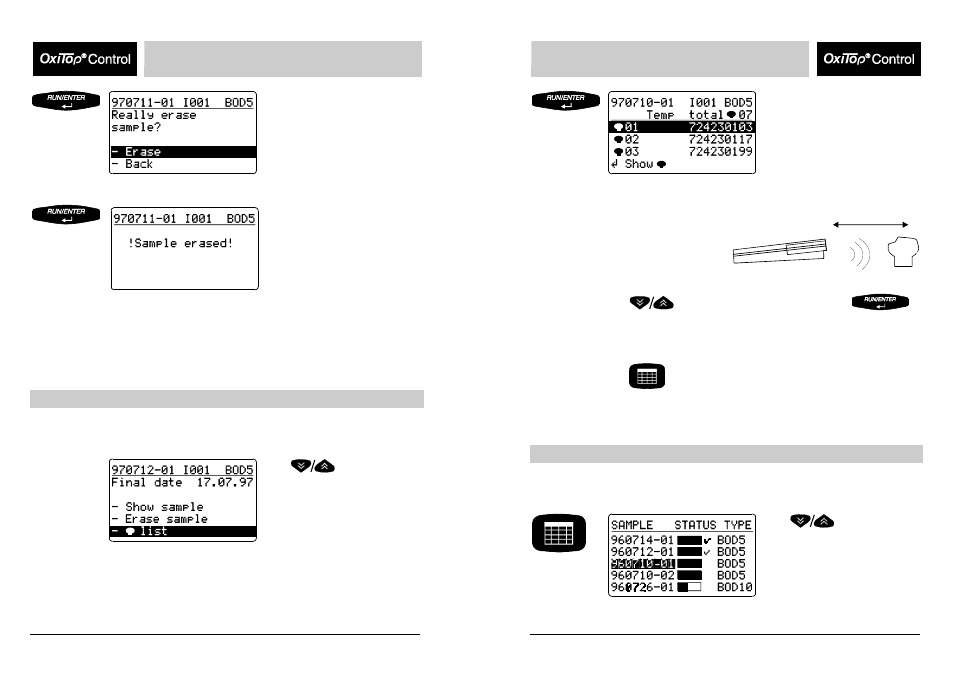
Operating Mode: Standard BOD
Operating Mode: Standard BOD
38
BA31114e5 07/2006
BA31114e5 07/2006
39
Safety prompt with possibility to
return.
The sample has been erased.
After the message, the controller automatically returns to the starting
menu, “Sample management“.
Show measuring head list
This function is used to allocate individual measuring heads to the relevant sample in
the sample management and to find individual measuring heads.
Use
to select “Measuring head list”.
List of measuring heads of the
selected sample is displayed
together with the serial numbers
of the measuring heads.
Point the controller at the measuring
heads:
40 cm to 100 cm
Use
to select the measuring head and use
to
confirm.
The controller again transmits the call up of the selected sample.
The measuring head flashes for approx. 5 seconds.
Use
to return to the sample management.
Call up data
This function is used to call up the data of individual samples. To call up the data of
all samples, see the chapter “Call up all data“.
Use
to select a sample whose
- run time is not yet completed
(bar not yet full)
- data after complete
measurement that has not yet
been called up
(bar full, no tick)
