Xylem OxiTopIS OC100 User Manual
Page 17
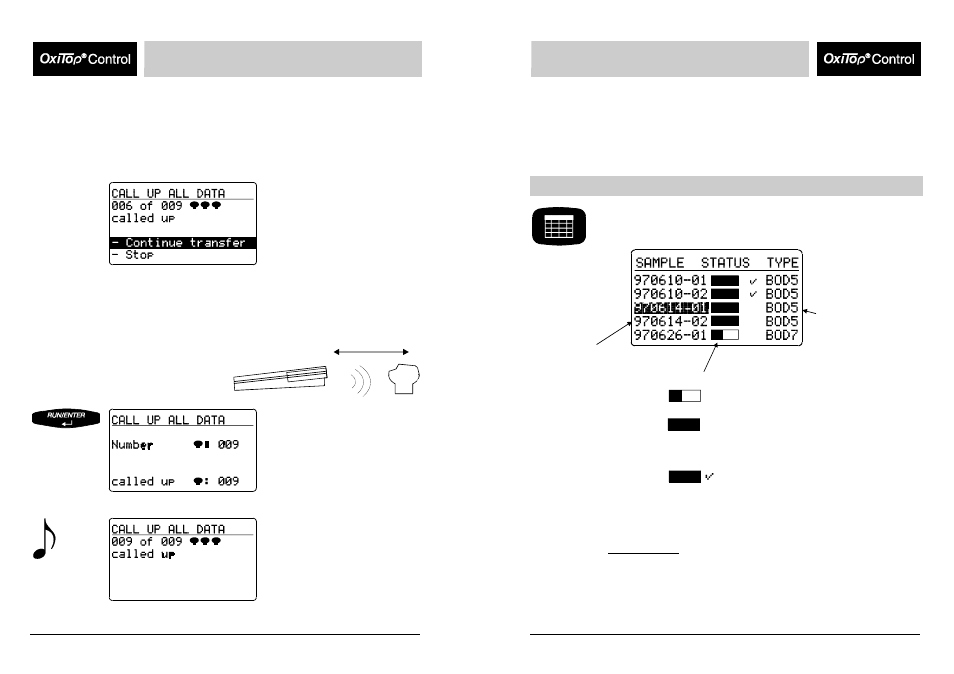
Operating Mode: Routine BOD
Operating Mode: Routine BOD
16
BA31114e5 07/2006
BA31114e5 07/2006
17
If all the measuring heads do not respond in the 1st pass of the data query, the
controller searches for the missing measuring heads for approximately a further 7
seconds in the scanner mode. Without having to press another key, you can continue
the data queries at other locations (e.g. other stirring platforms or other thermal
cabinets). Approximately 7 seconds after the last call up was performed, the scanner
mode breaks off automatically and the following display appears:
“Continue transfer“ (preselected):
A new pass is made only for
measuring heads that have not
yet responded.
Stop: The instrument returns to
the entry menu.
For information on searching for
missing measuring heads, see
the chapter “What to do if...“
Point the controller at the measuring
heads:
40 cm to 100 cm
The call up of further measuring
heads takes place in the scanner
mode.
Message that the data of all
measuring heads has been
called up. The instrument
subsequently returns to the input
menu.
Immediately after the data call up of the complete measurement data records of a
finished measuring head, this measuring head is set to the “free“ status. The
measuring head is now available for a new measurement. The sample allocated in
the sample management is “finished“ (see the chapter “Sample management”).
Sample management
Entry into the sample management.
A list of samples appears in the display (if samples are available):
Sample number:
Date (YY/MM/DD)
and consecutive
number
Temporal process of the sample:
Status bar partly filled:
The sample is not yet ready.
Status bar filled:
The ready and complete data set
of the sample can be called up from
the measuring head.
Status bar filled plus hook:
The sample is ready. The complete data
set is given in the controller for evaluation.
BOD type and
run-duration
Data of samples that have been started in the standard BOD operating mode, are not
listed in the routine BOD operating mode.
Reporting order:
- At the upper end of the list: finished samples (if available)
- Under this: running samples
Sorting of the samples: according to date and
sequential number 01 ... 99 from the oldest to the newest sample.
