00 ppm, Advanced instruments inc, System menu – Analytical Industries GPR-1600 Series Trace PPB Oxygen Analyzer User Manual
Page 31
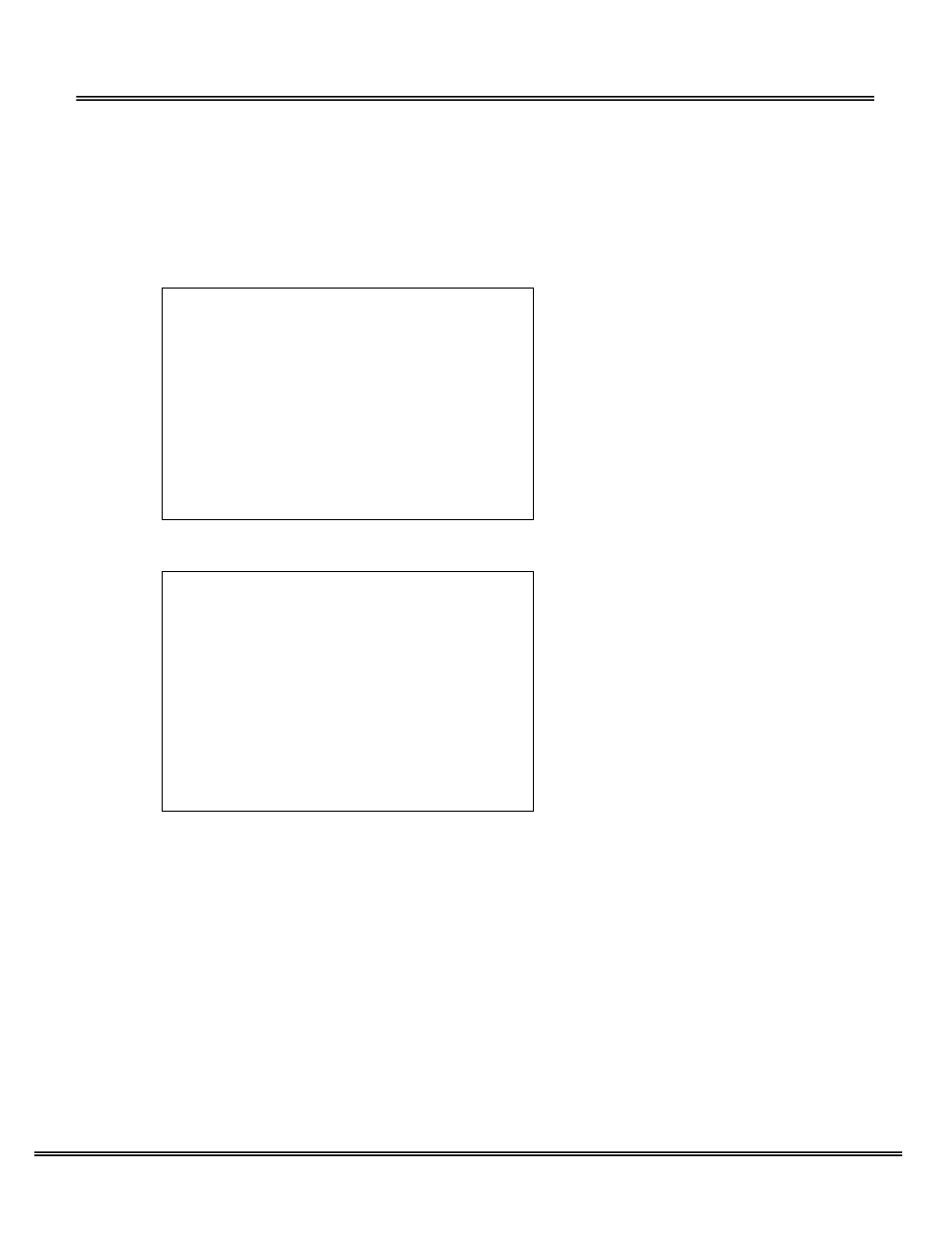
Advanced Instruments Inc.
31
System Menu
The analyzer is equipped with a wide range of features that enables users to enhance performance and tailor their interface
with the analyzer. The SYSTEM menu shown below lists the features available and is followed by a description of each function.
Most of the functions are initiated by toggling between options using the ENTER key as previously described.
Advance the cursor (*) to the “Alarm” option and press the green ENTER key to accept the selection.
MAIN MENU
Sample
Span
Zero
Alarm
* System
Standby
Sample
5.00 PPM
Auto Range
85⁰F 100Kpa
0 to 10 PPM
12/31/07 12:00:00
The following menu appears:
* SYSTEM
Enable Low Flow Alarm
Disable Alarm During Cal
Signal Average
Range
Logging Interval
Temp Coefficient
View Data Graph
Set Clock (and Date)
Logging ON
Show Text
Display Negative (Reading) ON
Advance the cursor (*) to the desired option and press follow the instructions below.
Enable Low Flow Alarm
If the analyzer is equipped with a low flow alarm, press ENTER key to toggle between
ENABLE and DISABLE.
Disable Alarm During Cal
Press ENTER key to toggle between ENABLE and DISABLE.
Signal Average
Press ENTER key to select and choose Low, Medium (default) or High – functions allows
users to select their preference regarding the trade-off of response time vs. noise
filtering.
Range
Same as Manual Range option found on SAMPLE menu.
Logging Interval
Press ENTER key and a display appears similar to Alarm Timeout above for the user to
enter the interval in minutes for capturing data points for logging purposes.
Temp Coefficient
Not operable at this time.
