Advanced instruments inc, Establishing power to the electronics, Menu format – Analytical Industries GPR-1600 Series Trace PPB Oxygen Analyzer User Manual
Page 23
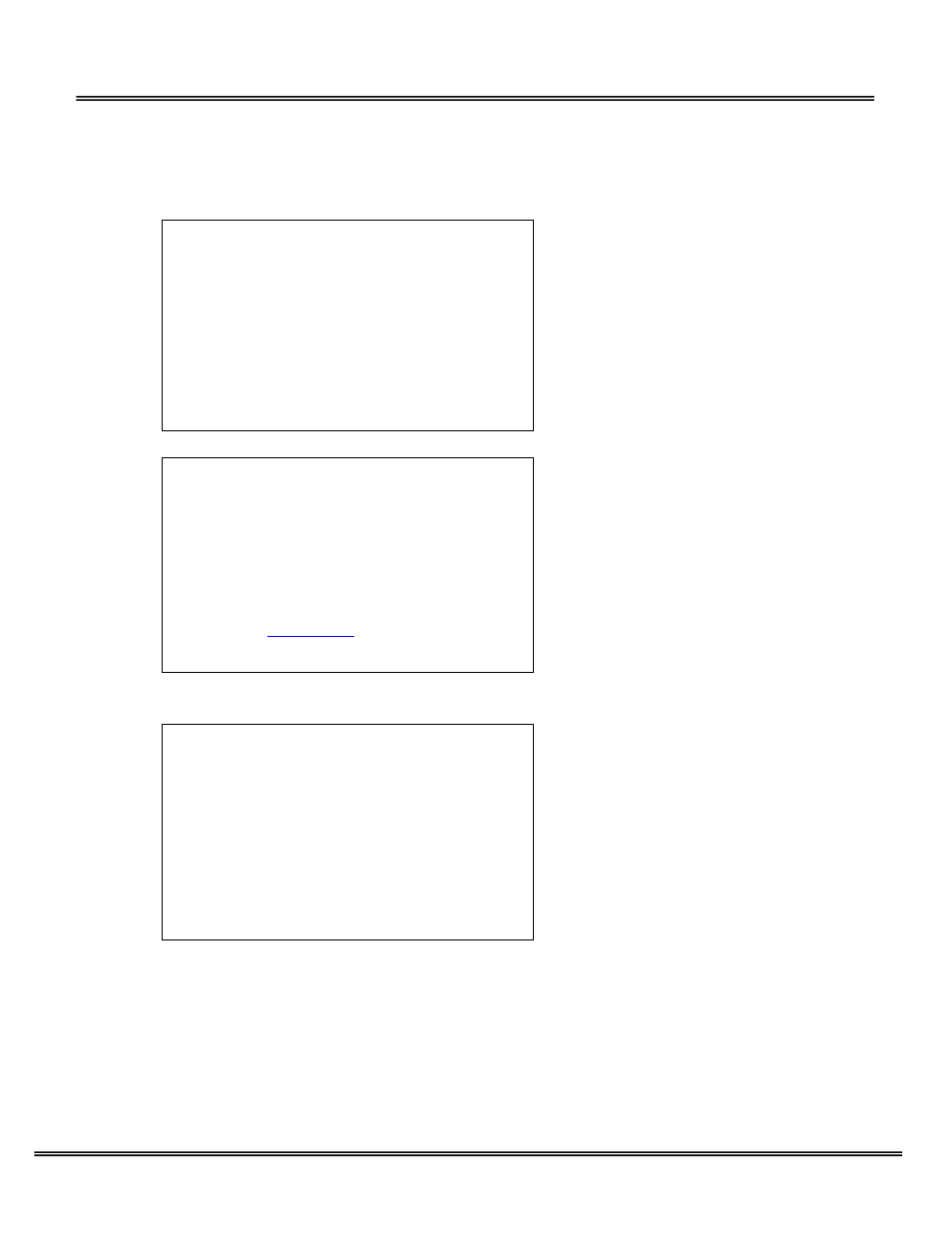
Advanced Instruments Inc.
23
Establishing Power to the Electronics:
Once the power to the electronics is established, the digital display responds instantaneously. When power is applied, the
analyzer performs several diagnostic system status checks termed “SYSTEM SELF TEST” as illustrated below:
System Self Test
CPU
Memory
RTC
Analog
OK
OK
OK
OK
GPR Series Oxygen Analyzer
Software Version X.XX
Advanced Instruments
2855 Metropolitan Place
Pomona, CA 91767
Tel: 909-392-6900
Fax: 909-392-3665
e-mail:
After 3 seconds the system defaults to the STANDBY mode and the LCD displays the following:
* MAIN MENU
Sample
Span
Zero
Alarm
System
Standby
Standby
Auto Range
85⁰F 100Kpa
12/31/07 12:00:00
Menu Format
Menu displayed – displayed on the top line in the upper left corner of the display.
Menu options available - displayed in the upper left corner of the display under the current menu on the top line.
Menu option selected - indicated by the cursor (*) positioned to the left of the menu option selected.
System mode - indicated at the top center of the display.
Range mode and current auto or fixed manual range - displayed on the first line at the bottom of the display.
Temperature inside the analyzer and ambient pressure - displayed on the second line at the bottom of the display.
