5 igmp snooping 4.5.6 traffic control, Figure 29. igmp snooping, 5 igmp snooping – Asus GigaX2048 User Manual
Page 37: 6 traffic control
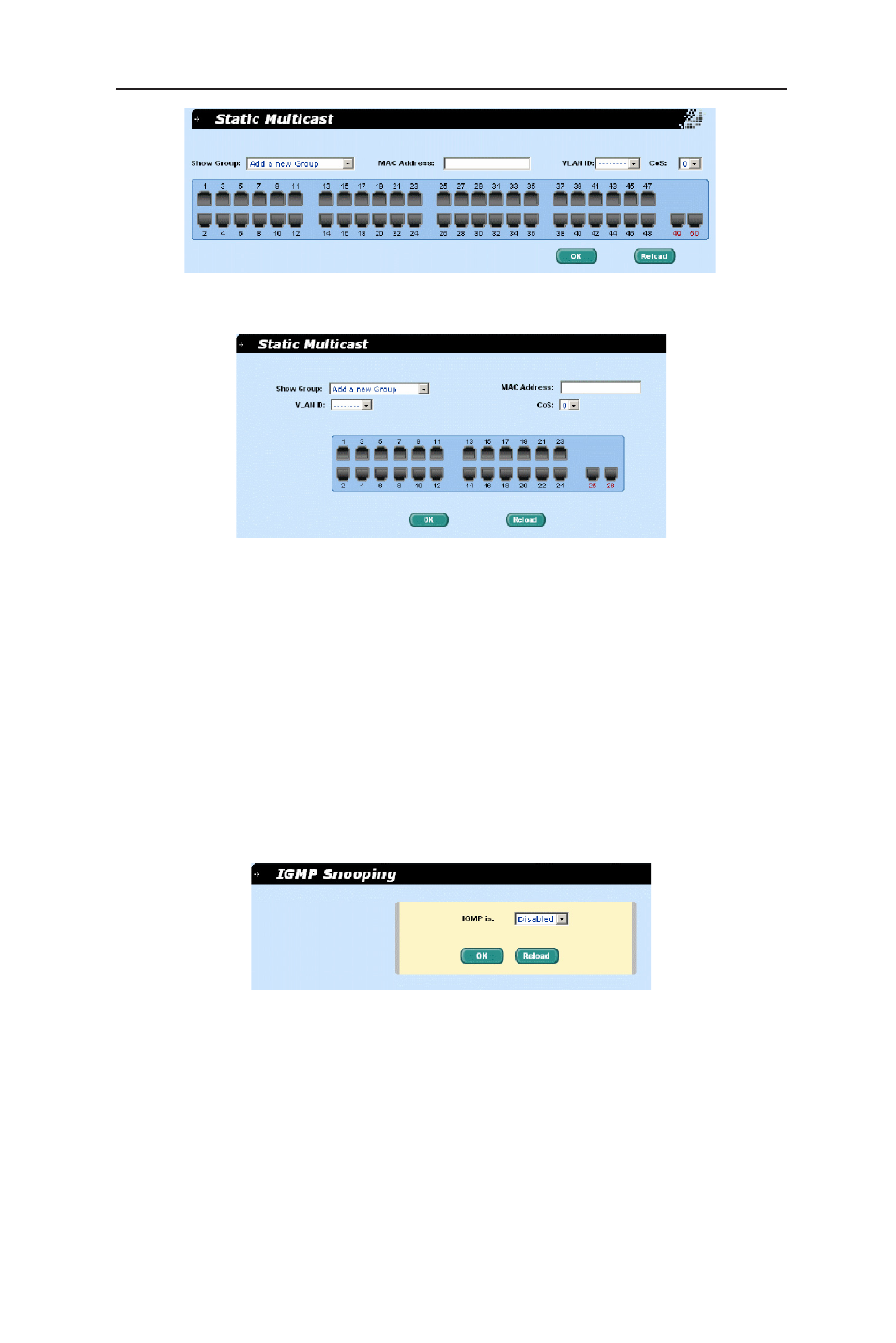
25
GigaX2024/2048 L2 Managed Switch User Manual
Figure 27. Static Multicast (GigaX 2048)
Figure 28. Static Multicast (GigaX 2024)
4.5.5 IGMP Snooping
IGMP snooping helps reduce the multicast traffics on the network by allowing
the IGMP snooping function to be turned on or off. When turned on, the switch
snoops the IGMP packets and puts the new group into the multicast table.
However, if the static entries occupy all 255 spaces, the IGMP snoop does not
work normally. The switch only allows 255-layer 2 multicast group.
Click
OK to make the setting effective immediately. Click Reload to refresh the
settings to current value. To save configuration permanently, please go to
Save
Configuration page, then click on Save.
Figure 29. IGMP Snooping
4.5.6 Traffic Control
Traffic control prevents the switch bandwidth from flooding packets including
broadcast packets, multicast packets and the unicast packets because of
destination address lookup failure. The limit number is a threshold to limit
the total number of the checked type packets. For example, if broadcast and
multicast are enabled, the total traffic amount for those two types will not exceed
