2 replacing defective fans – Asus GigaX2048 User Manual
Page 103
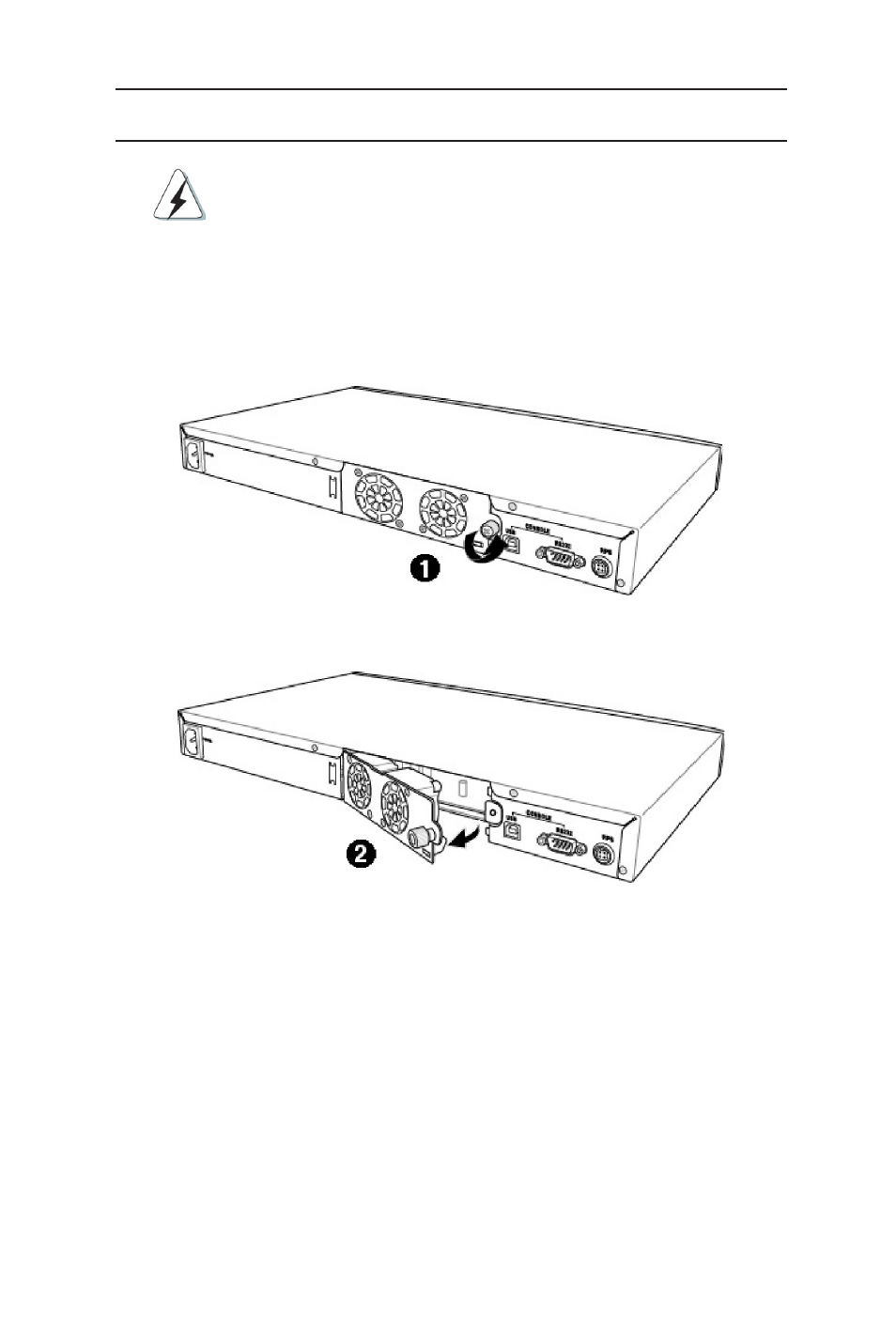
91
GigaX2024/2048 L2 Managed Switch User Manual
7.2 Replacing defective fans
Turn off the power of the switch when you remove the fan
module on the rear side of the switch.
When any one of the switch fans (located on the rear panel) becomes defective,
you can easily replace it following these steps.
1. Unlock the fan module by loosening the thumbscrew that secures it to the
rear panel.
Figure 72. Loosening the thumbscrew
2. Carefully pull the module out as shown.
Figure 73. Removing the fan module
3. Carefully pull the two power cables from the fan connectors.
4. Loosen the screws that secure the fan to the module. Remove the defective
fan.
Warning
This manual is related to the following products:
