Net Optics iTap 10 GigaBit Port Aggregator User Manual
Page 58
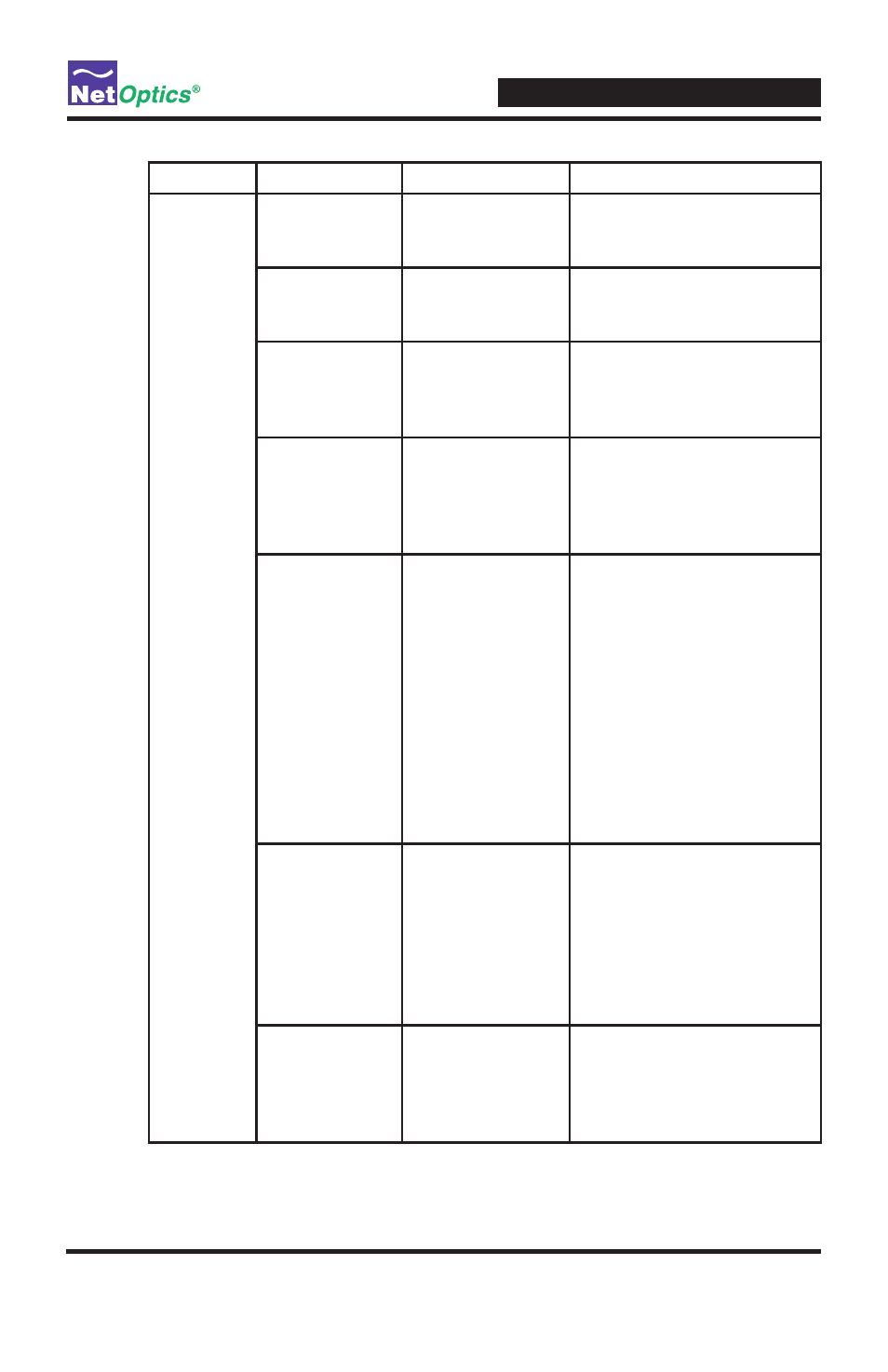
iTap 10 GigaBit Port Aggregator
54
Command Sub-Command Syntax
Description
Set
(continued)
Username
set username
Where
authorized user's name,
32 characters or less
Password
set password
Where
authorized user's password,
32 characters or less
Mgtport
set mgtport
Where
1 = Managment Port on
2 = Management Port off
(other values not applicable)
Enable Port
set enable port
Where
and
1 = Monitor Port Laser Enabled
2 = Monitor Port Laser Disabled
(other values not applicable)
Mode Port
set mode port
Where
and
1 = Tap mode
2 = Aggregation mode
(other values not applicable)
Note 1: Both Monitor Ports
must always be set to the
same mode or the device
behavior will be undefined.
Note 2: When changing from
Tap to Aggregation mode,
you must change port 2
before you change port 1.
CRCregen Port set crcregen port
Where
and
1 = CRC regeneration on
2 = CRC regeneration off
(other values not applicable)
Note: CRC regeneration is
helpful to make sliced and
timestamped packets valid
Stamp Port
set stamp port
Where
and
1 = Timestamping on
2 = Timestamping off
(other values not applicable)
