Net Optics iTap 10 GigaBit Port Aggregator User Manual
Page 50
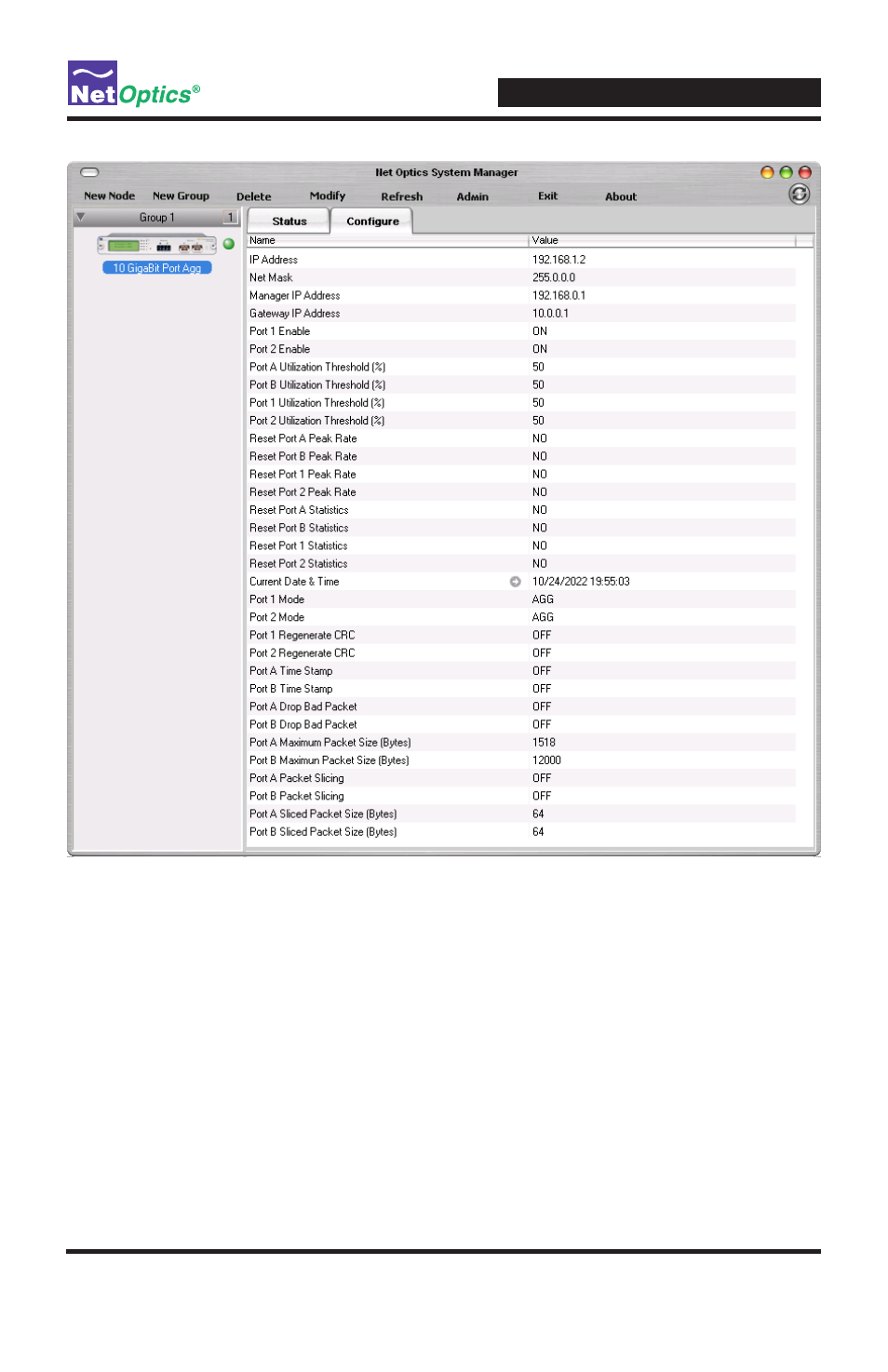
iTap 10 GigaBit Port Aggregator
46
Figure 24: iTap Port Aggregator Configure tab
3. Click on the value corresponding to the parameter you wish to configure.
4. Select an option from the drop-down list, or enter a new value from your
keyboard, followed by the Enter key.
5. The new configuration parameters take effect the next time System Manager
polls the iTap Port Aggregator.
See also other documents in the category Net Optics Computer hardware:
- GigaBit Fiber In-Line Regeneration Tap (16 pages)
- GigaBit Fiber SFP Port Aggregator Tap (16 pages)
- 8x1 Regeneration Taps (16 pages)
- 10_100BaseT Tap (16 pages)
- Phantom HD (2 pages)
- Spyke v1.2 (1 page)
- 10 GigaBit Optical Bypass Switch (16 pages)
- iBypass Switch 1_10_100_1000 Gigabit (2 pages)
- Flex Tap (13 pages)
- Fiber Taps (14 pages)
- Director Pro (4 pages)
- Director xStream Pro (2 pages)
- iTap 2 Port Aggregator (2 pages)
- iTap GigaBit Fiber Port Aggregator with SFP (4 pages)
- 10_100 to Triple-speed Port Aggregator (16 pages)
- xStream 40 (16 pages)
- Director xStream (2 pages)
- GigaBit Fiber Media Converter (16 pages)
- xBalancer (2 pages)
- iBypass 40G (20 pages)
- iLink Agg Link Aggregator Tap (2 pages)
- 10 GigaBit Media Converter (10 pages)
- iBypass HD (49 pages)
- Director Network Module (1 page)
- Fiber Mode Converters (20 pages)
- 10_100_1000BaseT Tap (16 pages)
- 10_100_1000 Copper Port Aggregator (16 pages)
- Phantom (2 pages)
- Optical Bypass Switch w_Heartbeat (20 pages)
- xFilter (2 pages)
- 10_100_1000 Bypass Switch (16 pages)
- 10_100BaseT Multi-Station Tap (16 pages)
- GigaBit SX_LX to TX Tap (16 pages)
- iTap 10_100_1000BaseT Port Aggregator (8 pages)
- 10 GigaBit In-Line Regeneration Taps (20 pages)
- Fiber Tap HD8 (16 pages)
- GigaBit Media Converters (20 pages)
- iLink Agg xStream (2 pages)
- 10_100BaseT Teeny Tap (1 page)
- 4 Station Bypass Switch w_Heartbeat (20 pages)
