Net Optics iTap 10 GigaBit Port Aggregator User Manual
Page 52
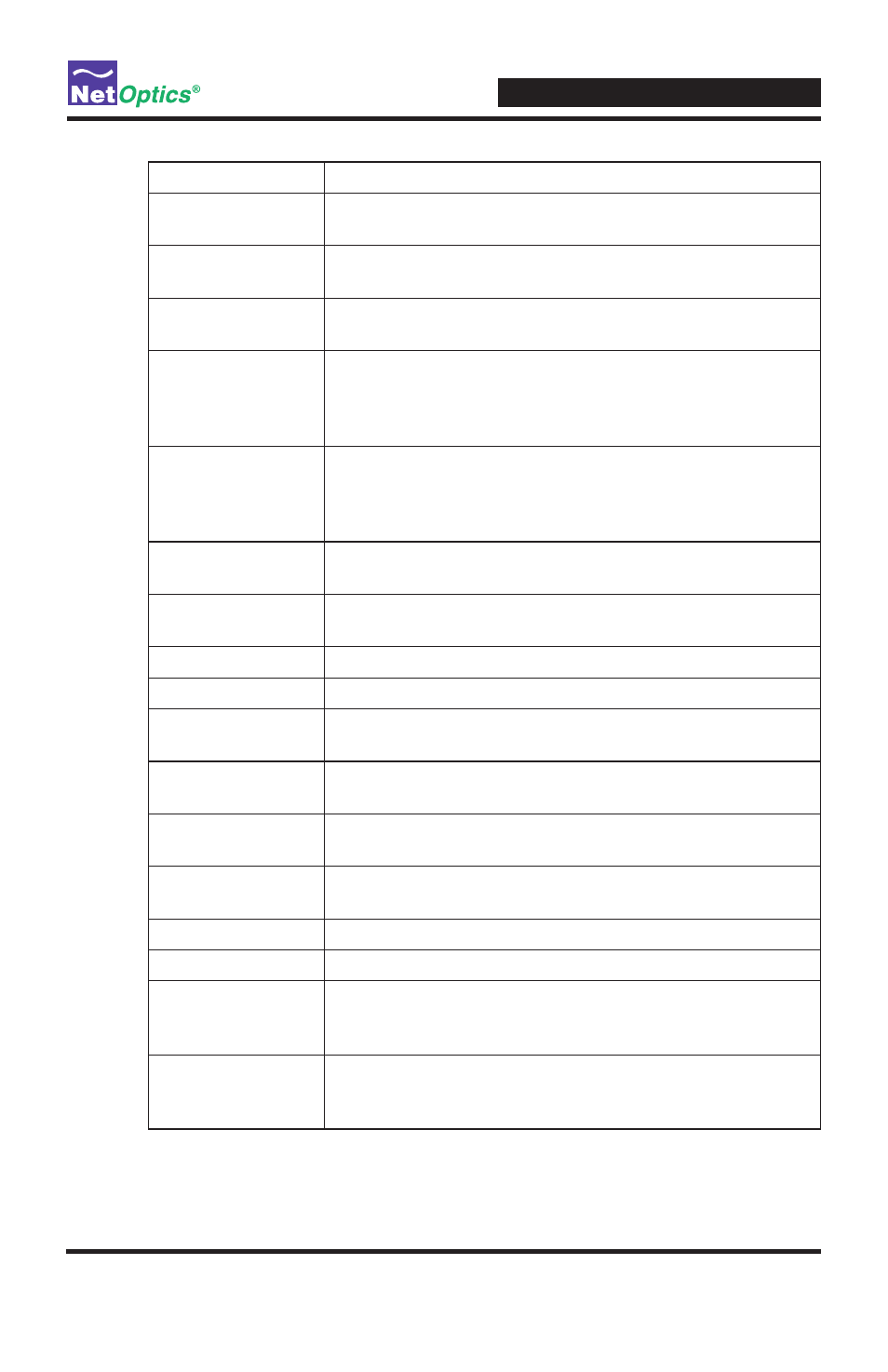
iTap 10 GigaBit Port Aggregator
48
Field Name
Description
Reset Port 1
Statistics
Select
Yes to zero all counters for Port 1.
Reset Port 2
Statistics
Select
Yes to zero all counters for Port 2.
Current Date &
Time
The current system time. This clock is used to record the
time of traffic utilization peaks.
Port 1 Mode
Select
AGG to set Port 1 to aggregation mode.
Select
TAP to set Port 1 to Tap mode.
Note: Both Monitor Ports must always be set to the same
mode or the device behavior will be undefined.
Port 2 Mode
Select
AGG to set Port 2 to aggregation mode.
Select
TAP to set Port 2 to Tap mode.
Note: Both Monitor Ports must always be set to the same
mode or the device behavior will be undefined.
Port 1 Regenerate
CRC
Select
ON to set Port 1 to append a regenerated CRC to
each packet.
Port 2 Regenerate
CRC
Select
ON to set Port 2 to append a regenerated CRC to
each packet.
Port A Timestamp
Select
ON to set Port A to timestamp packets.
Port B Timestamp
Select
ON to set Port B to timestamp packets.
Port A Drop Bad
Packet
Select
ON to set Port A to drop packets with CRC errors.
Port B Drop Bad
Packet
Select
ON to set Port B to drop packets with CRC errors.
Port A Maximum
Packet Size (Bytes)
Enter a value from 64 and 12000 to change the value of the
maximum packet size on Port A.
Port B Maximum
Packet Size (Bytes)
Enter a value from 64 and 12000 to change the value of the
maximum packet size on Port B.
Port A Packet Slicing Select
ON to set Port A to packet slice.
Port B Packet Slicing Select
ON to set Port B to packet slice.
Port A Sliced
Packet Size (Bytes)
Enter a value from 64 and 12000 to change the number of
bytes at which the packet received at Port A is sliced when
Port A packet slicing is ON.
Port B Sliced
Packet Size (Bytes)
Enter a value from 64 and 12000 to change the number of
bytes at which the packet received at Port B is sliced when
Port B packet slicing is ON.
