Rack mount the itap port aggregator (optional), Connect power to the itap port aggregator – Net Optics iTap 10 GigaBit Port Aggregator User Manual
Page 13
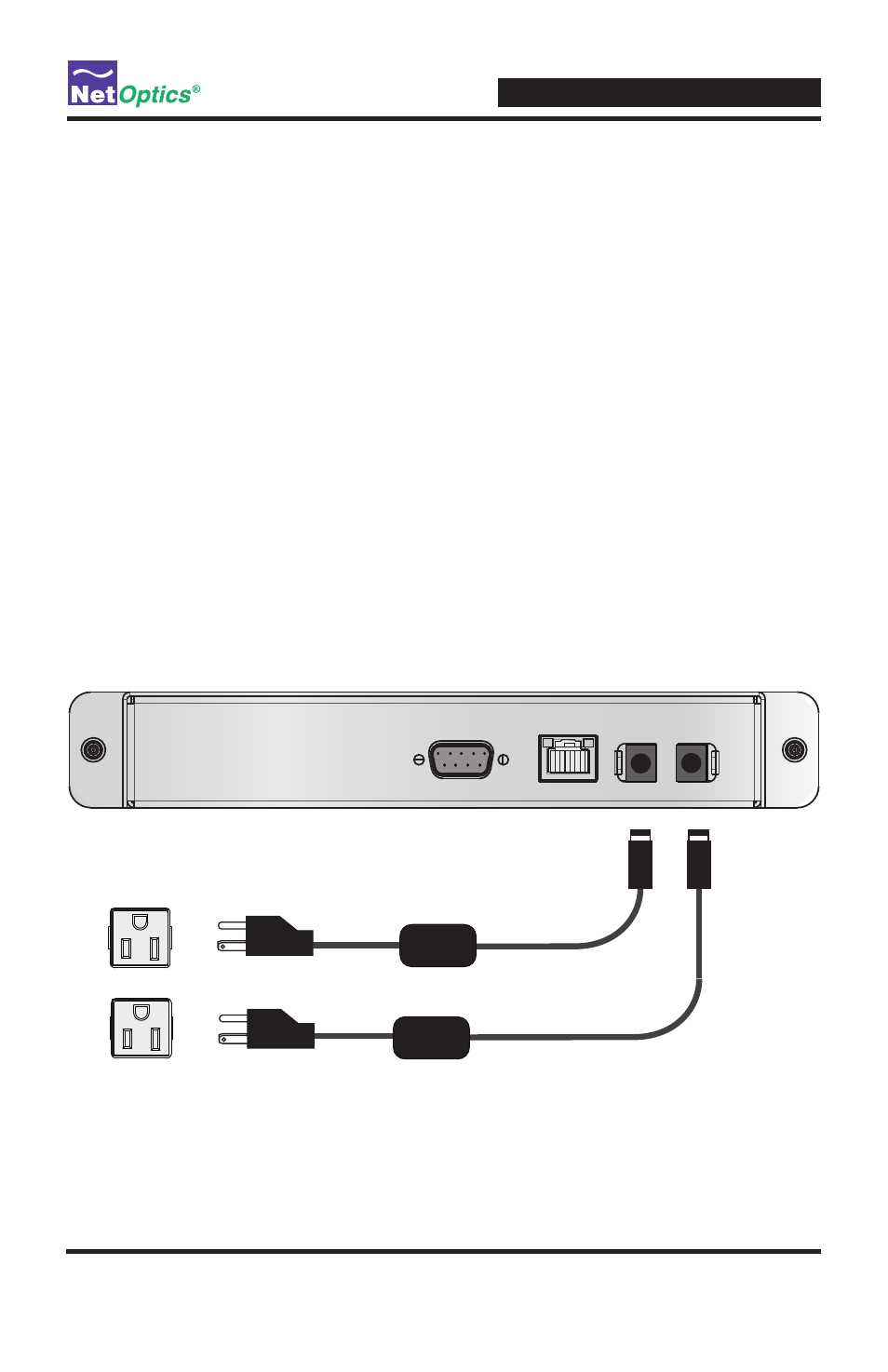
iTap 10 GigaBit Port Aggregator
9
Rack Mount the iTap Port Aggregator (optional)
The iTap is designed for rack mounting in a two-slot, 19-inch panel. The mounting
panel occupies one rack unit (1U).
To rack mount the iTap Port Aggregator:
1. Attach the two-slot panel to your rack using the attached thumbscrews.
2. Slide the iTap into one of the slots and secure with the attached thumbscrews.
3. Make sure that the rack is properly grounded.
The iTap can also be placed on a surface using the supplied pads.
Connect Power to the iTap Port Aggregator
Connect the power supplies on the back of the unit. If you are using redundant
power, make sure that you connect the power supplies to two separate, indepen-
dent power sources. One or both of the Power LEDs on the front panel should
illuminate, depending on whether you used one power supply or two.
Figure 2: Connecting Power
Management
Port
RS232
