dbx PMC16 User Manual
Page 35
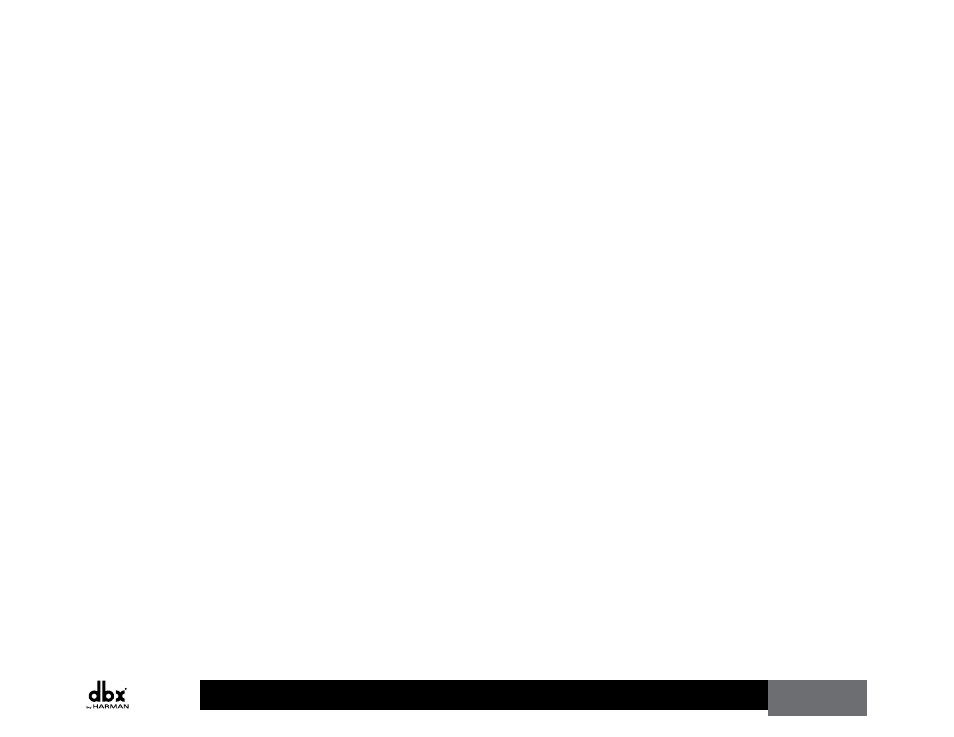
PMC
16
Owner’s Manual
29
•
OTHER–Select this option when you wish to independently route BLU link
channels to the PMC16 or select a range of consecutive BLU link channels for
routing to the PMC16.
CHANNEL SETUP
This option allows you to stereo link and name input channels.
GROUP SETUP
This option allows you to assign channels to groups and name groups.
REVERB SETUP
This option allows you to select the reverb type.
OUTPUT SETUP
This option allows you to select what type of monitoring device will be connected to the
PMC16 and whether you require a stereo or mono output configuration. This allows the
PMC16 to optimize its outputs for the application.
See also other documents in the category dbx Audio accessories:
- AFS224 Manual (24 pages)
- 1066 (24 pages)
- 1046 (48 pages)
- 1046 (16 pages)
- db12 (2 pages)
- ZonePRO App Guide (4 pages)
- TR1616 (32 pages)
- DriveRack PA2 Complete Loudspeaker Management System (70 pages)
- DriveRack PA2 Quickstart Guide (2 pages)
- ZC-BOB (8 pages)
- 231s Equalizer (12 pages)
- PS6 (2 pages)
- ZonePRO 1260 (1 page)
- 234s Crossover (20 pages)
- 166xs (28 pages)
- PB48 (4 pages)
- DriveRack 220i (57 pages)
- DriveRack 260 (84 pages)
- DriveRack 4820 (96 pages)
- 376 (37 pages)
- iEQ15 (20 pages)
- ZC controller connectivity and association (1 page)
- Advanced Feedback Suppression AFS224 (11 pages)
- 162SL (31 pages)
- 266xs - Compressor/Gate (16 pages)
- ZonePRO 641m Digital Zone Processor (60 pages)
- DriveRack PX Quickstart Guide (24 pages)
- 1074 (16 pages)
- PX (48 pages)
- 2031 Equalizer (40 pages)
- 1231 Equalizer (44 pages)
- 286s (28 pages)
- 386 (35 pages)
- 160SWP (8 pages)
- 160SL (32 pages)
- 120A (16 pages)
- db10 (2 pages)
- DriveRack PA+ Quickstart Guide (16 pages)
- ZonePRO 641m (1 page)
- 160A (20 pages)
- DriveRack PA+ (40 pages)
- DriveRack VENU360 Loudspeaker Management System (127 pages)
