dbx db10 User Manual
Db10, Owner’s manual, Introduction
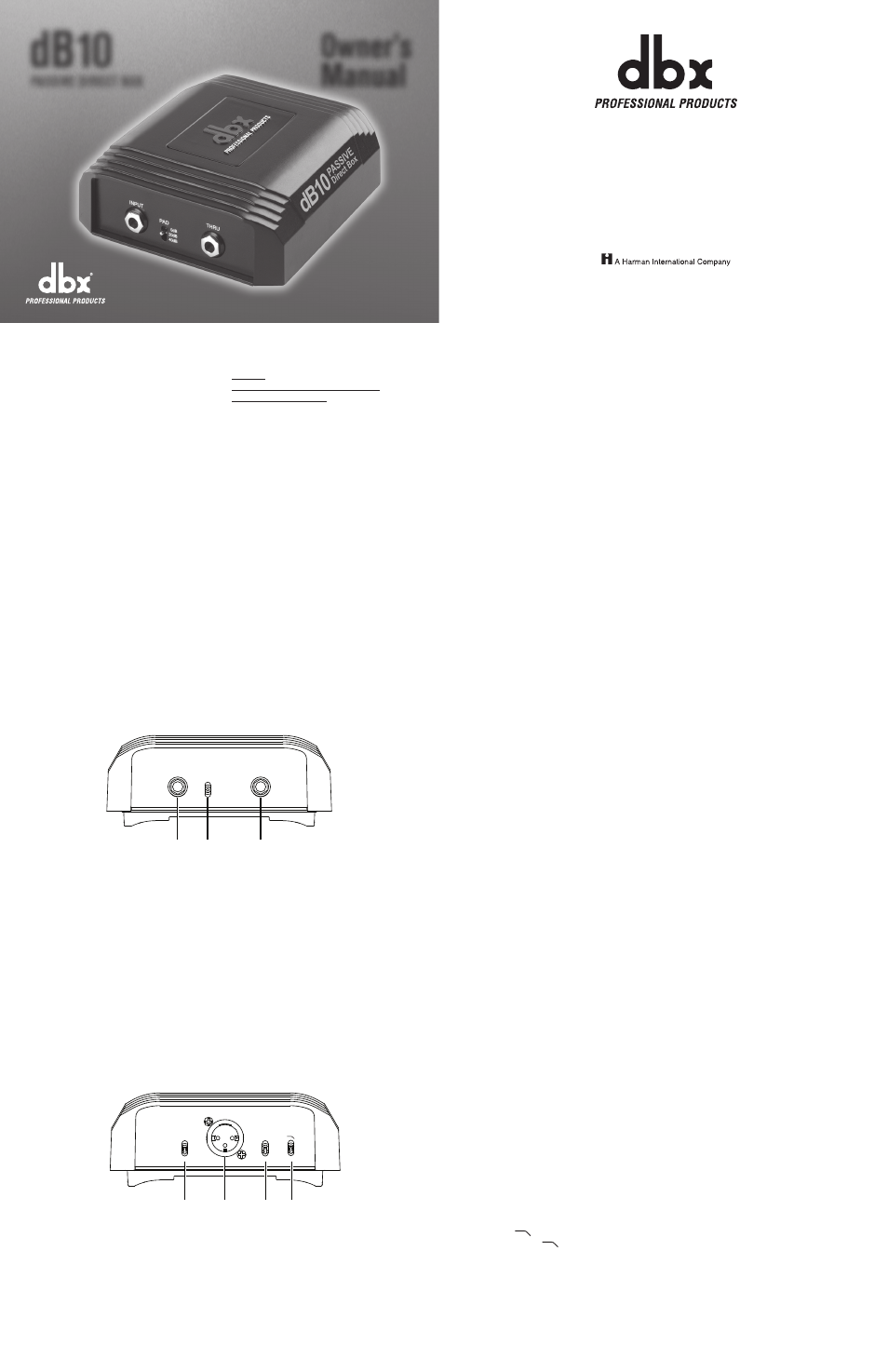
Owner’s
Manual
DECLARATION OF CONFORMITY
Manufacturer’s Name:
dbx Professional Products
Manufacturer’s Address: 8760 S. Sandy Parkway
Sandy, Utah 84070, U.S.A.
declares that the product:
Product name:
dB10
Product option:
None
conforms to the following Product Specifications:
Safety
IEC 60065 (7th ed. 2001) Not
applicable, SELV Device
EMC
EN 55013 (2001+A1)
Not applicable, all passive components
EN 55020 (1998)
Not applicable, all passive components
Supplementary Information:
The product herewith complies with the requirements of
the Low Voltage Directive 73/23/EEC and the EMC Directive
89/336/EEC as amended by Directive 93/68/EEC.
Director of Engineering - dbx
8760 S. Sandy Parkway
Sandy, Utah 84070, U.S.A.
Date: February 21, 2008
European
Contact:
Your local dbx Sales and Service Office or
Harman Music Group
8760 South Sandy Parkway
Sandy, Utah, 84070 U.S.A.
Ph: (801) 566-8800
Fax: (801) 568-7583
Warning
For your protection, please read the following:
Important Safety Instructions
Read these instructions.
Keep these instructions.
Heed all warnings.
Do not use this apparatus near water.
Clean only with dry cloth.
Do not block any ventilation openings. Install in ac-
cordance with the manufacturer’s instructions.
Do not install near any heat sources such as radiators,
heat registers, stoves, or other apparatus (including
amplifiers) that produce heat.
Protect the power cord from being walked on or
pinched particularly at plugs, convenience receptacles,
and the point where they exit from the apparatus.
Unplug this apparatus during lightning storms or when
unused for long periods of time.
No user serviceable parts inside. Refer all servicing to
qualified service personnel. Servicing is required when
the apparatus has been damaged in any way, such as
power-supply cord or plug is damaged, liquid has been
spilled or objects have fallen into the apparatus, the
apparatus has been exposed to rain or moisture, does
not operate normally, or has been dropped.
WARNING: To reduce the risk of fire or electric shock,
do not expose this apparatus to rain or moisture.
Refer to labels on the unit, including bottom cover, or
other markings and pertinent information.
1.
2.
3.
4.
5.
6.
7.
8.
9.
10.
11.
12.
Introduction
Congratulations on your purchase of the dB10 Passive Direct Box. The dB10 offers all
the benefits of a premium-quality Direct Box while preserving the sonic integrity and
true characteristics of the signal source with its custom dbx mu-metal-shielded audio
transformer, and high-quality Neutrik
®
connectors. The dB10 includes a pad switch for
instrument, line and even speaker level signals. And you can even take more control of
your sound by utilizing the polarity invert switch to set the phase relationship between
the direct and mic’d sound.
The dB10 Features
Premium Performance
Rugged Design
Stackable Chassis with
Durable Rubber Foot
Gold-plated Neutrik® XLR Connector
Premium Chrome Toggle Switches
Hi-Z ¼" Input Jack
Parallel ¼" Thru Jack
Transformer Isolated
Premium Shielded Custom dbx Transformer
•
•
•
•
•
•
•
•
•
Balanced XLR Lo-Z Output
3-Way 0/20/40 dB Pad Switch
Flat/High-Cut Filter Switch
Output Polarity Invert Switch
Ground Lift Switch
•
•
•
•
•
Front Panel
INPUT
THRU
PAD
0dB
20dB
40dB
1 2
3
Rear Panel
FLAT
GND
LIFT
INVERT
NORMAL
FILTER
POLARITY
PIN 1
OUTPUT
1
2
3 4
8760 South Sandy Parkway • Sandy, Utah 84070
Phone: (801) 568-7660 • Fax (801) 568-7662
Int’l Fax: (801) 568-7583
E-mail us at: [email protected]
or visit us on the web at: www.dbxpro.com
Printed 3/2008
dB10 Owner’s Manual 18-XXXX-A
©2008 Harman International Industries, Incorporated, all rights reserved.
®
18-0555-A
dB10
PASSIVE DIRECT BOX
Front Panel
INPUT
Connect your signal source to this 1/4” unbalanced TS connector.
PAD
Select a 0dB, 20dB, or 40dB pad with this switch. Allows connection to a wide range of
input signal levels.
THRU
Connect your onstage amplifier here (optional). This 1/4” unbalanced TS connector is directly
connected to the Input jack.
1.
2.
3.
Rear Panel
PIN 1 (LIFT/GND)
By switching to the LIFT position, the internal connection to the output pin 1 is removed,
isolating the dB10’s grounding system from the rest of the system. This eliminates many
“hum” or “buzz” problems due to ground loops.
OUTPUT
Connect this balanced XLR connector to an XLR input on your mixer.
POLARITY (INVERT/NORMAL)
When in the INVERT position, this switch swaps pin 2 and pin 3 of the XLR jack, making pin
3 hot.
FILTER (
/ FLAT)
When in the “
” (filter) position (and the PAD switch is set to 40 dB), this switch applies
a high cut filter to roll off high frequencies (commonly used in conjunction with the 40 dB
pad on an amplifier output signal to roughly duplicate the sound of a mic’d speaker).
1.
2.
3.
4.
