dbx PMC16 User Manual
Page 31
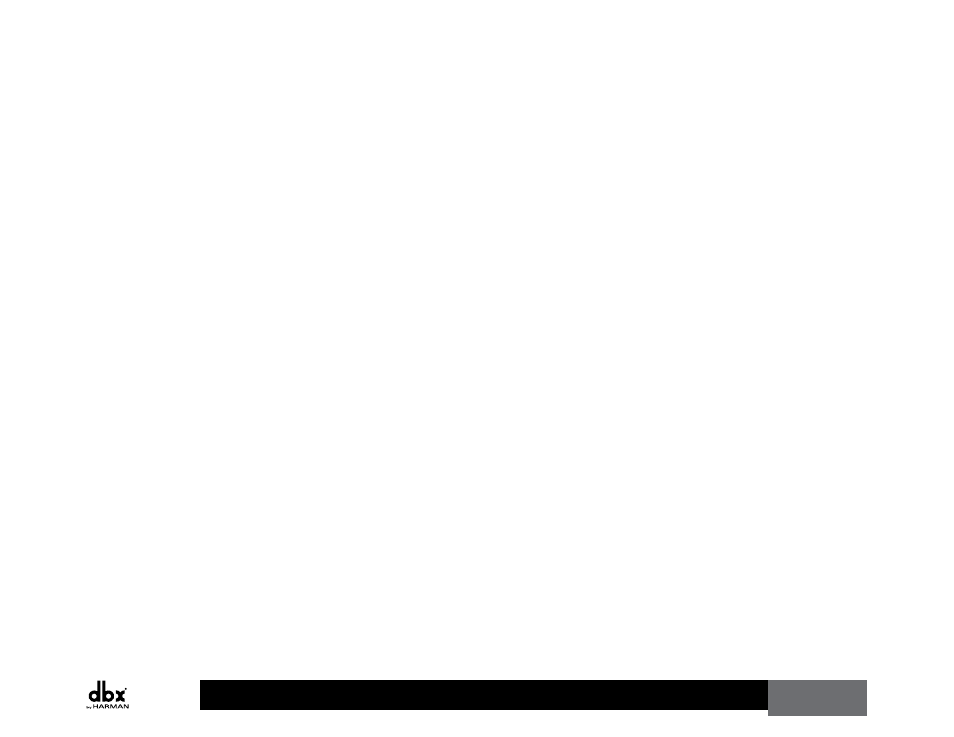
PMC
16
Owner’s Manual
25
1. Meters
These meters display input level for all 16 channels.
2. Preset Number
Displays the number of the currently loaded preset.
3. Preset Name
Displays the name of the currently loaded preset.
4. BLU link Sample Rate & Clock Sync Status
Displays the sample rate of the PMC16 and BLU link network. The Lock icon shows
when BLU link clock sync has been established (icon locked) and when clock sync
has not been established (icon unlocked). BLU link clock sync must be made before
audio can pass.
Note:
The PMC16 will automatically slave to the BLU link network sample rate.
5. BLU link Input Cable Connection Status
This icon shows whether or not a valid cable connection has been established at
the BLU LINK IN port.
6. BLU link Output Cable Connection Status
This icon shows whether or not a valid cable connection has been established at
the BLU LINK OUT port.
- AFS224 Manual (24 pages)
- 1066 (24 pages)
- 1046 (48 pages)
- 1046 (16 pages)
- db12 (2 pages)
- ZonePRO App Guide (4 pages)
- TR1616 (32 pages)
- DriveRack PA2 Complete Loudspeaker Management System (70 pages)
- DriveRack PA2 Quickstart Guide (2 pages)
- ZC-BOB (8 pages)
- 231s Equalizer (12 pages)
- PS6 (2 pages)
- ZonePRO 1260 (1 page)
- 234s Crossover (20 pages)
- 166xs (28 pages)
- PB48 (4 pages)
- DriveRack 220i (57 pages)
- DriveRack 260 (84 pages)
- DriveRack 4820 (96 pages)
- 376 (37 pages)
- iEQ15 (20 pages)
- ZC controller connectivity and association (1 page)
- Advanced Feedback Suppression AFS224 (11 pages)
- 162SL (31 pages)
- 266xs - Compressor/Gate (16 pages)
- ZonePRO 641m Digital Zone Processor (60 pages)
- DriveRack PX Quickstart Guide (24 pages)
- 1074 (16 pages)
- PX (48 pages)
- 2031 Equalizer (40 pages)
- 1231 Equalizer (44 pages)
- 286s (28 pages)
- 386 (35 pages)
- 160SWP (8 pages)
- 160SL (32 pages)
- 120A (16 pages)
- db10 (2 pages)
- DriveRack PA+ Quickstart Guide (16 pages)
- ZonePRO 641m (1 page)
- 160A (20 pages)
- DriveRack PA+ (40 pages)
- DriveRack VENU360 Loudspeaker Management System (127 pages)
