PowerWalker Battery pack for VFI 10000P_RT LCD User Manual
Page 58
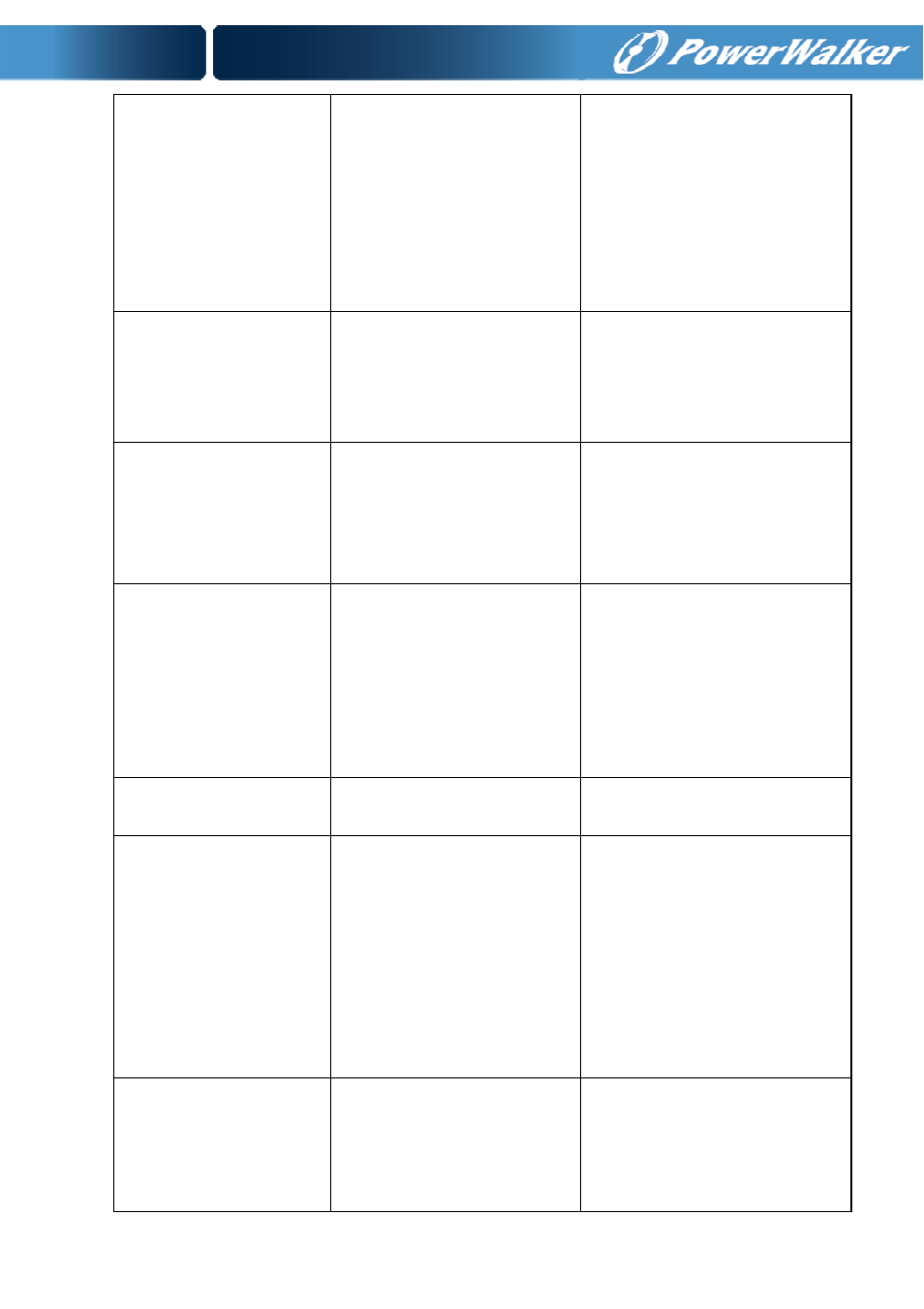
54
Output Overload
Alarm Code:41
Output is overload.
Remove some of the
equipment from the UPS.
The UPS continues to
operate, but may switch to
Bypass mode or shutdown if
the load increases.
The alarm resets when the
condition becomes inactive.
Inv Overload Fault
Alarm Code:42
UPS has transferred to
bypass or fault mode
because of overload in
inverter mode
The UPS transfers to
Battery mode if supporting
the load.
Remove some of the
equipment from the UPS
Byp Overload Fault
Alarm Code:43
UPS has cut off the
output and transferred to
fault mode because of
overload in bypass mode
or HE mode.
Remove some of the
equipment from the UPS
Output Short Circuit
Alarm Code:31
Indicates that the UPS
has detected abnormally
low impedance placed on
its output and considers it
a short circuit
Remove all the loads. Turn
off the UPS.
Check if UPS output and
loads is short circuit.
Ensure short circuit is
removed before turning on
again.
Fan Failure
Alarm Code:84
Indicates that the fan
could not work normally.
Check fans of UPS
Heatsink Over
Temperature
Alarm Code:81
Indicates that the
temperature of heatsink
is too high, UPS will get
over temperature fault
soon.
If the UPS transferred to
Bypass mode,
If the condition persists,
shut down the UPS. Clear
vents and remove any heat
sources. Allow the UPS to
cool. Ensure the airflow
around the UPS is not
restricted. Restart the UPS.
Ambient Over
Temperature
Alarm Code:82
Indicates that the ambient
temperature is higher
than the operation
temperature on
specification
