B&B Electronics I-7060 - Quick Start Guide User Manual
Page 40
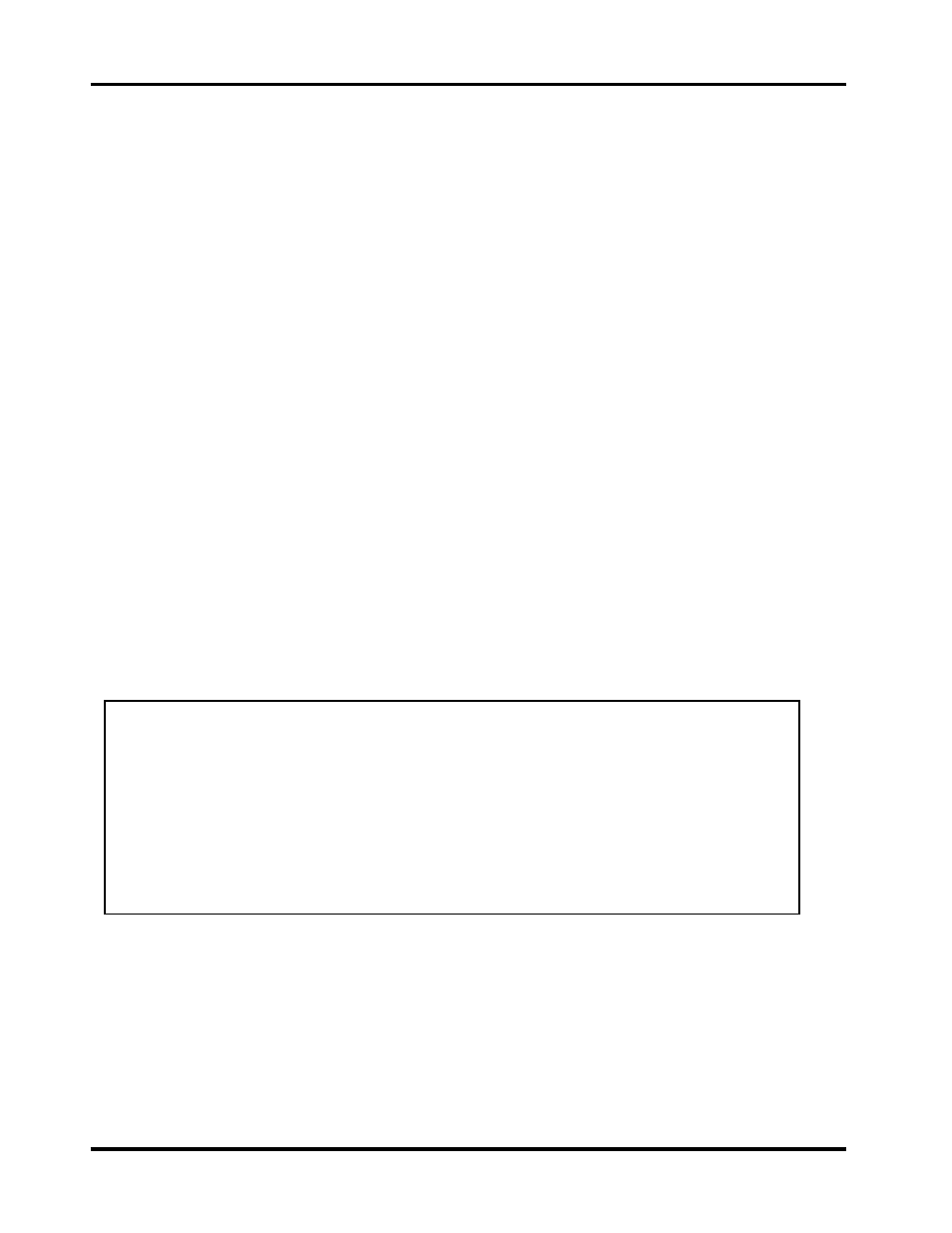
Getting Started
for I-7000 Series Modules
Date: Jan-08, 2002 Version 1.02 page: 40
Demo: The host-watchdog and safe values for the I-7060 module.
Please refer to hardware manual for more detailed information.
01. Power on and run test.exe
02. Press 2
03. Press $012 [Enter] ! Receive=!01400601
04. Press 2
05. Press #01000F [Enter]
! Receive =>
06. Press 2
07. Press $016 [Enter] ! Receive=!0F0F00
08. Press 2
09. Press ~014S [Enter]! Receive=!0F0F00
10. Press 2
11. Press ~01311E [Enter]! Receive=!01
12. Wait 3 seconds. The led of 7060 should flash and all relay outputs should
be OFF. This action simulates host computer failure. The host watchdog
is now activated. All relay outputs revert to their safe states.
13. Press 2
14. Press $016 [Enter] ! Receive=!01000F00
15. Press 2
16. Press ~011 [Enter] ! Receive = !01
Note: The program “test.exe” is contained in the NAP7000S, a software utility
(DOS version) for all I-7000 modules.
Step 03: This is an I-7000 DIO module. Baud rate=9600.
Step 05: Sets all relay outputs to ON State.
Step 07: Reads back the state of all DI/DO: all relays ON, all input
HIGH
Step 09: Sets current D/O states as the safe-value
Step 11: Enables the host watchdog and timer, 1EH*0.1s = 3 sec.
Step 14: Reads back the DI/DO state: all relays OFF, all input HIGH.
Step 16: Clear the module status to 00
