Description of the web interface, 11 logout, 12 companies – B&B Electronics R-SeeNet-5 - Manual User Manual
Page 52
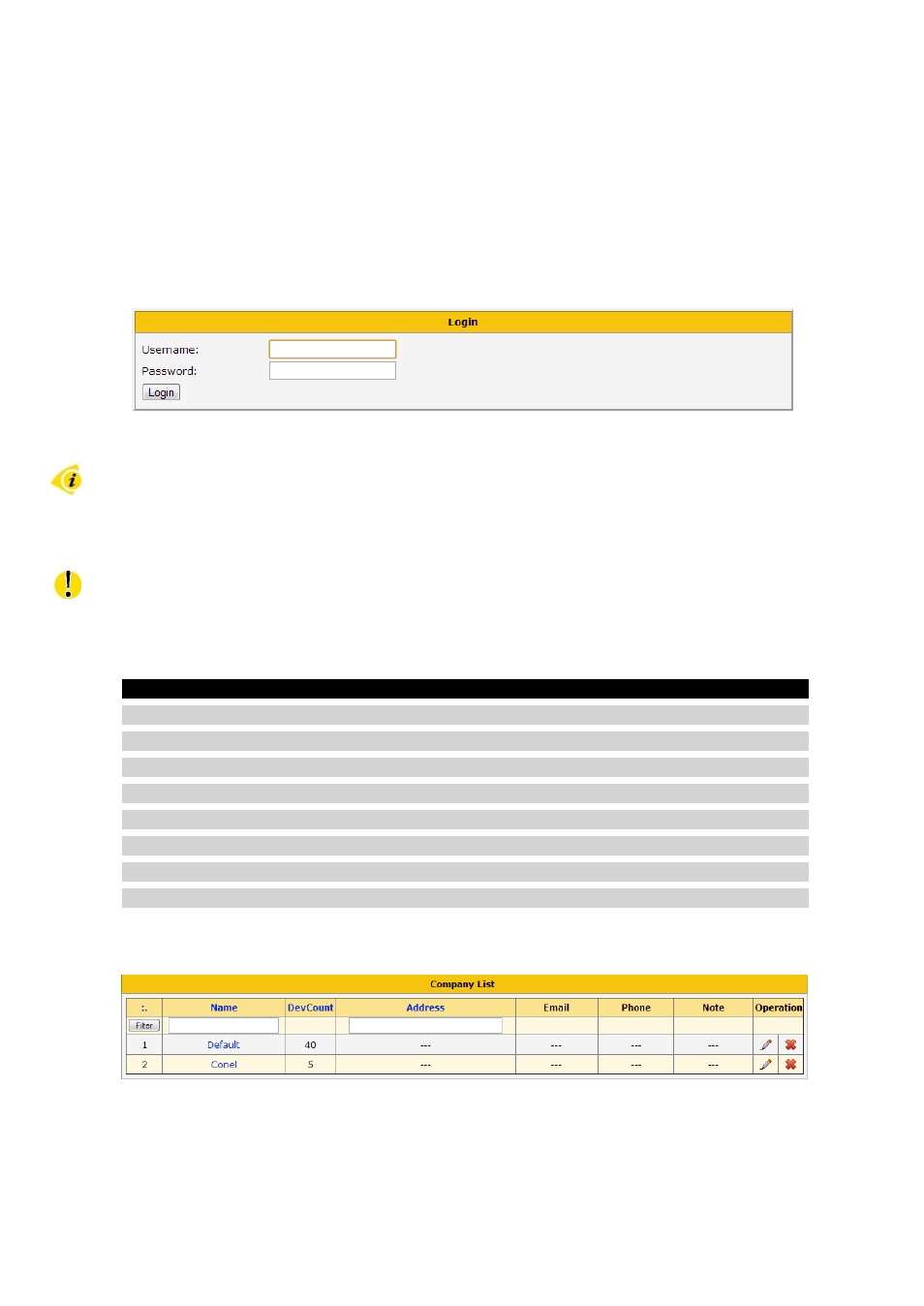
4. DESCRIPTION OF THE WEB INTERFACE
45
4.11 Logout
To log off from the web interface of monitoring system use Logout item in the administration
part of the main menu. After logout it will be redirected to the page with login form
– Login
(see figure below).
Figure 67: Login
If a user is inactive for longer than 15 minutes, they will be automatically logged out.
4.12 Companies
The Companies page is only available for users with superadministrative privileges.
This page displays a list of companies that use R-SeeNet for monitoring their routers. The
meaning of each column is described in the following table.
Item
Description
:.
Identifier of the company (sequence number)
Name
Company name
Address
Contact address
Contact email address
Phone
Contact phone number
Note
Any note about the company
Operation
– Edit
Edits information about the company (pencil icon)
Operation
– Remove
Removes company from the list (red cross icon)
Table 21: Companies
Figure 68: Companies
