B&B Electronics I-7565-H2 - Manual User Manual
Page 28
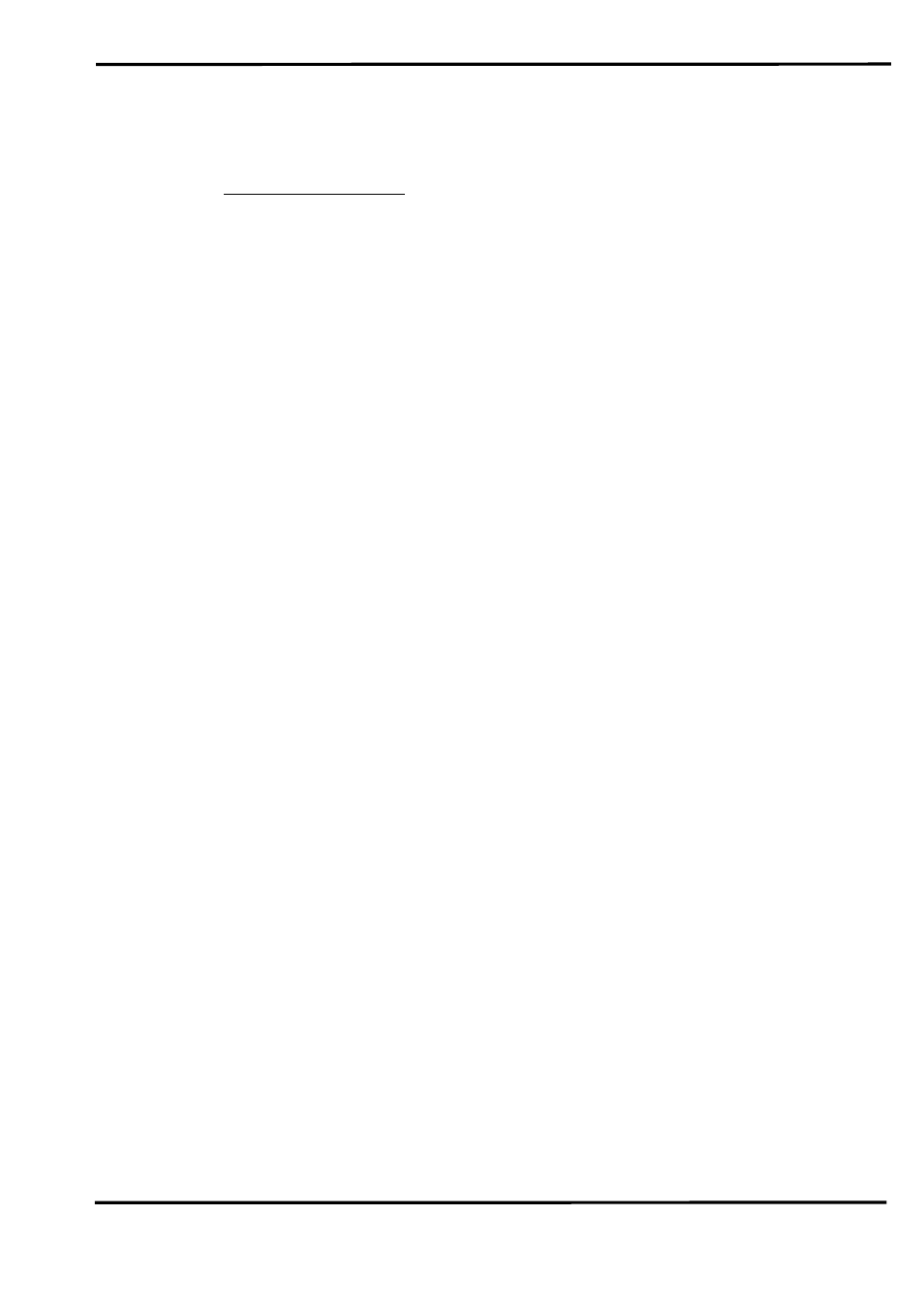
Figure 4-8: Module Config Screen of I-7565-H1/H2 Utility
[1] For “CAN Filter Setting” block :
If users don’t set the CAN Filter function, then all CAN messages
will be able to be received in default. In “CAN Filter Setting” block,
users can set which CAN ID able to be received by I-7565-H1/H2
module.
<1> “Single ID” frame :
By clicking “Add” button to add the assigned single CAN ID to
“CAN Filter-ID Table” to set these assigned single CAN ID
able to be received.
<2> “Group ID” frame :
By clicking “Add” button to add the assigned group CAN ID to
“CAN Filter-ID Table” to set these assigned group CAN ID able
to be received.
<3> “CAN Controller” combobox :
It is used to choose which CAN port that users want to
configure currently.
<4> “Get CAN Accepted IDs” button :
It is used to get CAN Filter-ID data of the assigned CAN port
and showed in the “CAN Filter-ID Table”. The command result
also returns in the “Response” frame of “Config / Info Option”
block.
<5> “Set CAN Accepted IDs” button :
It is used to set CAN Filter-ID data of the assigned CAN port
according to the “CAN Filter-ID Table” content. The command
result also returns in the “Response” frame of “Config / Info
Option” block.
<6> “Save File” button :
It is used to save the “CAN Filter-ID Table” content to file.
<7> “Load File” button :
It is used to load the CAN Filter-ID data from file to “CAN
Filter-ID Table”.
<8> “Delete Row” button :
It is used to delete the CAN Filter-ID data of the assigned
green row in “CAN Filter-ID Table”.
<9> “Clear Table” button :
It is used to clear all the contents in “CAN Filter-ID Table”.
I-7565-H1/H2 High Speed USB/CAN Converter User’s Manual (Ver 1.1, Nov/2009) ------------- 28
