Rainbow Electronics T89C5115 User Manual
Page 76
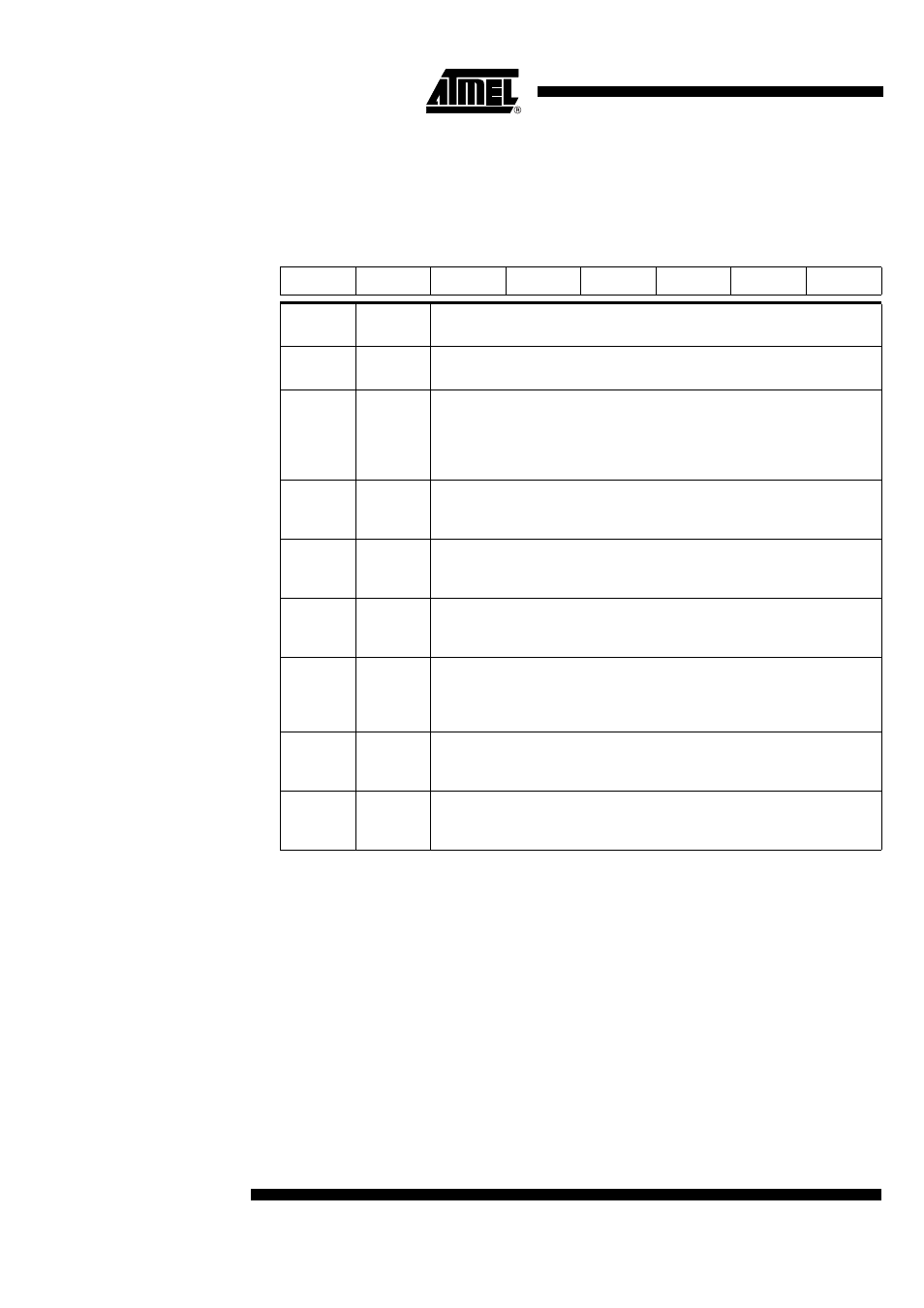
76
T89C5115
4128A–8051–04/02
Table 51. CCAPMn Registers
CCAPM0 (S:DAh)
CCAPM1 (S:DBh)
PCA Compare/Capture Module n Mode registers (n=0..1)
Reset Value = X000 0000b
7
6
5
4
3
2
1
0
-
ECOMn
CAPPn
CAPNn
MATn
TOGn
PWMn
ECCFn
Bit
Number
Bit
Mnemonic
Description
7
-
Reserved
The Value read from this bit is indeterminate. Do not set this bit.
6
ECOMn
Enable Compare Mode Module x bit
Clear to disable the Compare function.
Set to enable the Compare function.
The Compare function is used to implement the software Timer, the high-speed
output, the Pulse Width Modulator (PWM) and the WatchDog Timer (WDT).
5
CAPPn
Capture Mode (Positive) Module x bit
Clear to disable the Capture function triggered by a positive edge on CEXx pin.
Set to enable the Capture function triggered by a positive edge on CEXx pin
4
CAPNn
Capture Mode (Negative) Module x bit
Clear to disable the Capture function triggered by a negative edge on CEXx pin.
Set to enable the Capture function triggered by a negative edge on CEXx pin.
3
MATn
Match Module x bit
Set when a match of the PCA Counter with the Compare/Capture register sets
CCFx bit in CCON register, flagging an interrupt.
2
TOGn
Toggle Module x bit
The toggle mode is configured by setting ECOMx, MATx and TOGx bits.
Set when a match of the PCA Counter with the Compare/Capture register
toggles the CEXx pin.
1
PWMn
Pulse Width Modulation Module x Mode bit
Set to configure the module x as an 8-bit Pulse Width Modulator with output
waveform on CEXx pin.
0
ECCFn
Enable CCFx Interrupt bit
Clear to disable CCFx bit in CCON register to generate an interrupt request.
Set to enable CCFx bit in CCON register to generate an interrupt request.
