Page head clock and synchronization in system 6000, Introduction, Quality of ad and da conversion – TC Electronic Broadcast 6000 User Manual
Page 56: What is jitter
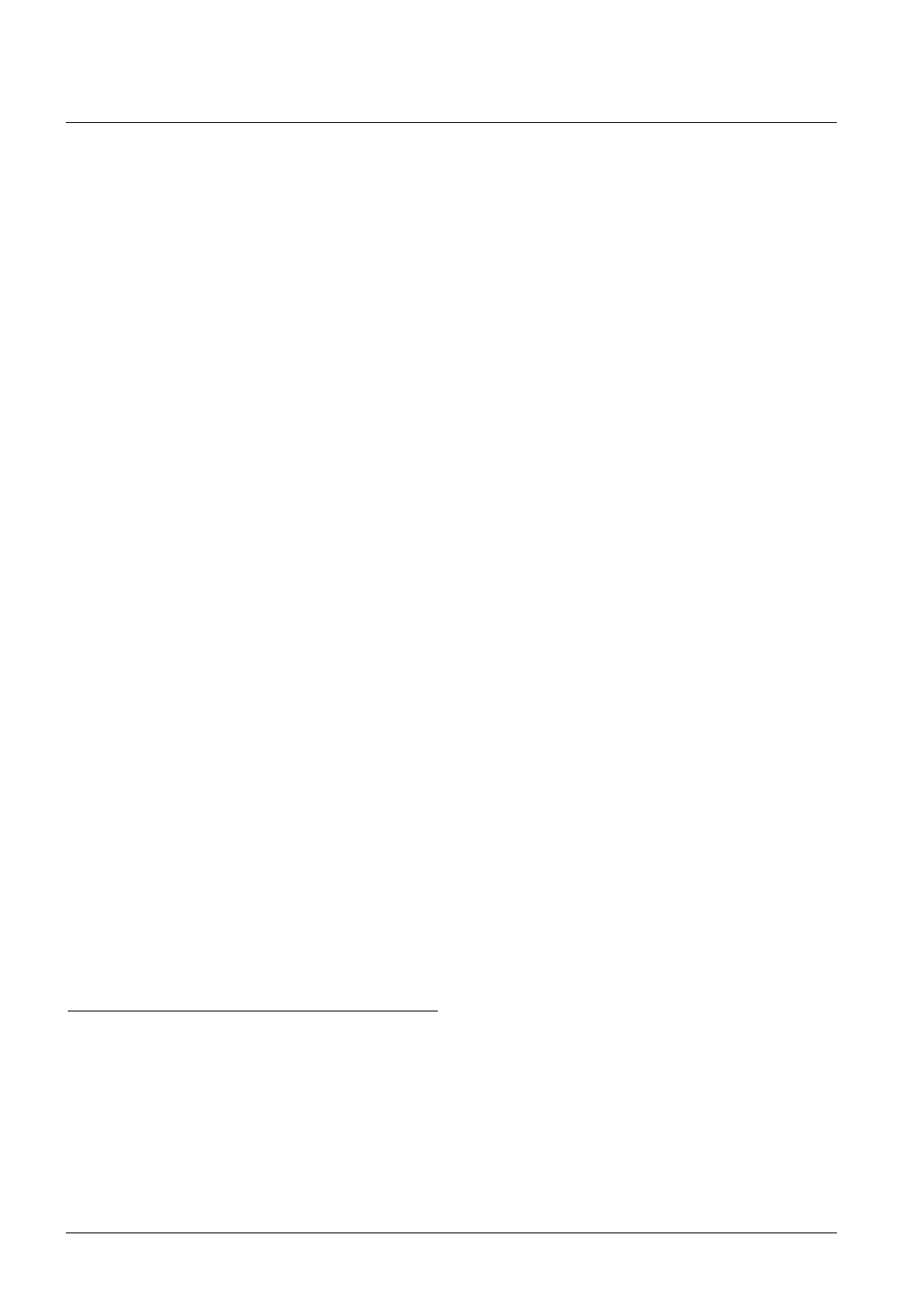
56
paGe Head
ClOCK and synCHrOnIzaTIOn In sysTem 6000
By Christian G. Frandsen
Introduction
This document will discuss the clock, synchronization and
interface design of TC System 6000 and deal with several
of the factors that must be considered when using a digital
studio. We will go through different aspects in this area e.g.
• What is jitter, what causes it and how is it removed on
System 6000.
• Measurements comparing a conventional clock design to
that of System 6000.
• Synchronization in digital audio studios in general.
The article is addressed to the users of System 6000 and
other high-end digital studio equipment. It is meant to
be a guide to an optimized digital studio setup. It is our
experience that many of the problems in a digital setup can
be solved by knowledge alone, so hopefully the document
will help to answer some of the questions and to clear
some of the typical misunderstandings relating to timing
and clock generation.
Quality of AD and DA conversion
When designing System 6000 and its ADA24/94
analog conversion card we looked carefully at a lot of
parameters in order to reach the highest possible overall
performance…
• Frequency response
• Distortion
• Noise
• Crosstalk
• Common mode signals
• Alias filtering
• Jitter
• Analog domain pre/post scaling of converters
• Analog outputs optimized for balanced as well as
unbalanced operation
After AD conversion, the analog signal is represented
only as a level and timing component. Lack of precision
in either area is detrimential to the process, so talking
about a converter being “20” or even “24” bit provides very
little information if the timing source is not equally well
quantified.
What is jitter?
Jitter is the variation in time of a clock signal from the ideal.
The amount and rate of the variation are the important
parameters. Research made through the last years
suggests that variations faster than 500 Hz are the most
audible [1]. If you are not familiar with the jitter terminology
it is important to notice that the sampling frequency (Fs)
could be 48.000 kHz (or maybe 256 times Fs equals
12.288 MHz) and that it is the variation of this clock that
has to be faster than 500Hz.
Jitter performance is measured in seconds and a typical
value could be in the area of 100 ps peak to 50 ns peak
(jitter is also often measured in peak to peak or RMS). The
typical jitter frequency spectrum tends to be low frequency
weighted.
Clock wander (clock frequency change over long time) is
also a kind of jitter but is so slow that it probably hasn’t got
a direct influence on the sound. Clock wander is typically
due to temperature change and aging of the clock crystals
in a device.
Sampling jitter.
Jitter only affects the sound quality when occurring in
relation with converters (Digital to Analog Converter DAC,
ADC or an Asynchronous Sample Rate Converter ASRC).
If the clock controlling an analog to digital conversion is
subject to significant jitter, the signal gets converted at
unknown points in time. Then, when playing back the
digital signal even by using a rock steady clock, the signal
is no longer identical to the first analog signal. You could
say that the time variation on the first clock has been
modulated onto the signal and therefore the signal is now
distorted.
Sampling jitter is a potential problem every time the signal
changes domain like in a DAC, ADC or an ASRC and as
a rule of thumb the internal clock of a digital audio device
is better jitter wise than when the device is clocked from a
digital input.
This is why quality conscious mastering studios put their
ADC in internal clock mode when feeding in analog
material, but switch to DA clocking when all material is
loaded. The converter performing the most critical task
(capturing or monitoring) is assigned the master clock role.
System 6000 is one of the first pro audio devices seriously
tackling the dilemma of which clock to use as master - AD
or DA. First of all, AD and DA share the same very local,
high quality clock. Secondly, even if an external clock is
used, its jitter is so attenuated, that it has no effect on the
conversion.
Interface jitter.
Interface jitter does not directly influence the sound. In
extreme cases, however, interface jitter can be so severe
that the transmission breaks down. At his point, of course,
audio quality will indeed be affected.
Interface jitter is the variation in time of the electrical signal
(carrying the digitized audio) being transferred between
two devices. The main issue in order for the interface to
work is that the receiving device is able to follow the timing
variations well enough to receive the correct data.
Often, a device receiving a digital signal is slave to the
incoming signal. This means that the device extracts
