Page head, Library - delete – TC Electronic Broadcast 6000 User Manual
Page 31
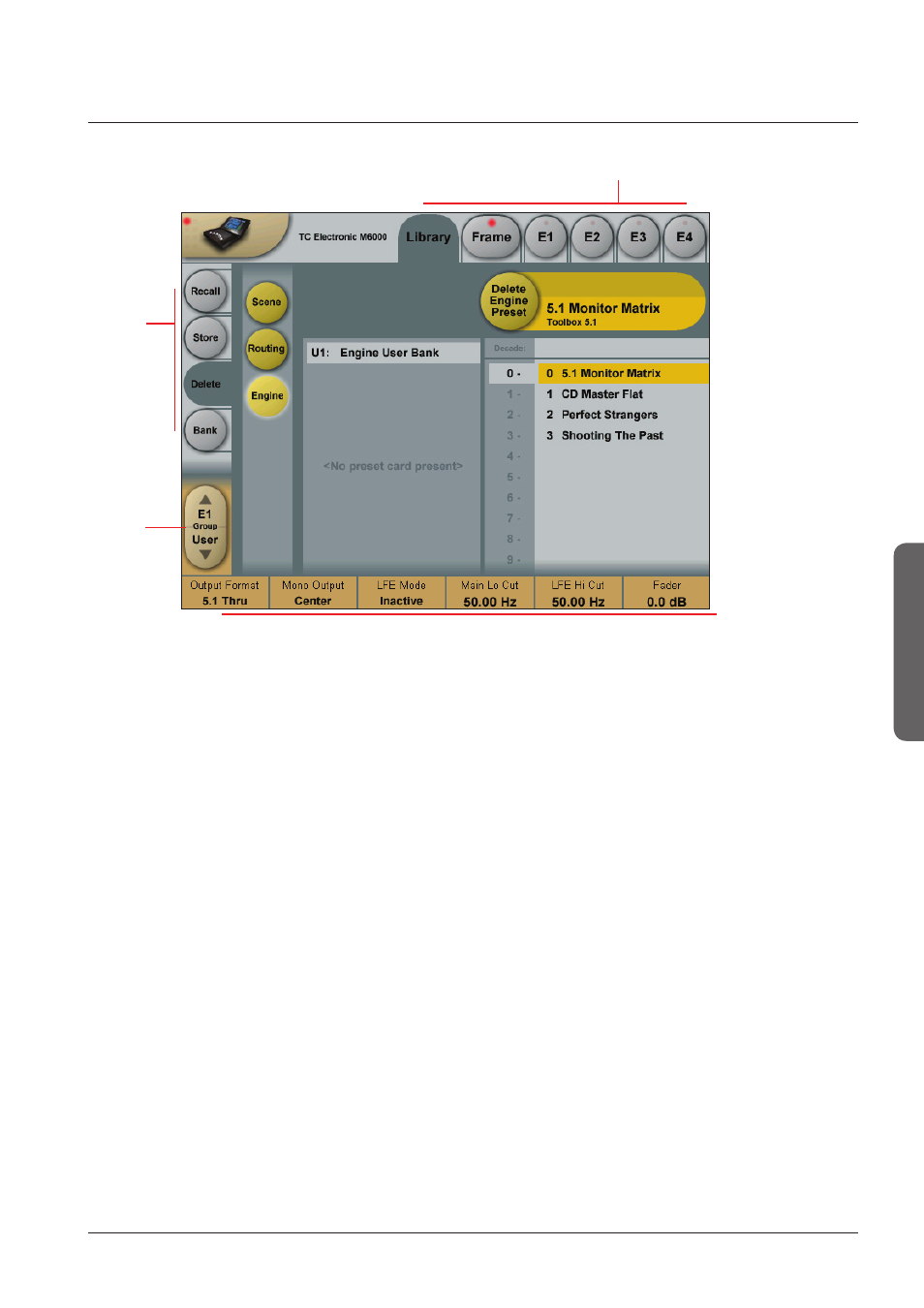
31
paGe Head
operation
31
lIbrary - deleTe
Library - Delete
For convenience it is possible to “clean up” the User
bank by deleting individual presets.
Deleting a Preset
• Press
Delete (side tab) and select level by pressing
Scene, Routing or Engine.
• Select decade and preset location and press the Delete
button.
Parameter Fader
values present in
the last modified
Engine.
Library, Frame and Engine selectors
Fader
Group
Selector
Function
Select
Tabs
