Updating system 6000 mkii software – TC Electronic Broadcast 6000 User Manual
Page 15
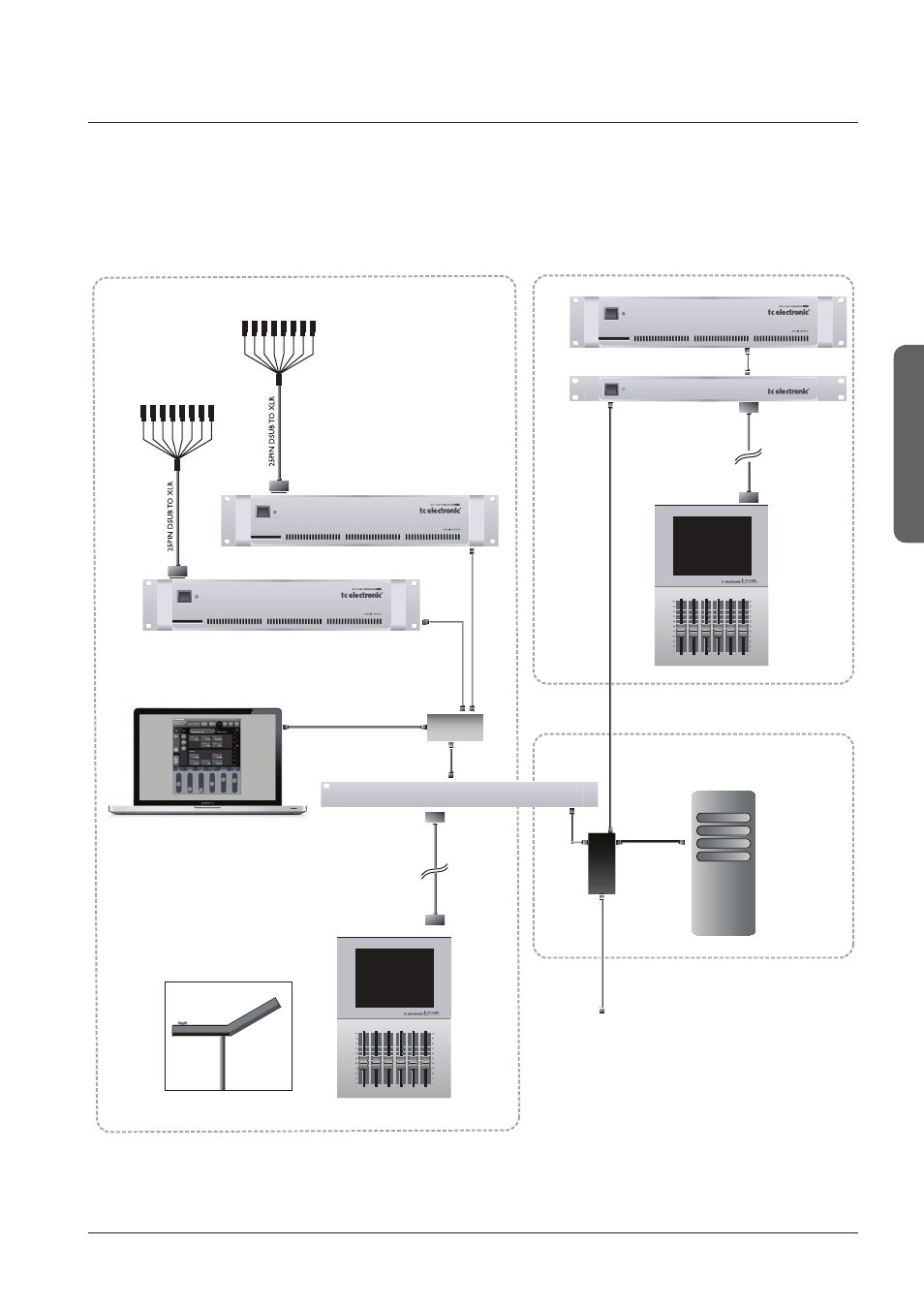
15
H
W
&
installation
15
updaTInG sysTem 6000 mKII sOfTware
TC ICON EDITOR
on PC OR MAC
8 x XLR FOR DIGITAl I/O
8 x XLR FOR DIGITAl I/O
SWITCH/
ROUTER
REMOTE CPU MKII
100 MBit HUB
LAN 2
M6000 MKII
M6000 MKII
Standard Ethernet Cable
Standar
d E
ther
net C
ables
TC ICON ELEVATED
Mounted on 3/4” or 5/8” fittings
TC ICON MKII
CENTRAL SERVER
“TC NETWORK” (Static IP) - STUDIO A
M6000 MKII
LAN 1
LAN 2
TC ICON MKII
LAN 1
“TC NETWORK” (Static IP) - STUDIO B
INTERNET
X-Coupled ethernet cable
Static IP
10.10.10.1
Static IP
10.10.10.2
Static IP
10.10.10.4
DHCP
e.g. 192.168.1.1
DHCP
e.g.192.168.1.10
Static IP
10.10.10.1
Static IP
10.10.10.2
Static IP
10.10.10.3
DHCP
e.g. 192.168.1.2
CENTRAL SERVER
Advanced setup
- Central Server setup for software for update and preset handling
