Updating system 6000 mkii software, Keeping your software updated – TC Electronic Broadcast 6000 User Manual
Page 12
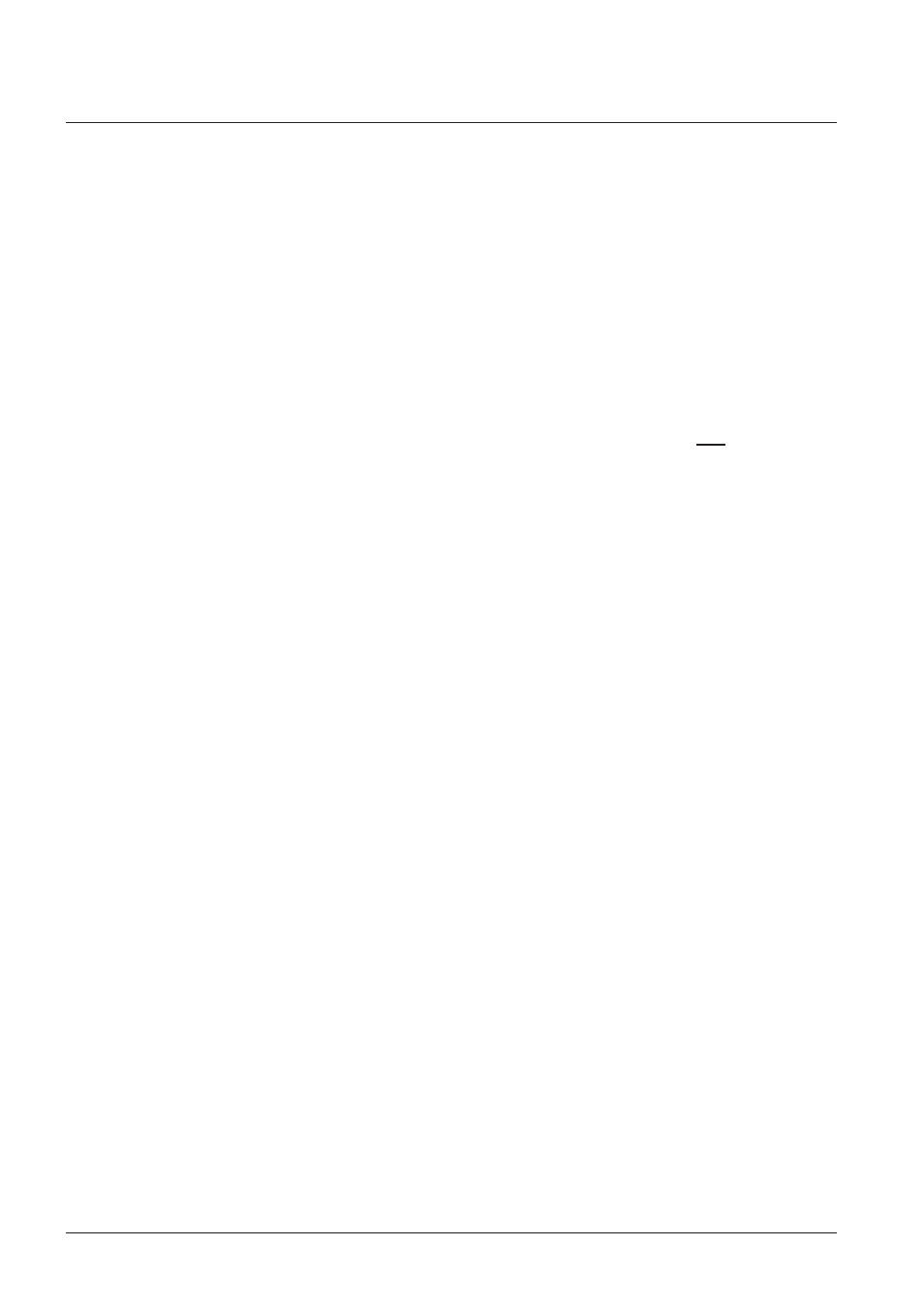
12
updaTInG sysTem 6000 mKII sOfTware
Keeping your software updated
System 6000 is a constantly evolving platform and updating software is a standard procedure to keep the system
up-to-date. Depeding on your setup, software-updates can be done in a couple of different ways described on the following
pages.
Software types
There are three types of software in a System 6000 mainframe, one for the TC Icon Remote CPU MKII and then the TC
Icon Software Editor for PC and Mac, that can be used instead of a TC Icon (hardware version)
• Frame software
• Net (Ethernet) software
• DSP software
• Software for the TC Icon Remote CPU MKII
• TC Icon Software Editor form Mac or PC
Note: There is also software for the optional AES-8 card. This software is rarely updated and should
only be upgraded if
a newer AES-8 software version than the one you are currently using, is available. Please follow the update instructions
provided with the downloaded AES-8 software.
Before diving into the actual update procedures, you should check whether you have the latest software installed already.
