Cobalt Digital COMPASS 9220 Bidirectional ASI_MPTS Gateway User Manual
Page 43
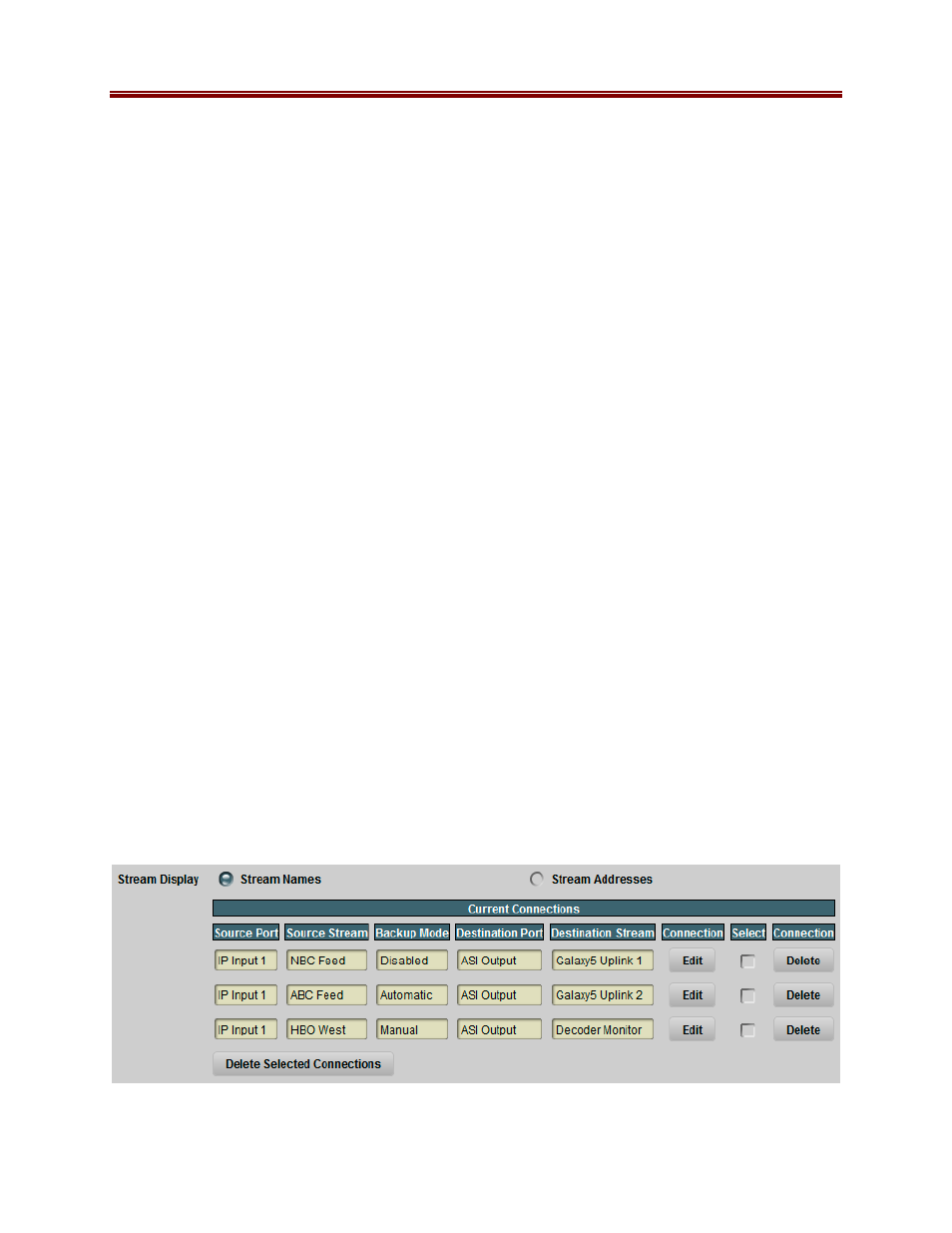
43
9220-UM V1.1
•
Error: Missing backup source selection
: you have selected Automatic or Manual
redundancy, but you did not select a backup source. Either select Disabled on Backup
Connection or select a backup source.
•
Error: Primary and backup selections are the same
: you have selected Automatic or
Manual redundancy, and you selected the same source for both primary and backup.
Either select Disabled on Backup Connection or select different source for either
primary or backup.
•
Error: Maximum number of connections exceeded for primary/backup
: the 9220 can
support only a maximum of 8 connections to any given input. This was exceeded for
either the primary or backup.
The Current Connections Table
As connections are established (either in the Connections tab, or as part of the output port
configuration), they are added to the Current Connections table. Regardless of how they got
added, the connections can be edited or deleted using the functions in this table. A sample of this
table is depicted below.
The following columns are available in this table:
•
Source Port, Source Stream: these columns have the current source for the connection.
If there is a redundancy switch, these fields will change accordingly. The Source Stream
column will change to indicate address/port if Stream Display is set to Stream
Addresses.
•
Backup Mode: this column contains the configured value for this parameter.
•
Destination Port, Destination Stream: this column contains the destination for the
connection. The Destination Stream column will change to indicate address/port if
Stream Display is set to Stream Addresses.
•
Edit: if you click on this button, you can edit the connection. The selection area below
the table will be populated with the connection parameters.
•
Delete: if you click on this button, the corresponding connection will be deleted.
•
Select/Delete Selected Connections: if you need to delete multiple connections, mark
them in the Select column, and then click the Delete Selected Connections button.
