Cobalt Digital COMPASS 9220 Bidirectional ASI_MPTS Gateway User Manual
Page 36
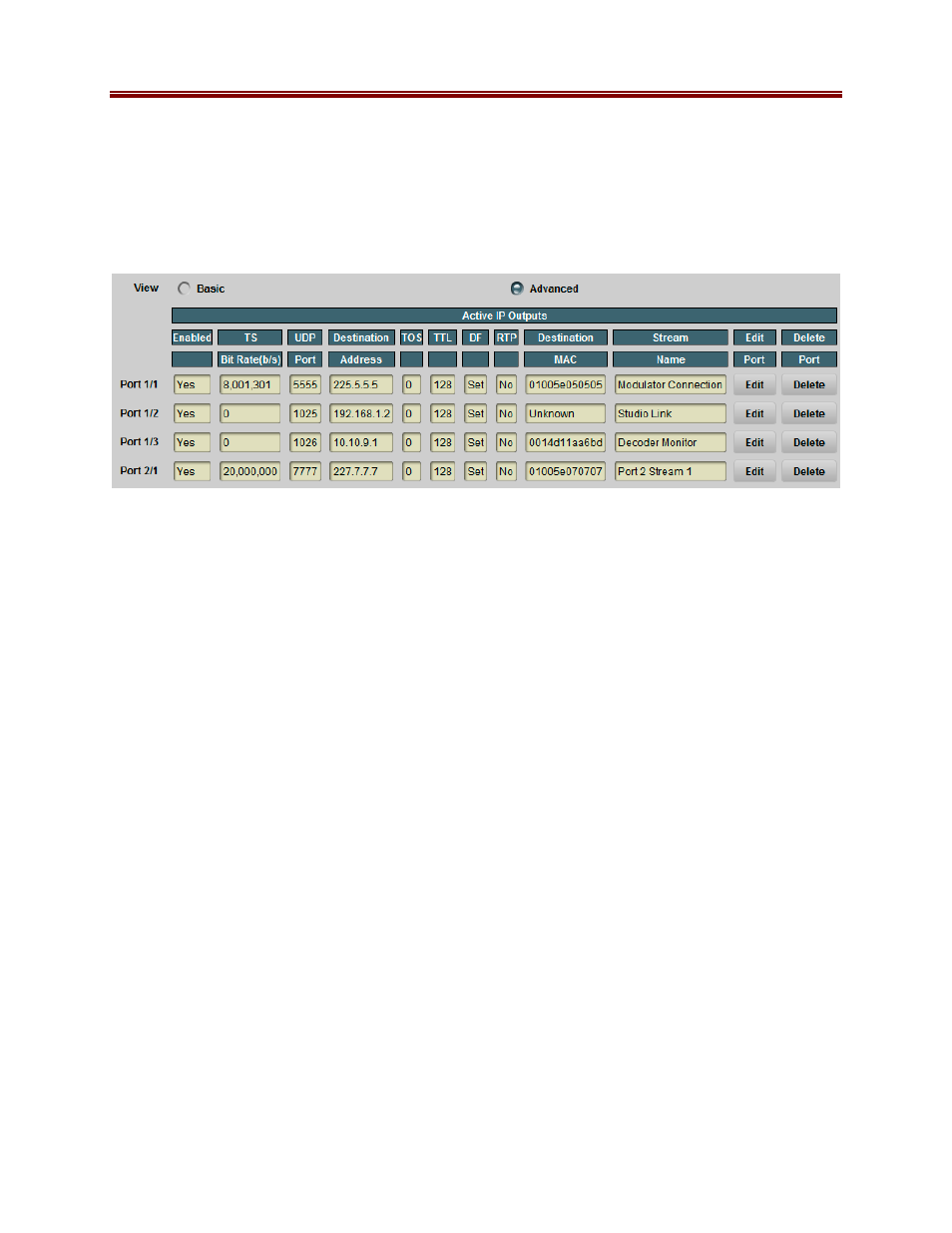
36
9220-UM V1.1
•
Stream Name: The configured stream name.
•
Edit Port: If you click on this button, you can modify all the parameters for this output.
The configuration area will re-open with the current output settings.
•
Delete Port: If you click on this button, the port is deleted and removed from the table.
When the Advanced view is selected, additional fields appear in the table, as depicted below:
The Advanced view includes all items in the Basic view plus the following:
•
TOS: The configured value of this parameter.
•
TTL: The configured value of this parameter.
•
DF: The configured value of this parameter.
•
RTP: The configured value of this parameter
•
Destination MAC: The destination MAC address for this IP Output. For multicast
destination addresses, this is derived from the destination IP address using the rules from
RFC 1112. For unicast destination addresses, this is obtained using the ARP protocol. If
this entry is the word Unknown, the 9220 has failed to obtain a destination MAC
address. The port is
not
streaming. A more detailed description of the unicast MAC
address algorithms used in the 9220 is presented below.
Managing Unicast MAC Addresses
When the 9220 is configured with a unicast destination address, it needs to obtain a
corresponding MAC address (corresponding to either the final destination, if it is in the same
subnet, or to the default gateway). These MAC addresses are obtained using the ARP protocol.
The 9220 uses a custom MAC address management algorithm, designed specifically for MPEG
operation.
When an IP Output port with a unicast destination address is created, the 9220 immediately starts
attempting to obtain a MAC address for it, using standard ARP requests. These requests are
issued every two seconds until answered. No packets will be transmitted on that IP Output until
a MAC address can be obtained. Note that this process will happen even if the port is configured
to be in the disabled state.
