Network statistics tab – Cobalt Digital COMPASS 9220 Bidirectional ASI_MPTS Gateway User Manual
Page 17
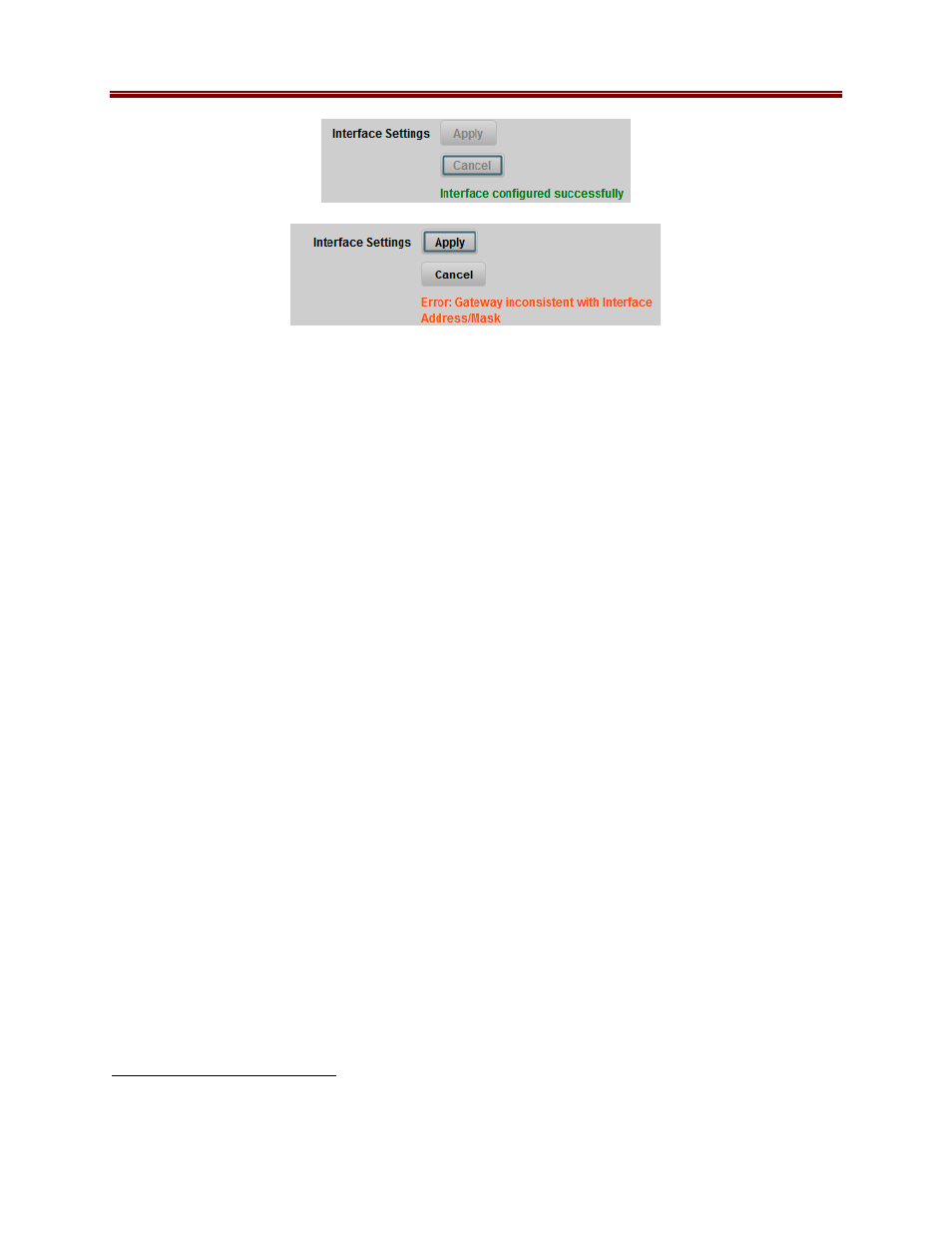
17
9220-UM V1.1
•
IGMP Version: The 9220 implements the IGMP protocol for multicast reception. This
parameter controls the version of the protocol to be used.
o
Auto-Detect: The 9220 will attempt to auto-detect the IGMP version in use by
inspecting the Group Membership Requests received from the router. It defaults
to IGMP Version 3 if no messages are received.
o
IGMP Version 1: Force the use of Version 1 only (not recommended)
o
IGMP Version 2: Force the use of Version 2 only
o
IGMP Version 3: Force the use of Version 3 only
•
Interface speed: Configures the speed of the interface. The 9220 Ethernet interfaces
only support two modes: 100 Mb/s Full-Duplex and 1 Gb/s Full-Duplex
1
.
o
Auto-Negotiate: The Ethernet port will auto-negotiate the speed.
o
100 Mb/s Full-Duplex: Force the port to 100Mb/s Full-Duplex mode. Note that
the port will still perform auto-negotiation, but it will only advertise this mode.
o
1Gb/s Full-Duplex: restrict the operation to 1Gb/s Full-Duplex mode. Note that
the port will still perform auto-negotiation, but it will only advertise this mode.
Network Statistics Tab
The Network Statistics Tab reports the current IP configuration of each Ethernet port, as well as
their link state and running status.
1
Support for 10 Mb/s and Half-Duplex modes has been disabled, as these are unsuitable for MPEG transport over IP
applications. Moreover, any modern switch supports at least 100 Mb/s Full-Duplex.
