Cobalt Digital COMPASS 9220 Bidirectional ASI_MPTS Gateway User Manual
Page 35
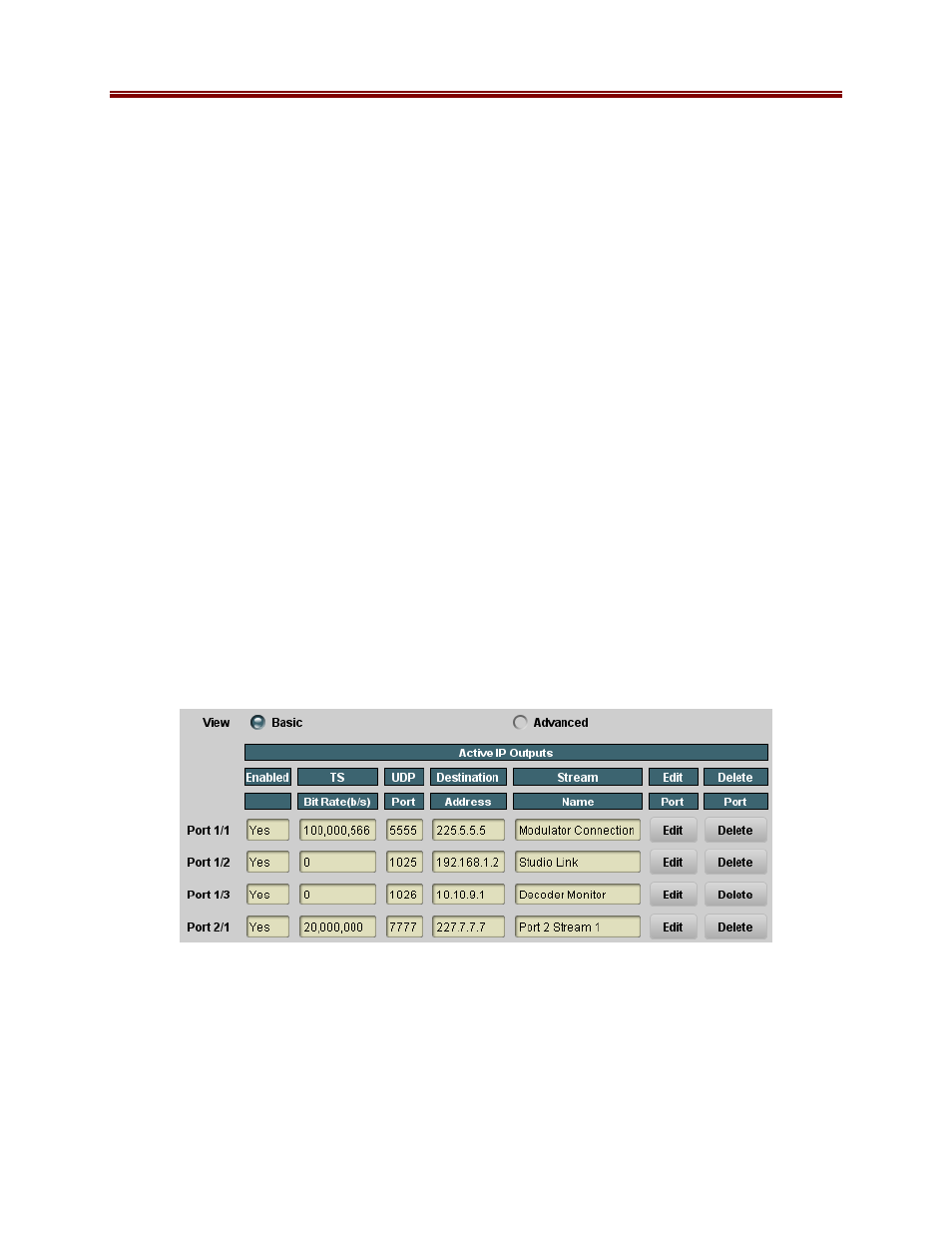
35
9220-UM V1.1
1.
Errors related to the port configuration itself. These are listed below.
2.
Errors related to the connection, if you are configuring one. These will be described in
the Connections section.
The following configuration-related errors are flagged:
•
Error: UDP Port/Address conflict with Port X/Y
: you have configured two IP Output
streams with the same destination IP Address and UDP port, on the same Ethernet
interface. Please review your settings.
•
Error: No Output License Available
: output transport streams are individually licensed
in the 9220. Contact Cobalt Digital Inc. to obtain additional licenses.
•
Error: Ethernet Port 2 not licensed
: operation of the second Ethernet port requires a
license; please contact Cobalt Digital Inc.
•
Maximum number of streams exceeded on this port
: you will receive this message if
you attempt to create more than 8 IP inputs on a given Ethernet port.
•
Error: UDP Port must be even if RTP is enabled
: if you check the RTP box in the
Advanced view, the UDP port number must be even. Either select an even number or
uncheck the RTP box.
If the configuration is successful, the output stream will be added to the Active IP Outputs table.
Active IP Outputs Table
Once the output is created, it is added to the Active IP Outputs table, which has Basic and
Advanced views. This table provides a summary of the configuration and status of the output
stream. An example of this table, in the Basic view, is depicted below
The Basic view includes the following:
•
Enabled: The configured value of this parameter.
•
TS Bit Rate (b/s): This column provides the current bit rate of the output transport
stream. This does not include UDP and IP overhead.
•
UDP Port: The configured value of this parameter.
•
Destination Address: The configured value of this parameter.
