Operation and management – Cobalt Digital COMPASS 9220 Bidirectional ASI_MPTS Gateway User Manual
Page 14
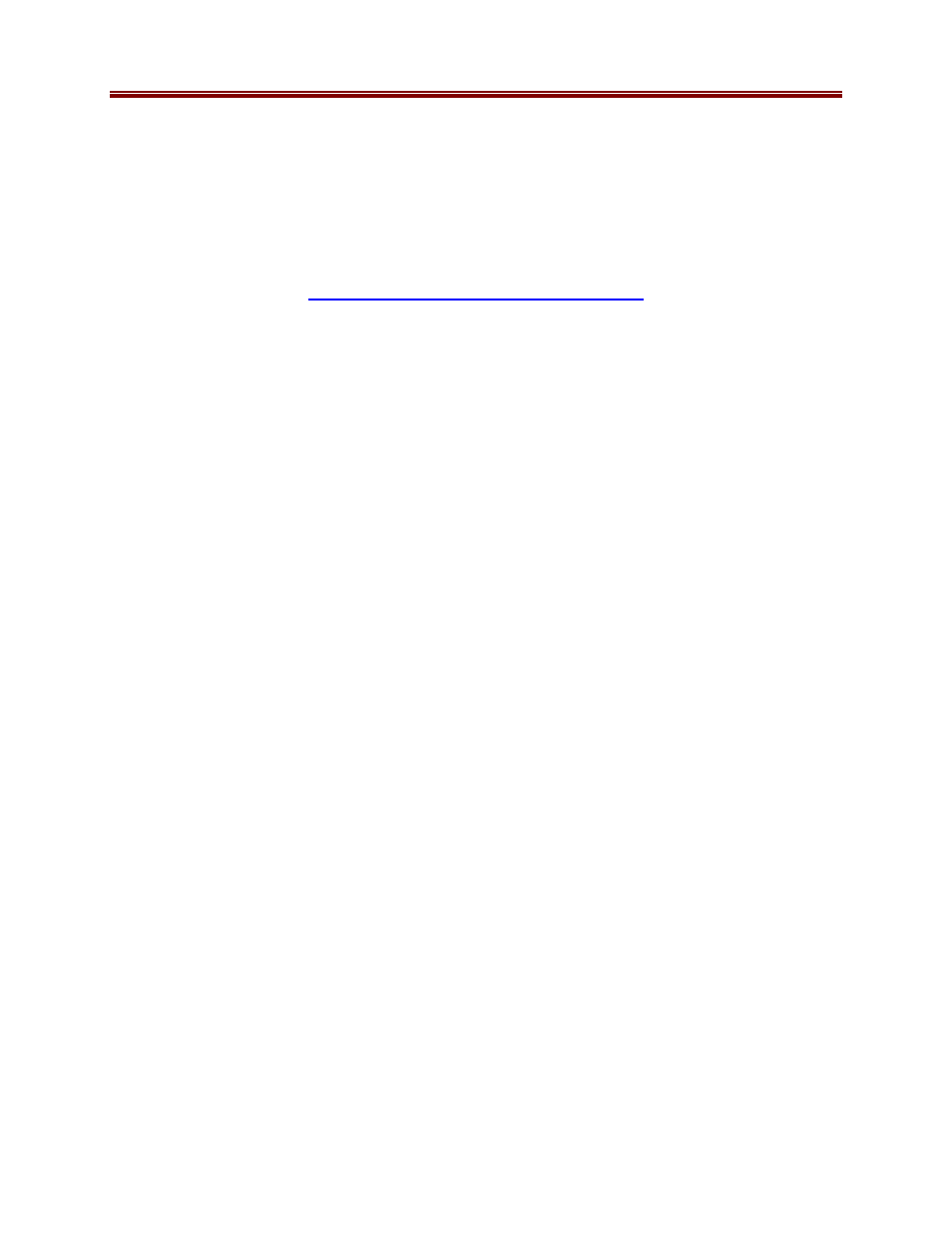
14
9220-UM V1.1
Operation and Management
The 9220 is configured using the free Dashboard™ application, which is available for Windows,
Apple OS X, and Linux. Dashboard can be downloaded from this link:
http://www.opengear.tv/n/?p=94
As with any openGear™ card, the card display is divided into a statistics panel on the left, and a
configuration panel on the right. Each panel has multiple tabs, corresponding to the various
functions in the card. Note that the Card State alarm indicator is also reflected in the green/red
Status LED in the front of the board. The Status LED will be green when Card State is green or
yellow, and will be red when Card State is red.
The following tabs are available:
•
Product: this tab provides general information on the card, including firmware version,
uptime, temperatures, and other parameters. It appears only on the Statistics panel.
•
Network: this tab is used to configure the IP addresses and network information for the
Ethernet ports. The statistics side of the panel includes some additional information such
as link state.
•
ASI Ports: this tab is used to configure/monitor the ASI ports.
•
IP Inputs: this tab is used to configure/monitor the IP Input ports. The configuration
panel provides the facilities to create, manage and delete ports; the statistics panel
includes reception status information.
•
IP Outputs: this tab is used to configure/monitor the IP Output ports. The configuration
panel provides the facilities to create, manage and delete ports; the statistics panel
includes transmission status information.
•
Connections: this tab is used to configure/monitor connections. The configuration panel
provides facilities to create, edit and delete connections; the statistics panel provides a
table where the status of all the connections in the unit can be inspected at a glance.
•
Redundancy: this tab is used to manage and monitor the redundancy function. Manual
redundancy switches are initiated from the configuration panel.
•
Admin: this tab is used for general administrative functions, such as firmware upgrades,
licensing, logs, and configuration management. The Test Packet Generator configuration
is also found under this tab.
