Veris Technologies VIS_NIR Spectrophotometer Probe - Operating Instructions User Manual
Page 66
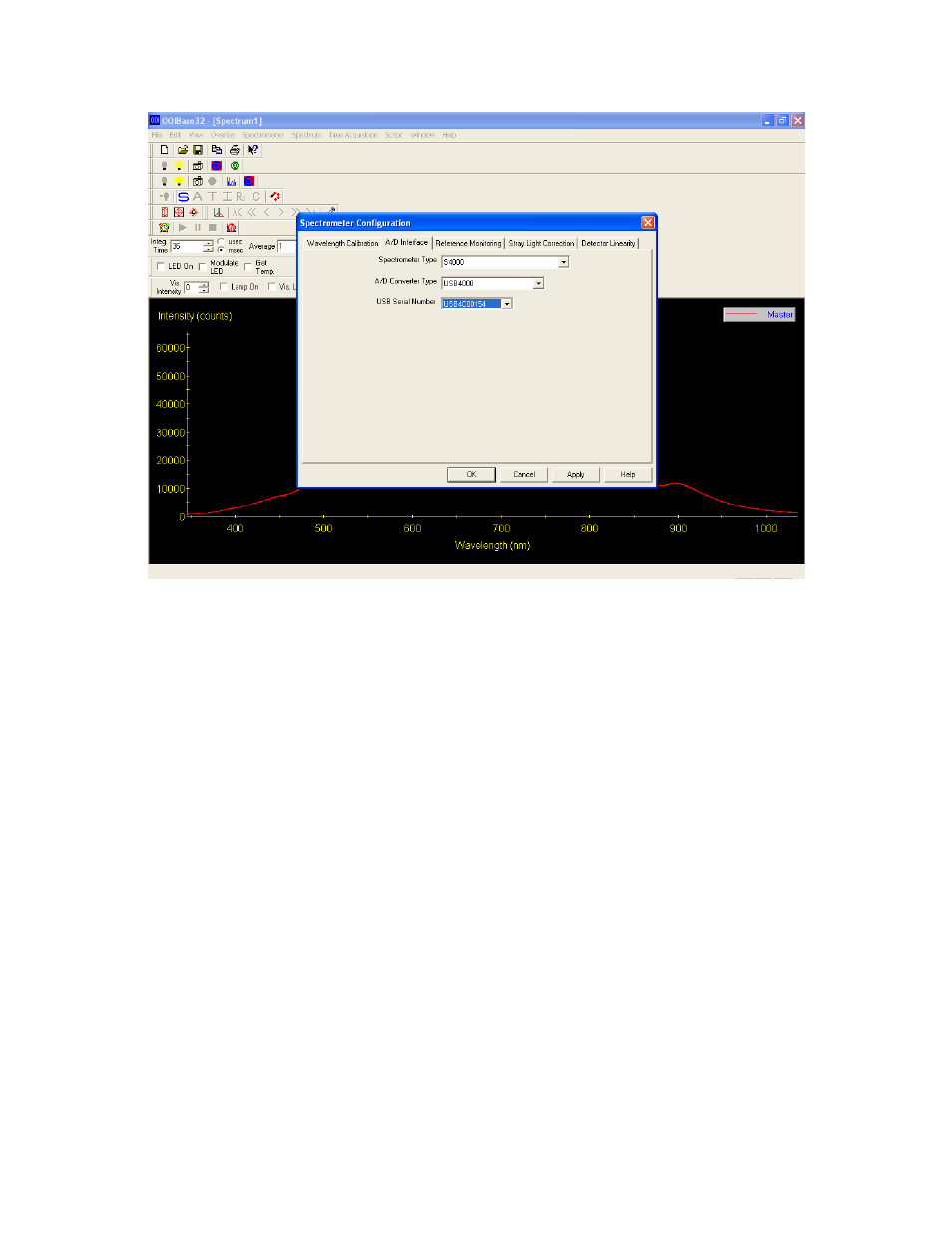
OM17-P4000VIS-NIR
7-6
Figure 2
4) Under Spectrometer Type select S4000. For the A/D Converter Type select
USB4000. The USB Serial Number will have one serial number present, which is
unique to each spectrometer, select the available serial number.
5) Click OK to save the settings and return to the main screen. A spectrum should
now be present.
6) Close OOIBase32 software, restart computer, and open Veris
Spectrophotometer Software to begin mapping again.
