Veris Technologies VIS_NIR Spectrophotometer Probe - Operating Instructions User Manual
Page 35
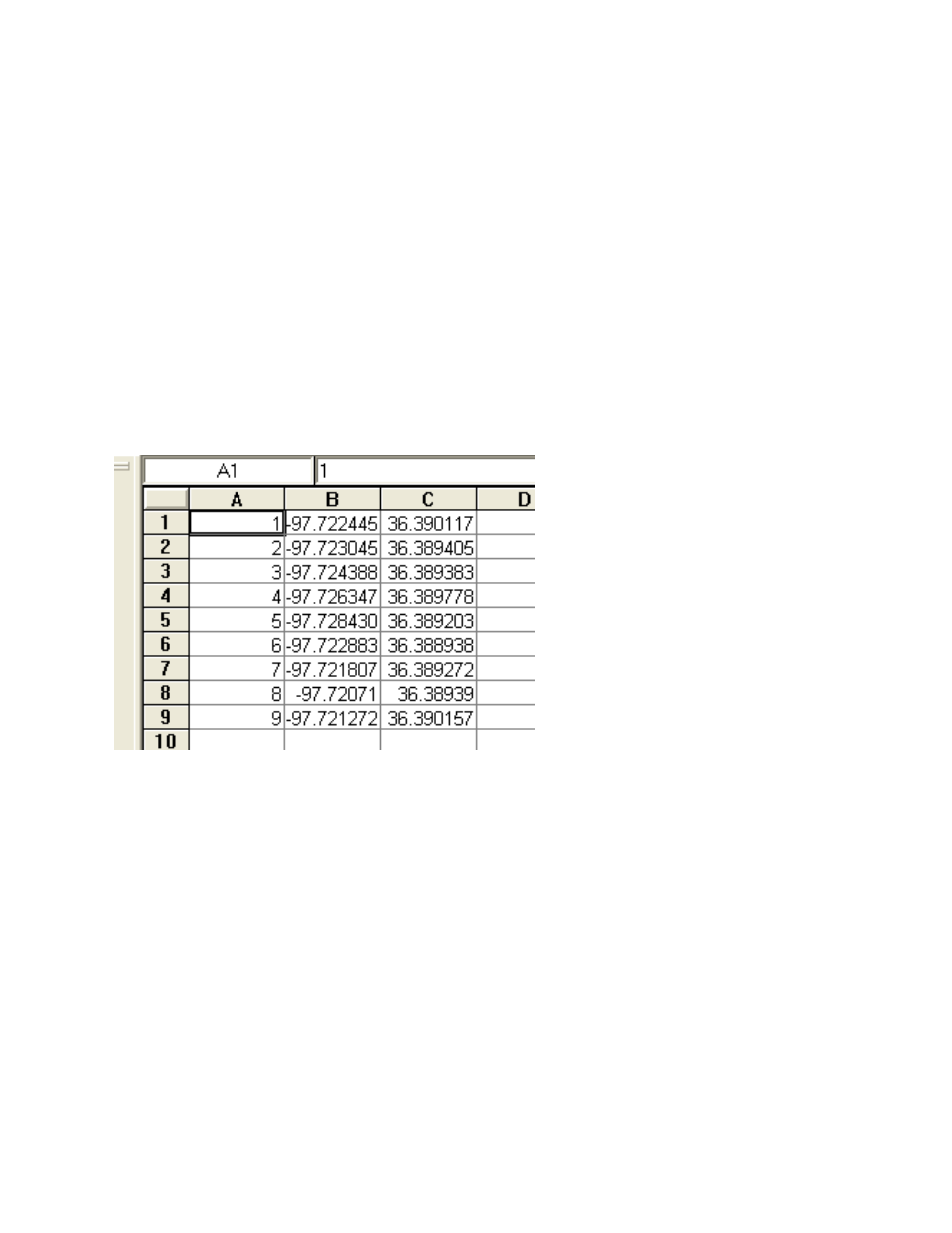
OM17-P4000VIS-NIR
4-14
Importing sample locations for interpolation
Versions 1.4 and later.
This is only to be used when sampling is not completed in the Veris software. By
following these steps the user could map a field and then flag the GPS locations where
samples were collected and use those locations to get the interpolated values from the
Veris software.
Step 1: Collect field data, then extract and filter the data. Exit the Veris
Spectrophotometer Software once these steps have been completed.
Step 2: Create a file of the GPS coordinates of the sampled locations. The file should
be created in the following format. Column A is the sample number, column B is the
longitude, and column C is the latitude. Save the file as actual locations.txt in the
working directory, where the field data has been stored.
Figure 18
Example of actual locations.txt file
Step 3: Open the Veris Spectrophotometer Software and chose interpolation. The
software will use the locations stored in the actual locations.txt file, and give an
interpolated spectra, and auxiliary data for each location. The output will be a file called
[email protected], which will be created in the working directory.
