Veris Technologies VIS_NIR Spectrophotometer Probe - Operating Instructions User Manual
Page 24
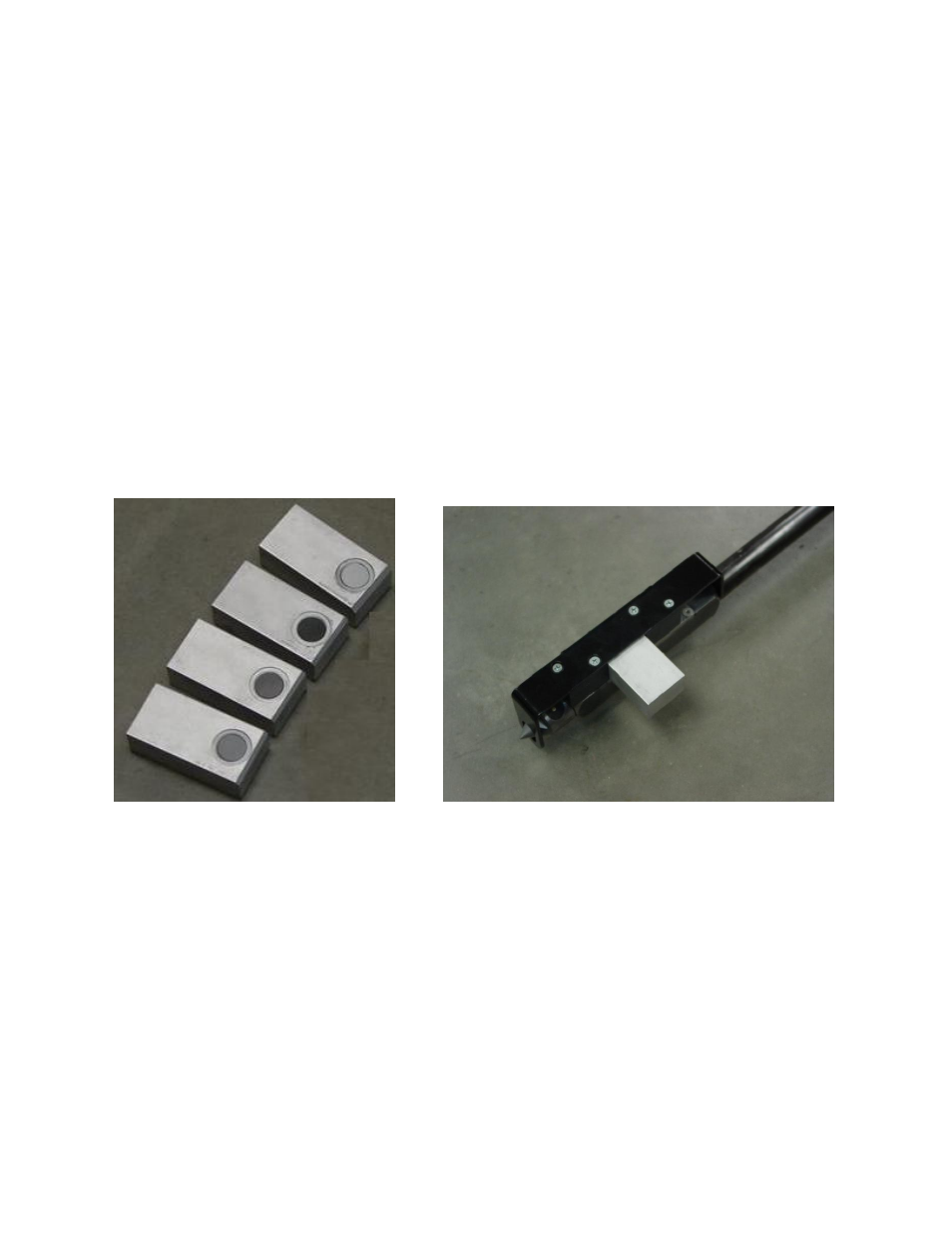
OM17-P4000VIS-NIR
4-3
1. System Check
– This step calibrates the spectra data to known standards to ensure
data integrity. This is accomplished by: A) manually placing four external reference
standards against the window and collecting spectra measurements for each standard;
and B) transforming the data to a master set of data provided by Veris.
A) Before running the external references make sure the window on the probe and the
window on the reference are clean. When program state reads REST and controller is
in neutral (N), place the correct external reference adjacent the probe window and then
press the corresponding external reference button. If the External Reference (ER)
failure light is yellow, check to make sure the correct external reference was placed
adjacent wear plate and that the correct external reference button was pressed, and
then run the external reference again. Once ER light illuminates, proceed to next
reference, after taking a manual reference. Once each external reference has been
run at least once, press end or F12. This will exit this program and initiate the create
transform program, which will take the data just acquired and compare it to the master
data to create a current transform. If the transform is created successfully, then that
transform will be applied to all spectra data acquired during the acquisition.
External References
External References securely in place
Figure 6A & 6B
Place the ER securely onto the probe wear-plate. Make sure to align the window on the
ER to the window on the probe, and magnets hold the ER firmly in place. The reference
material goes towards the ground and lines up directly adjacent the sapphire window on
the wear-plate.
