Veris Technologies VIS_NIR Spectrophotometer Probe - Operating Instructions User Manual
Page 26
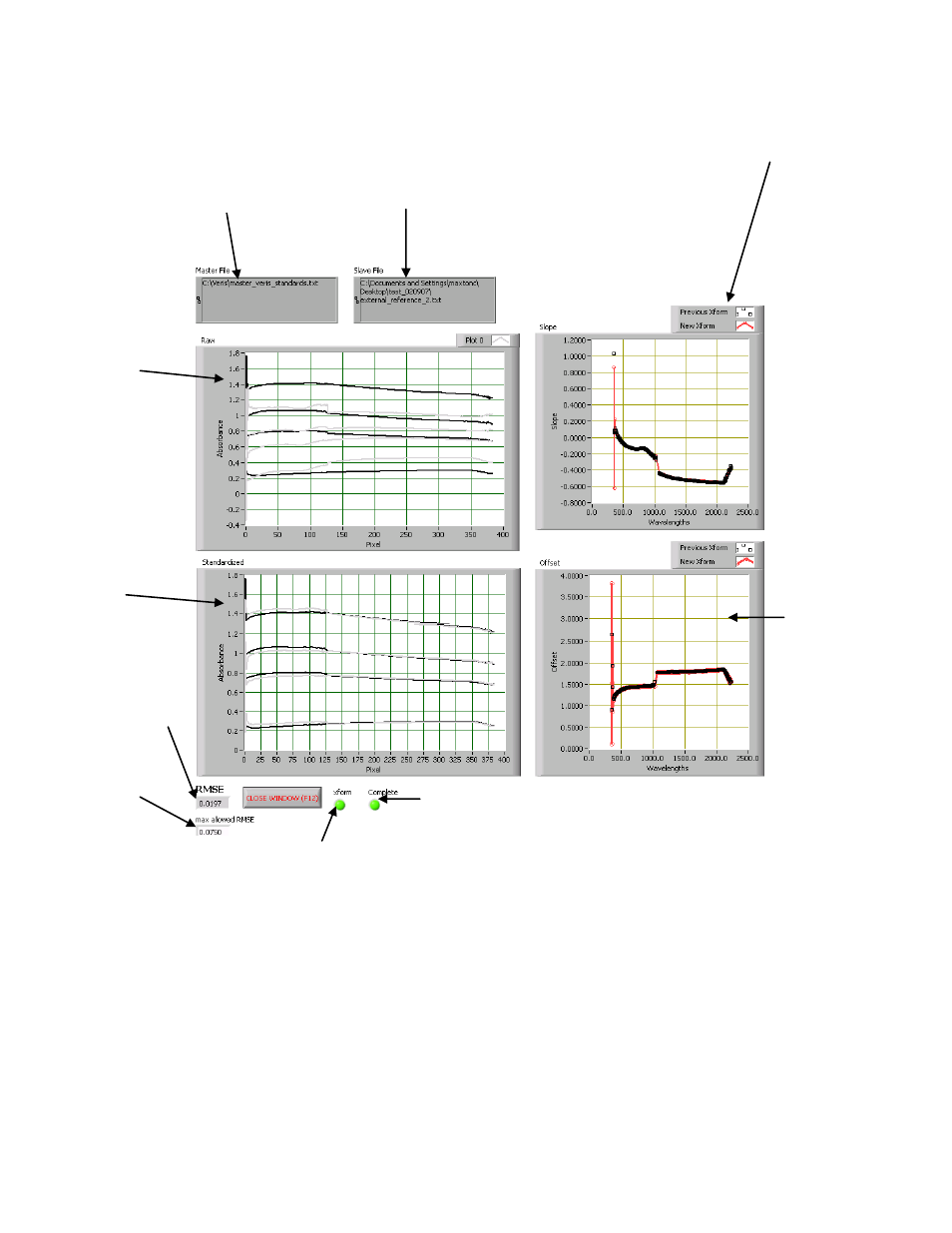
OM17-P4000VIS-NIR
4-5
Once the transform is complete press close window or F12. If the transform was
successful, the software will inform the user and continue on to acquisition. If the
transform failed, the program will enter the system check again so the references can
be ran once more. If the transform fails again, either there is a system problem
(spectrometer malfunction, window is dirty, or references not taken properly) or the
tolerance for the maximum allowed RMSE could be set too low; see program
modifications to change this.
Raw master and
slave data
(external
reference). The
master is black
and the slave is
grey.
Master and slave
data with
transform applied
master is black
and slave is grey.
Root mean
squared error for
current transform.
Maximum allowed
RMSE for a good
transform.
Compares the
offset of the
previous transform
the current
transform
Indicates when transform is
complete.
READY TO
MOVE TO NEXT STEP
—
DATA ACQUISITION.
Previous transform will
be a straight line the first
time system is ran.
External
reference data
that was just
taken.
Master data file, which
will be used to transform
slave (master file
provided by Veris)
Indicates if transform is
acceptable.
Figure 9
