EVS IPBrowse Version 6.0 - November 2012 User's Manual User Manual
Page 88
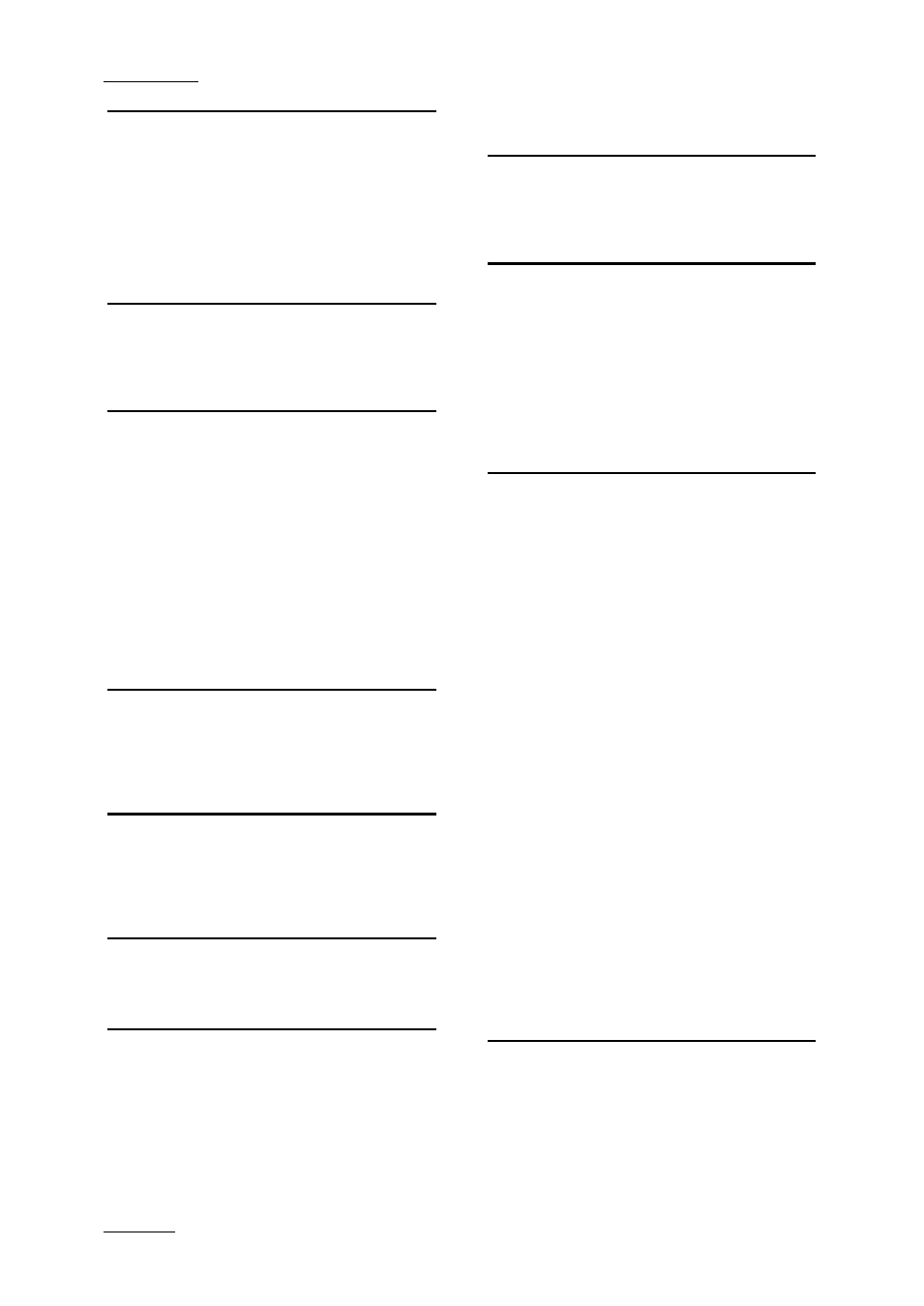
Issue 6.0.B
IPBrowse Version 6.0 – User Manual
EVS Broadcast Equipment – November 2012
80
G
go 10 frames backward ................................................. 54
go 10 frames forward .................................................... 54
goto IN ........................................................................... 53
goto next frame ............................................................. 53
goto OUT ....................................................................... 53
goto previous frame ...................................................... 53
growing clip ................................................................... 46
J
jog bar ......................................................... 18, 20, 52, 55
jump to TC ..................................................................... 55
L
license ............................................................................. 1
linked clips
create .................................................................. 47, 59
load ........................................................................... 47
log
definition .................................................................. 78
elements grid/list ...................................................... 12
load associated clip ................................................... 48
load log ..................................................................... 48
tree view ..................................................................... 8
log sheet
definition .................................................................. 78
M
mark IN .......................................................................... 57
mark OUT ...................................................................... 58
maximize button ........................................................... 18
N
nearline
definition .................................................................. 78
next button.............................................................. 45, 47
O
order by button ....................................................... 11, 15
P
password ......................................................................... 2
pause ............................................................................. 52
play ................................................................................ 52
player pane................................................................ 5, 17
background color ...................................................... 19
maximize................................................................... 20
prev button ............................................................. 45, 47
publish bin button ......................................................... 23
Q
quick text search ........................................................... 25
quick text search area ................................................. 5, 9
R
recorder channel
next .......................................................................... 45
previous .................................................................... 45
select .................................................................. 42, 45
recorder channel selection field ................................... 18
recording clip ................................................................ 46
refresh button ............................................................... 11
ret button ...................................................................... 44
S
save clip button ............................................................. 58
save clip window ........................................................... 60
search
clear advanced search .............................................. 37
clear all filters ..................................................... 29, 37
clear quick text search .............................................. 29
search button .................................................................. 9
search criterion
date .......................................................................... 35
duration .................................................................... 34
free text .............................................................. 25, 32
keywords .................................................................. 32
option list ................................................................. 34
timecode .................................................................. 36
search syntax rules button .............................................. 9
search tools ................................................................... 24
advanced search fields ............................................. 31
autocomplete list ............................................... 27, 32
quick text search ...................................................... 25
selection in tree view ............................................... 24
send
auto send clip ........................................................... 70
bin as clips ................................................................ 71
bin as edit ................................................................. 72
clip selection ............................................................. 74
send bin button ............................................................. 23
show save clip window setting...................................... 57
source media of clip ...................................................... 44
sub-clip .......................................................................... 59
T
toolbar ...................................................................... 5, 11
tools button .................................................................. 11
tools menu .................................................................... 11
train
definition .................................................................. 78
load........................................................................... 42
