2 show save clip window, 3 clip creation buttons and shortcuts, Show save clip window – EVS IPBrowse Version 6.0 - November 2012 User's Manual User Manual
Page 65: Clip creation buttons and shortcuts, On 6.3
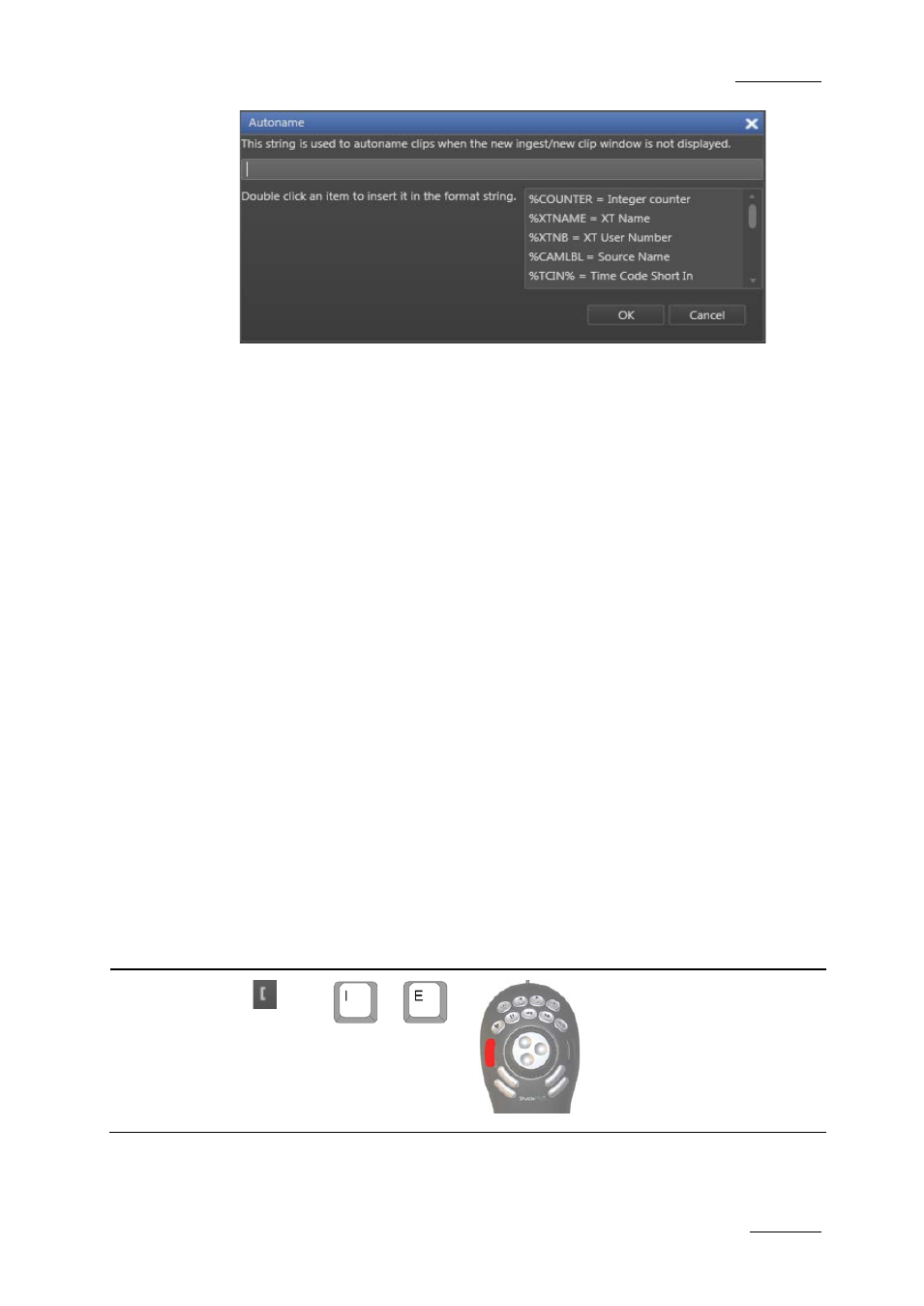
IPBrowse Version 6.0 – User Manual
EVS Broadcast Equipment – November 2012
Issue 6.0.B
57
3.
Double-click an item to append it to the format string.
4.
Click OK.
The auto-name setting is saved in the IPDirector Auto-Name settings.
6.2.2 Show Save Clip Window
The Show Save Clip Window setting allows to display the Save Clip window when the
users click the Save button at clip creation. This setting is accessed by clicking the Tools
button on the main toolbar and by selecting Show Save Clip Window.
This setting is unavailable and automatically selected when no clip auto-name has been
defined in the Define Auto-name setting. When a clip auto-name has been defined, the
Show Save Clip Window setting is available and can be selected or not.
The selected option for this setting is reflected in the Open Save Clip Window setting
under the Clips/General settings of IPDirector.
6.3 Clip Creation Buttons and Shortcuts
The following table gives the meaning of each clip creation operation. A button and/or a
keyboard shortcut can be used to perform each action. The ShuttlePro device has
buttons dedicated to most of these functions as well.
Operation
User
Interface
Button
Keyboard Shortcut
ShuttlePRO key
Description
Mark IN
or
Sets an IN point at the
timecode shown in the
Current Timecode field and
corresponding to the blue
indicator position in the jog
bar. Then a green indicator
represents the IN point on
the jog bar.
