EVS IPBrowse Version 6.0 - November 2012 User's Manual User Manual
Page 53
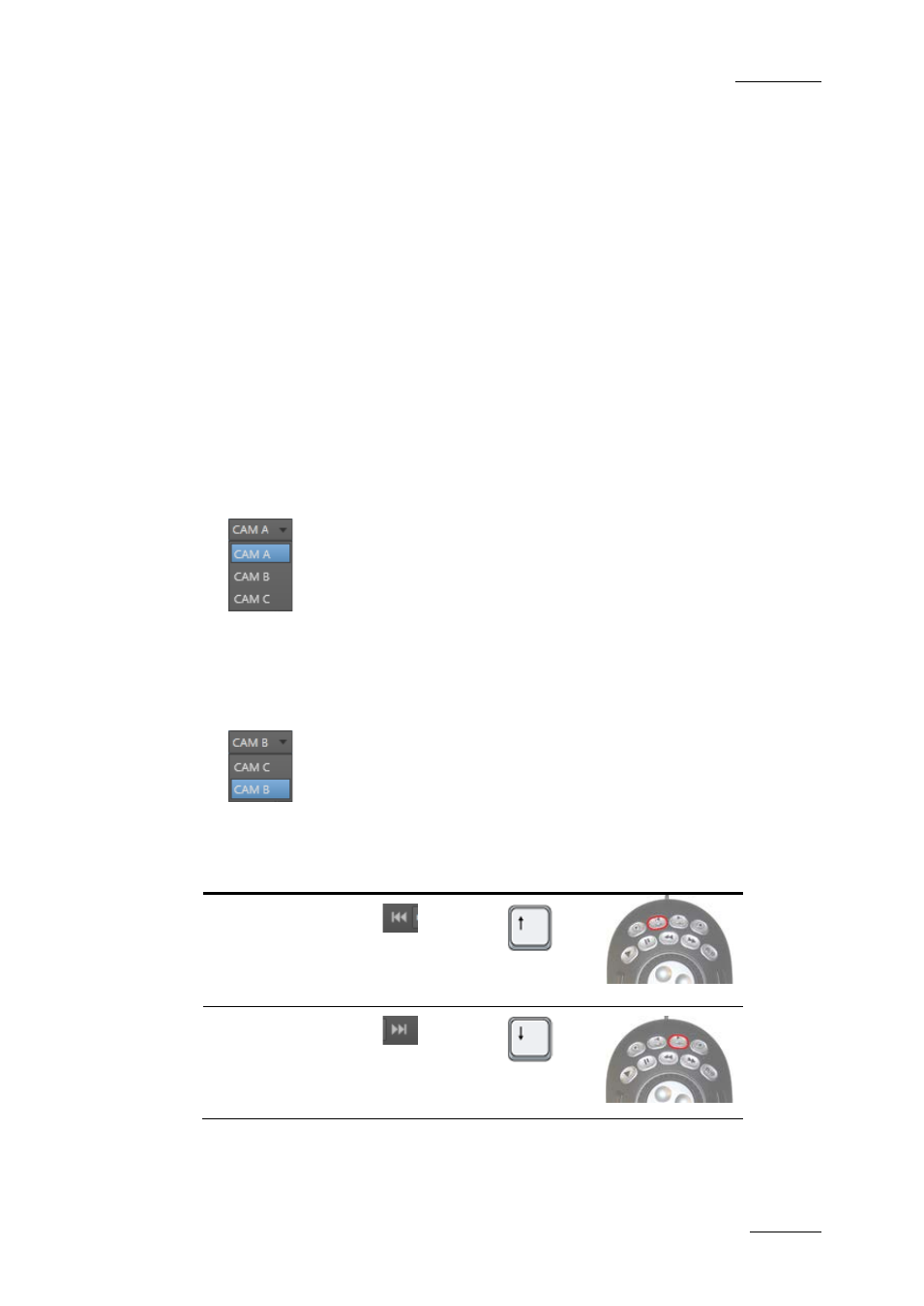
IPBrowse Version 6.0 – User Manual
EVS Broadcast Equipment – November 2012
Issue 6.0.B
45
4.3.5 How to Load the Train from the Previous
or Next Recorder Channel
When a train is loaded, it is possible to load a train from another recorder channel in one
of the following ways:
•
Click the Prev or the Next button or shortcut.
•
Click the arrow next to the Recorder Channel Selection field. A menu provides the
list of available recorder channels.
Select one of them to load the corresponding train.
Two situations can occur:
•
The currently loaded recorder channel is not part of a ganged recorder channels
group. Then, users can select any recorder channel that they are allowed to see.
In the example of 3 recorder channels where CAM B and C are ganged and CAM A
is loaded, users will be able to select any of the 3 recorder channels:
•
The currently loaded recorder channel is part of a ganged recorder channels group.
Then, users can only select one of the recorder channels from the group.
In the example of 3 recorder channels where CAM B and C are ganged and CAM B
is loaded, users will be able to select CAM B or CAM C with the Prev/Next functions
or with the Recorder Channel Selection field:
Operation
User Interface
Button
Keyboard
Shortcut
ShuttlePRO key
Previous
Recorder
Next Recorder
