5 toolbar, Toolbar – EVS IPBrowse Version 6.0 - November 2012 User's Manual User Manual
Page 19
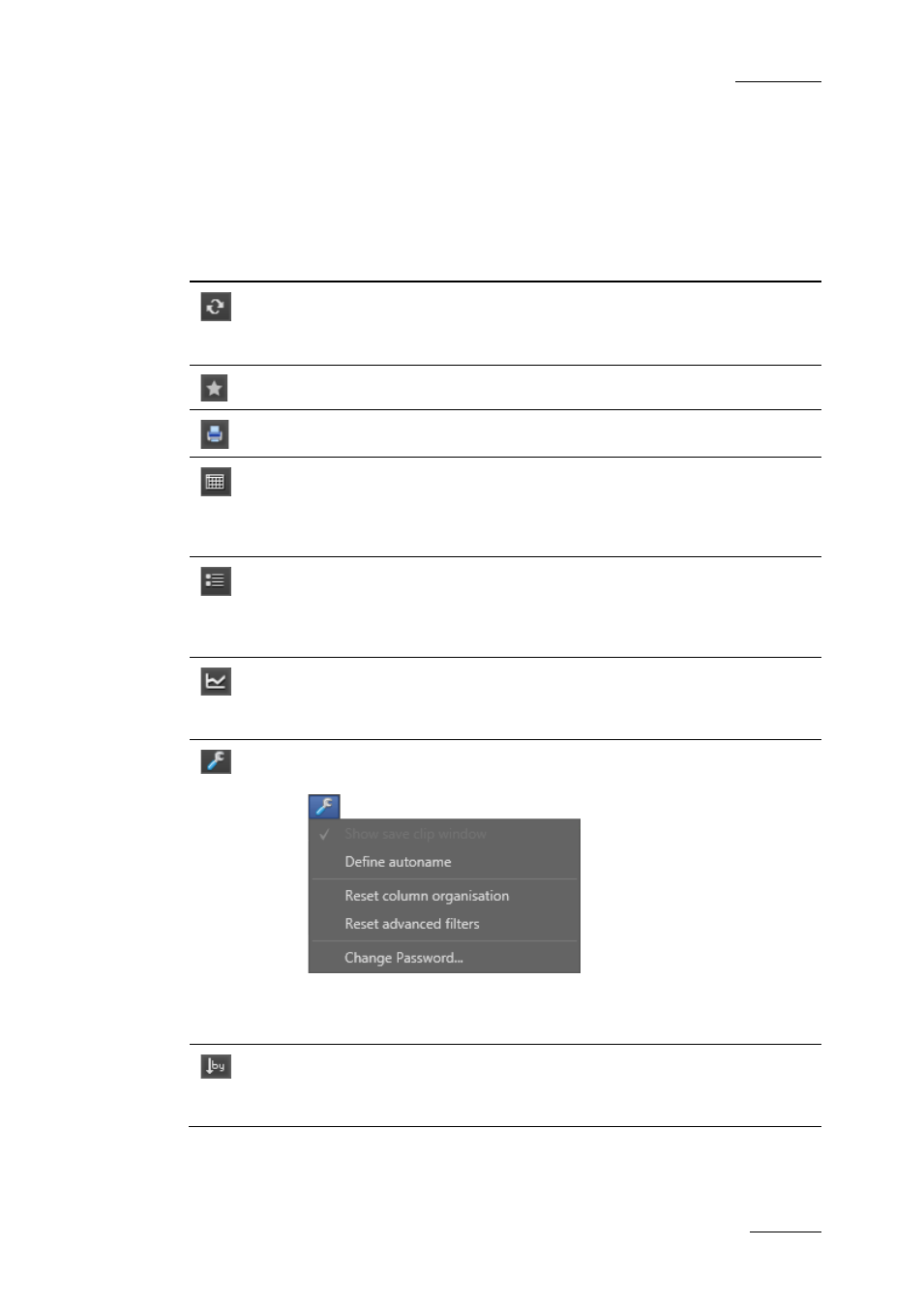
IPBrowse Version 6.0 – User Manual
EVS Broadcast Equipment – November 2012
Issue 6.0.B
11
2.5 Toolbar
The toolbar is located on the top of the Elements grid/list.
The following table gives a description of the buttons located on the toolbar.
Button
Description
Refreshes the whole interface: Elements grid/list, Tree view, Bins pane.
Users need to manually refresh the interface to view changes such as
new clip, new bin, deletion, changed status,…).
Favorites button: used to save applied filters or to recall a saved filter.
Print button: used to print the Elements grid or list displayed.
Show Grid View button: displays the database content or the results of a
search in grid form.
See section ‘Grid View on page 12 under section 2.6 ‘Elements Grid /
List’.
Show List View button: displays the database content or the results of a
search in list form.
See section ‘List view’ on page 13 under section 2.6 ‘Elements Grid /
List’.
Show Transfer Monitoring button: displays the list of transfer job
requests, would they be scheduled, on-going, finished or failed.
See section 8.3.7 ‘Transfer Status Monitoring’ on page 74.
Tools button: displays a contextual menu with various options for the
management of IPBrowse operations.
These options are described in sections related to clip creation (6.2),
Elements grid organization (2.6.4), Advanced Search pane display (3.4.2)
and IPBrowse opening (Error! Reference source not found.).
Order by button: only available in List view. It displays a contextual menu
listing the parameters the Elements list can be ordered by.
See section ‘How to Sort the Elements in the List’ on page 15.
