Phase definition settings, User interface, Sd (standard definition) – EVS XS Version 11.02 - July 2013 Configuration Manual User Manual
Page 84
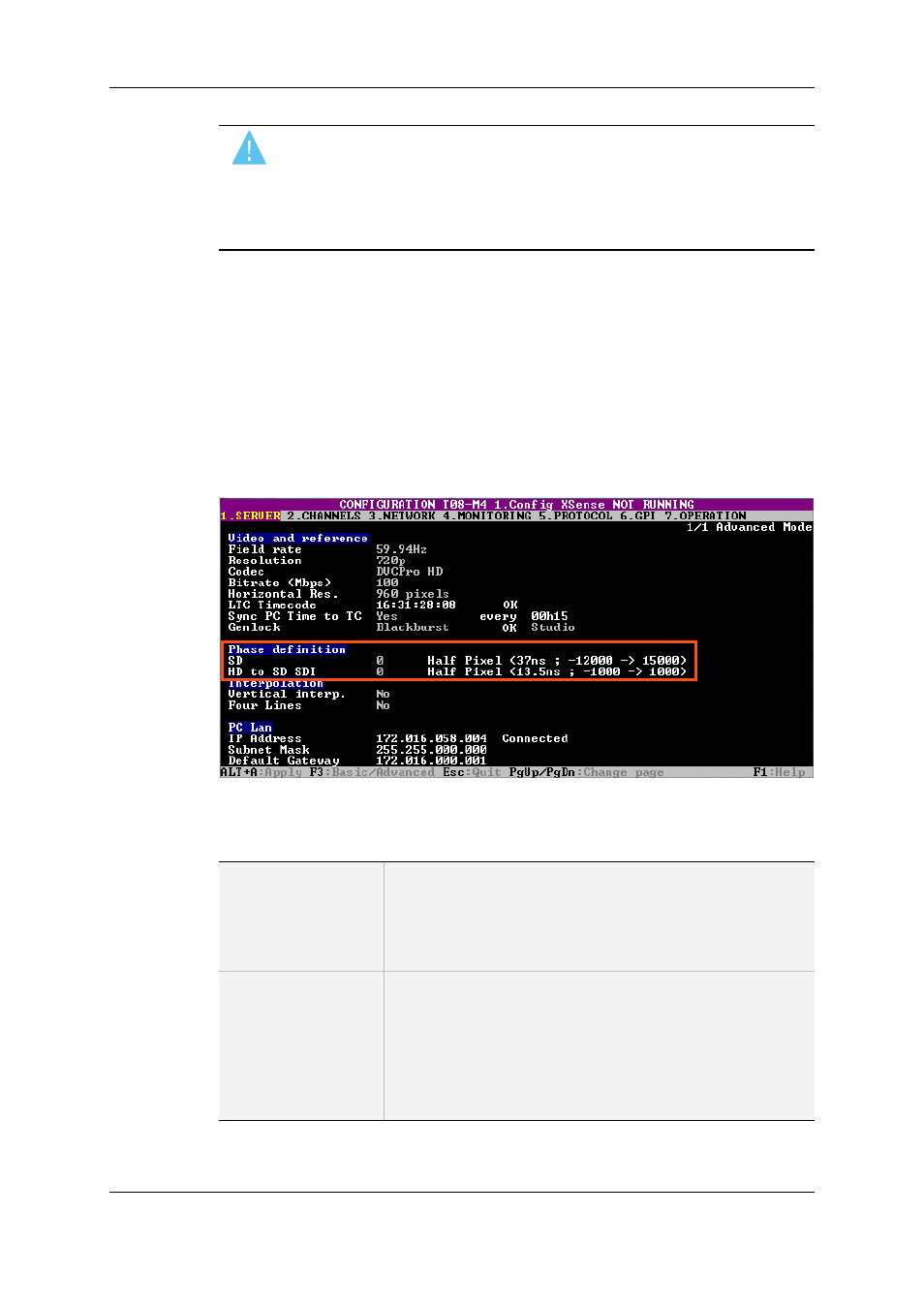
Warning
Some video formats allowed on an XS server create clips that are not
compatible with previous hardware revisions. When an incompatible format is
selected, a warning will be issued at application startup. In addition, the video
format information displayed on the Server tab of the Multicam Configuration
window indicates any incompatible information.
3.3.3.
Phase Definition Settings
User Interface
The Phase Definition settings are available on the Server tab in the server-based
application (2
nd
page) and web-based interface in the advanced mode.
The Phase Definition settings are highlighted in the screenshot of the server-based
application shown below:
SD (Standard Definition)
Description
Allows adjusting the digital main phase of the mainframe for the
standard definition. The value is adjusted by steps of half
pixels.
The values depends on the genlock type (See section "Video
and Reference Settings" on page 67).
Values
•
If the Genlock type is set to ‘Blackburst’, the main phase
for SD can be adjusted by steps of half pixels (37 ns)
between - 12000 ns and +15000 ns.
•
If the Genlock type is set to ‘Tri-Sync’ (only possible in HD
resolutions), the main phase for SD can be adjusted by
steps of half pixels (37 ns) between - 30000 ns and
+32000 ns.
76
3. Multicam Configuration
EVS Broadcast Equipment S.A.
Issue 11.02.A July 2013
