Audio meters osd settings, Keyword info, Osd on outputs – EVS XS Version 11.02 - July 2013 Configuration Manual User Manual
Page 175: Osd on inputs, Background, User interface
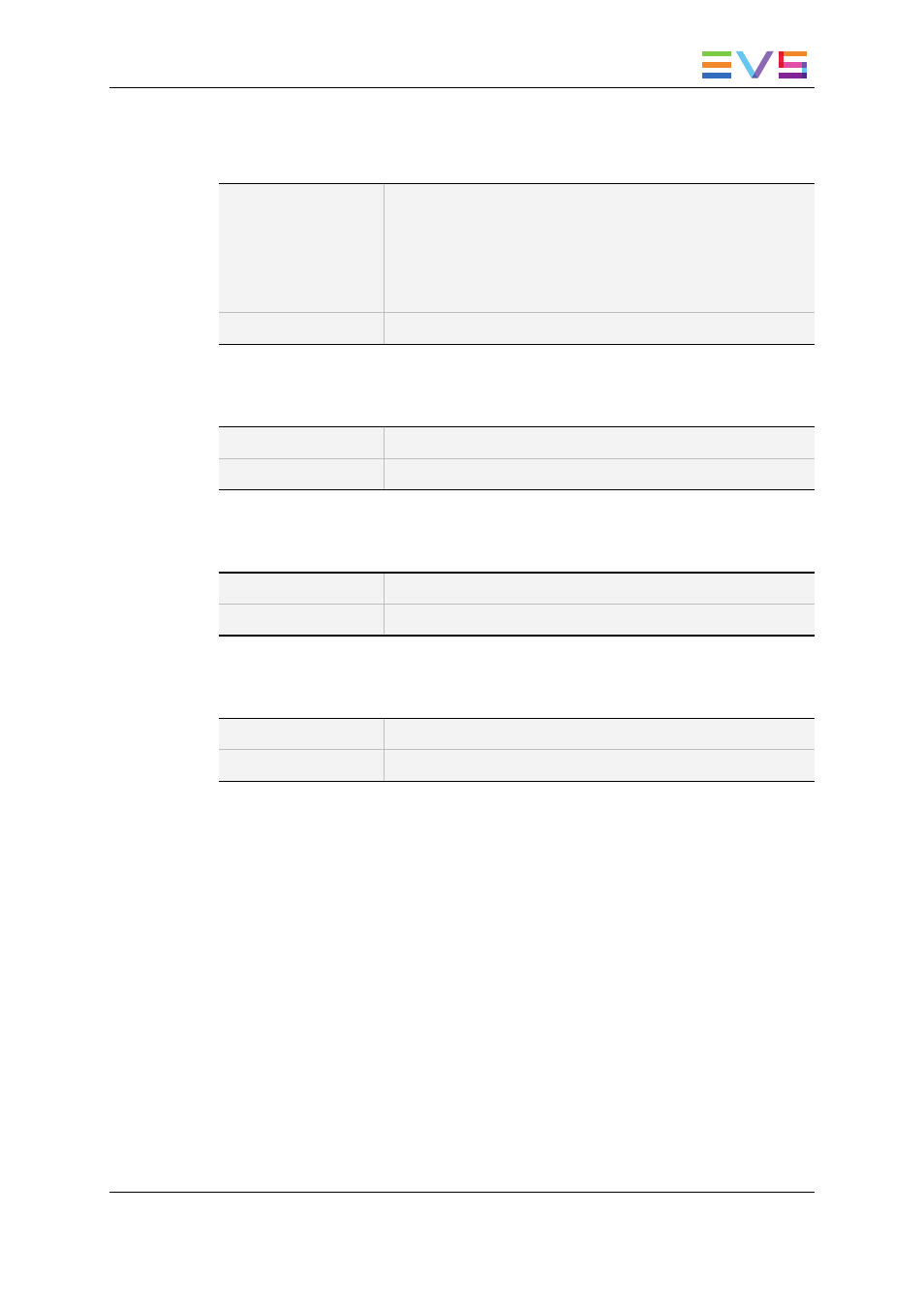
Keyword info
Description
Shows / hides the defined keywords and ranking on the OSD of
the output monitors when the clip is loaded on its Short IN
point.
As soon as the operator starts jogging into the clip or initiates a
playback, this information is removed from the OSD so that the
video content is clearly visible.
Values
Yes / No (default)
OSD on outputs
Description
Enables / disables the OSD on the play channels.
Values
Yes (default) / No
OSD on inputs
Description
Enables / disables the OSD on the record channels.
Values
Yes (default) / No
Background
Description
Applies a dark gray background to the OSD display.
Values
Yes / No (default)
3.9.3.
Audio Meters OSD Settings
User Interface
The Audio Meters OSD settings allow users to specify whether and how the audio meters
are to be displayed on the OSD.
These fields are available in the following interfaces:
•
in the Multicam Configuration window, Operation tab, in the basic display mode on
page 1 on the server- and web-based interfaces
•
in the Operational menu of the Remote Control Panel (1.2)
The following screenshot presents page 1 of the Operation tab in the server-based
application, where the Audio Meters OSD settings are available, and highlights this
settings area:
CONFIGURATION MANUAL XS Server 11.02
3. Multicam Configuration
167
