Gpis in - function, Gpis in - delay – EVS XS Version 11.02 - July 2013 Configuration Manual User Manual
Page 167
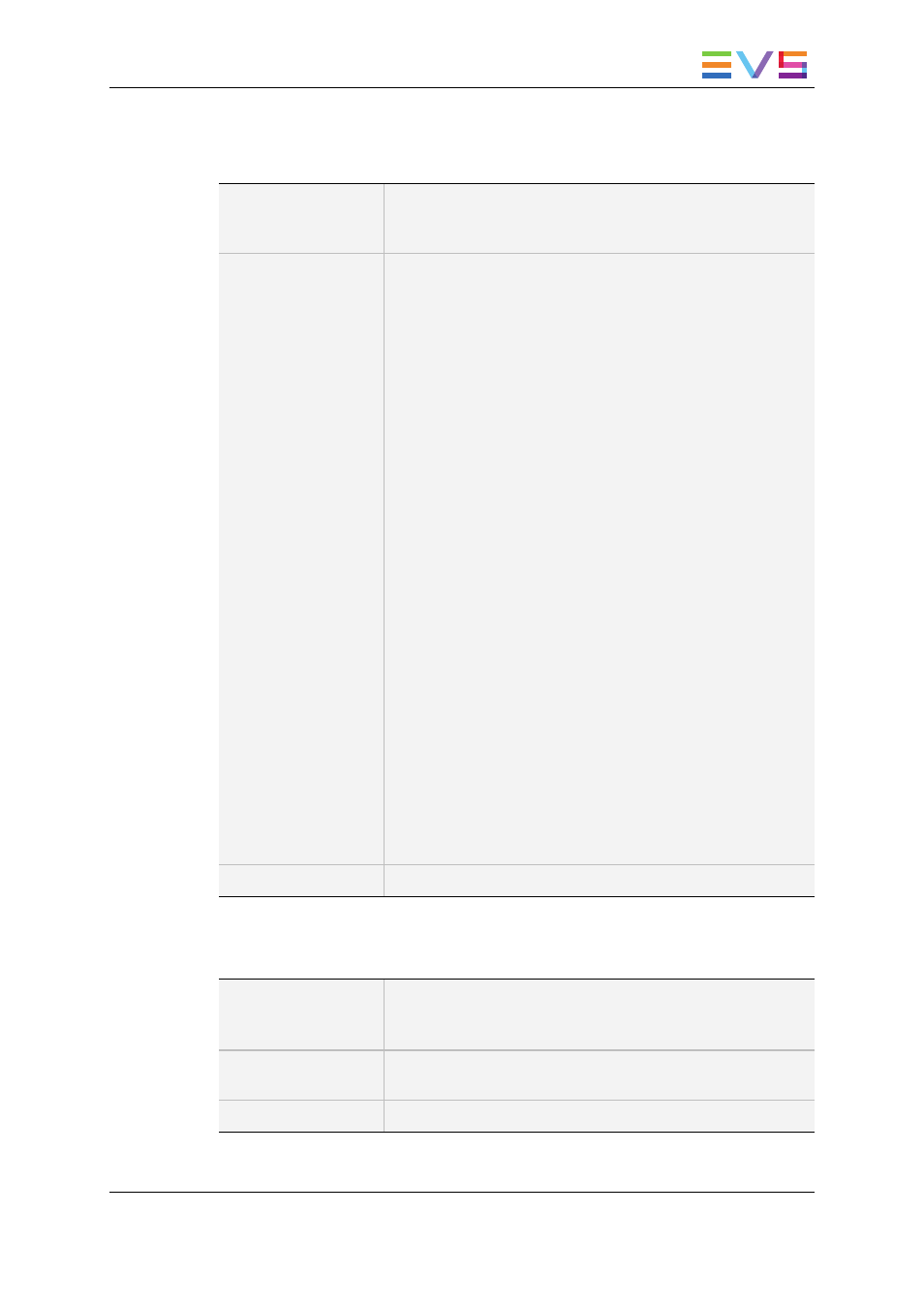
GPIs IN - Function
Description
Specifies the function associated to the GPI input line.
According the configured protocol some or all of the functions
described below are available.
Values
•
Play: sends a play command at 100% speed on the
selected channel.
•
Pause: sends a pause command on the selected channel.
•
Recue: sends a jump to the IN point of the on air element
on the selected channel. (If this is a playlist, the jump is
performed to the IN point of the first clip of the playlist.)
•
Previous: sends a command to go to the previous clip of a
playlist on the selected channel.
•
Next: sends a command to go to the next clip of a playlist
on the selected channel.
•
Skip: sends a command to skip the clip being played on
the selected channel.
•
Tally: activates or deactivates the on-air flag on the
selected channel. (This GPI is only used by IPDirector.)
•
Mark IN: sets an IN point on the corresponding record
channel.
•
Mark OUT: sets an OUT point on the corresponding record
channel.
•
Mark Tly: sets an IN and an OUT points on record trains
based on changes in camera angles of the director’s cut.
An IN point is set on the train to which the director switches
and an OUT point is set on the train that the director leaves.
•
Exit ASP: sends a command to exit the loop as soon as
possible without playing the current element until its end
then jump to the selected element. (This GPI is used with
playlists in IPDirector.)
•
Exit OUT: sends a command to exit the loop as soon as
the OUT point of the current element is reached then jump
to the selected element. (This GPI is used with playlists in
IPDirector.)
•
None: no value is defined.
Default value
None
GPIs IN - Delay
Description
Specifies the time (number of seconds and/or frames) that the
server will wait after receiving the input signal before executing
the input-related function.
Values
•
00s00fr to 02s00fr
•
Disable
Default value
Disable
CONFIGURATION MANUAL XS Server 11.02
3. Multicam Configuration
159
