Exporting and importing configuration lines, Import/export configuration lines, How to export configuration lines – EVS XS Version 11.02 - July 2013 Configuration Manual User Manual
Page 23
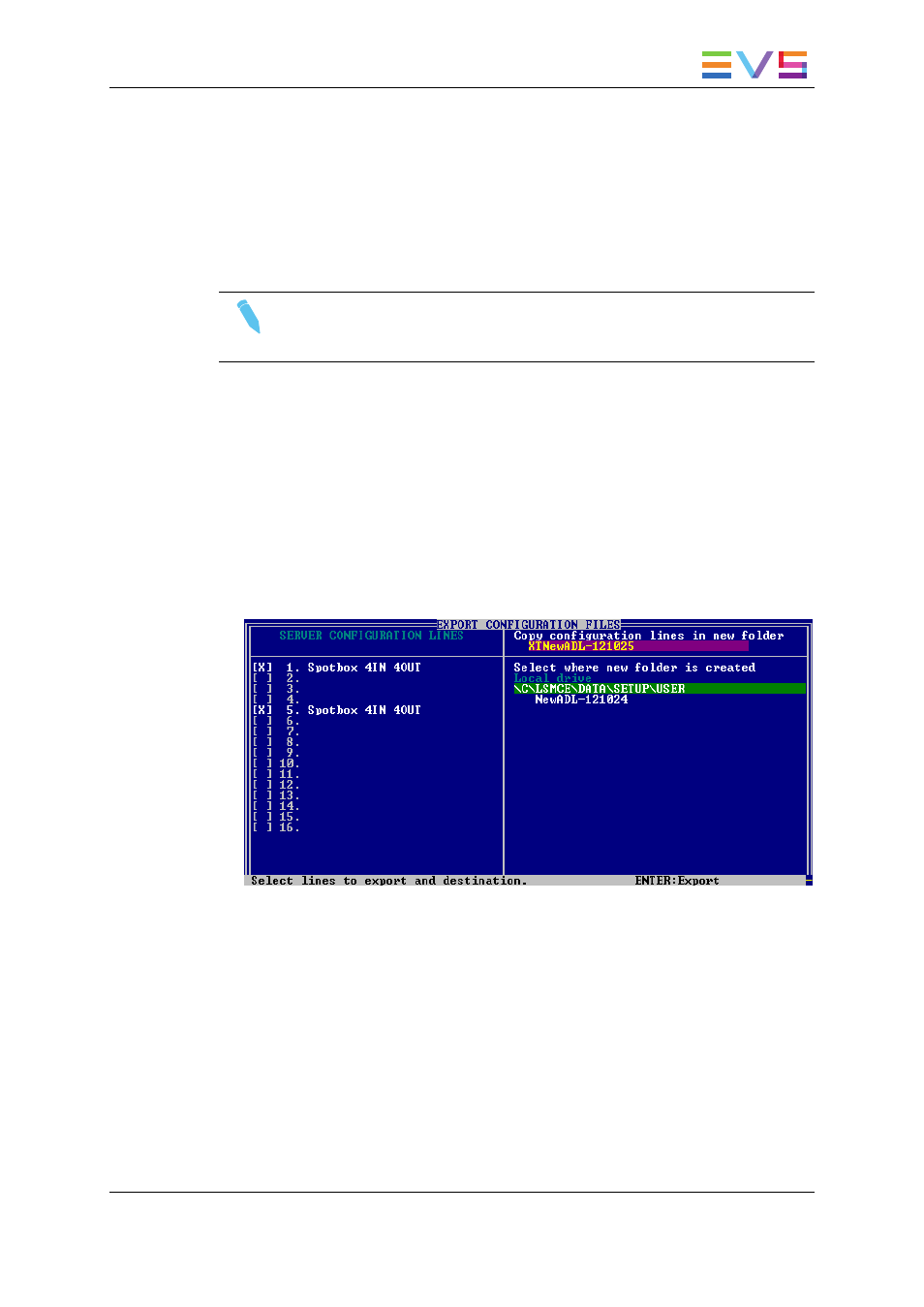
2.2.5.
Exporting and Importing Configuration
Lines
How to Export Configuration Lines
Note
The screenshots in this section features configuration names which are
examples, and may not reflect configurations supported on your EVS server.
In the Server-Based Application
To export configuration lines from an EVS server in the server-based application, proceed
as follows:
1. In the Multicam Setup window, press P to call the Export Configuration Lines
command. The Export Configuration Lines window opens:
◦
The left pane allows the selection of the configuration lines to be exported
◦
The right pane allows the selection of the location where the export folder will be
created on the USB key, or on the local drive folder
C:/LSMCE/DATA/SETUP/USER
or a subfolder.
2. If requested, change the name of the folder the configuration lines will be exported to:
◦
By default, the folder name, displayed in the upper right corner, follows the
pattern:
format.
◦
To change the export folder name, type the requested name. You can do this any
time in the procedure.
CONFIGURATION MANUAL XS Server 11.02
2. Multicam Setup
15
