Line key, Line keys, programmable keys, and softkeys – AASTRA 6735i User Guide EN User Manual
Page 66
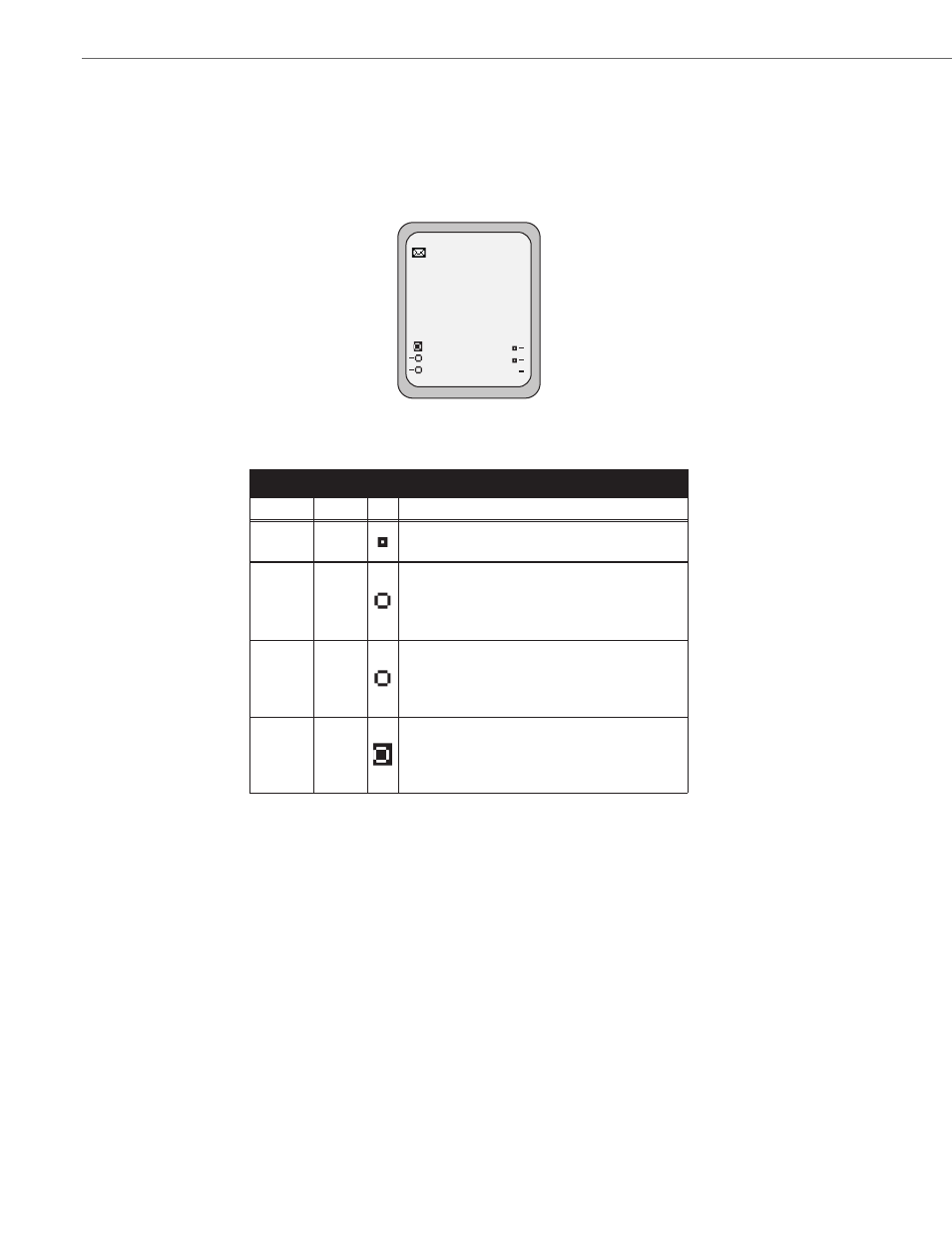
Line Keys, Programmable Keys, and Softkeys
59
41-001451-00 REV01 – 06.2013
Line Key
You can set a programmable key or softkey to act as a line/call appearance key on the 6735i. The This key acts as a line
that behaves the same as a hard line key (L1, L2, L3, and L4). For more information about the behavior of line keys, see
“Multiple Line and Call Appearances”
.
If you configure line keys for the bottom softkeys, the status of the lines/call appearance keys appear on the phone’s dis-
play as shown in the following image.
Icons next to the softkeys on the phone’s display indicate the status for that line or call. The following table provides a
description for each icon.
Depending on how the phone has been configured, the maximum number of total line/call appearances that can be
configured is 9 (4 line/call appearance hard keys plus 5 softkeys or programmable keys). If all line/call appearances have
been set up between two different numbers, a total of 8 lines can be configured.
This means that when all line/call appearances are in use, 1 call is connected while the rest are on hold. No further outgo-
ing or incoming calls can be made until one of the line/call appearances becomes available.
John Smith
Sat Jan 1 12:18am
1
L5
L6
L7
L8
L9
Icon
Definition
There is no call activity for the line/call appearance
softkey.
A call is ringing at your phone on this line/call
appearance softkey.
The equivalent on a line/call appearance hard key
is a fast flashing green light.
A call is on hold on your phone on this line/call
appearance softkey.
The equivalent on a line/call appearance hard key
is a slow flashing green light.
A call is connected to your phone on this
line/call appearance softkey.
The equivalent on a line/call appearance hard key
is a solid green light.
Light
Flashing
Flashing
Solid
Solid
Activity
Idle
Connected
Ringing
On Hold
Softkey Line/Call Appearance Lights
