Missed calls indicator, Managing calls – AASTRA 6735i User Guide EN User Manual
Page 173
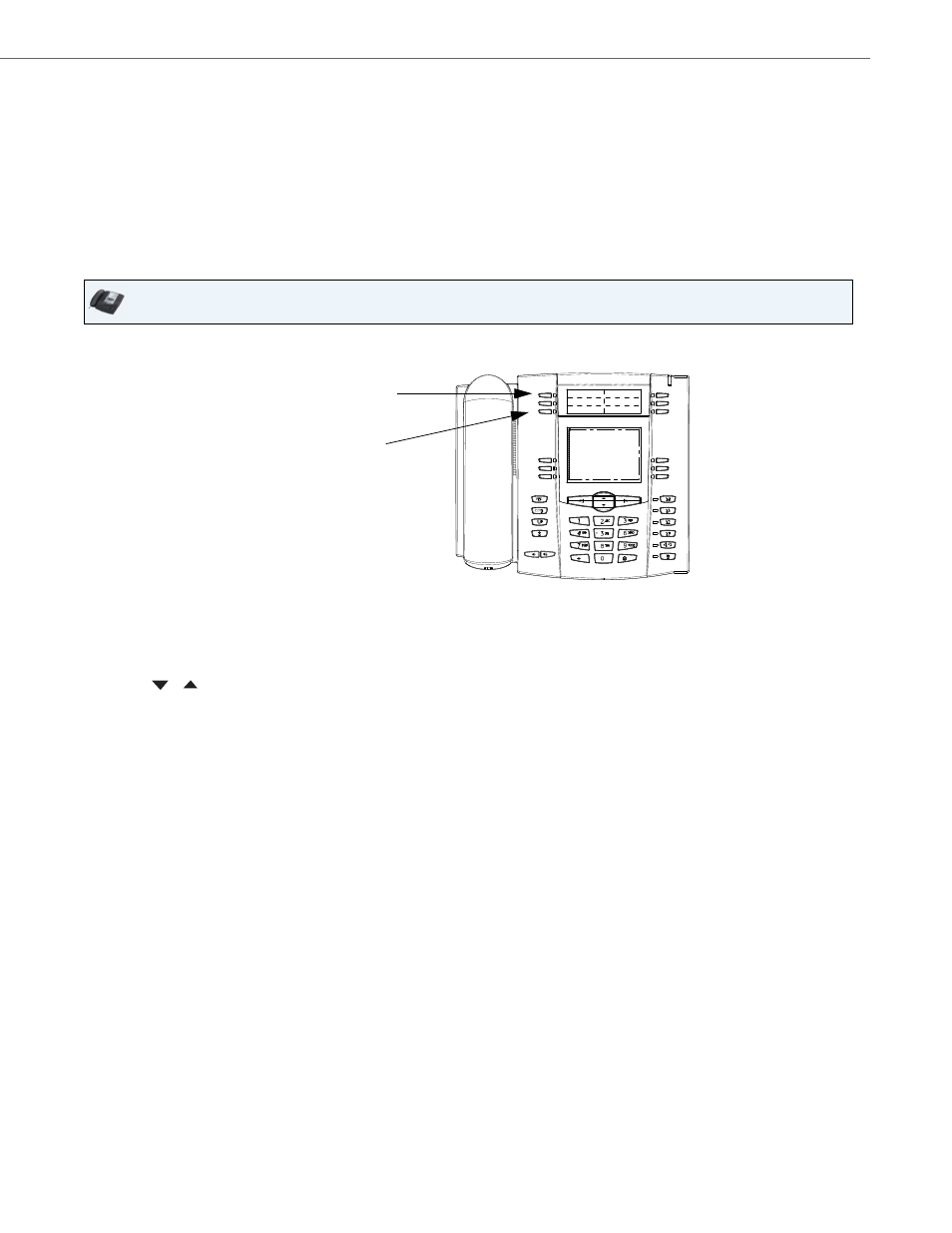
Managing Calls
41-001451-00 REV01 – 06.2013
166
Missed Calls Indicator
The IP phone has a "missed calls" indicator that increments the number of missed calls to the phone. This feature is acces-
sible from the IP phone UI only.
The number of calls that have not been answered increment on the phone’s idle screen as "
number of unanswered calls increment, the phone numbers associated with the calls are stored in the Callers List. The user
can access the Callers List and clear the call from the list. Once the user accesses the Callers List, the "
on the idle screen is cleared.
Accessing and Clearing Missed Calls
Use the following procedure to access and clear missed calls from the Callers List. Once you display the Callers List, the
"
IP Phone UI
1.
Press Callers List key on the phone.
or
Press the Services key and select Callers List from the menu.
2.
Use the
keys to scroll through the line items in the Callers List to find the line items that have the
b icon
with the receiver ON. These are the missed calls to the phone.
3.
To clear a line item from the Callers List, select the line item you want to delete and press the Clear softkey.
The line item is deleted from the Callers List.
Callers List
Key
Services Key
