1 password programming, 3 network settings, Network settings – AASTRA 7446ip (5446ip) for MD Evolution User Guide EN User Manual
Page 95
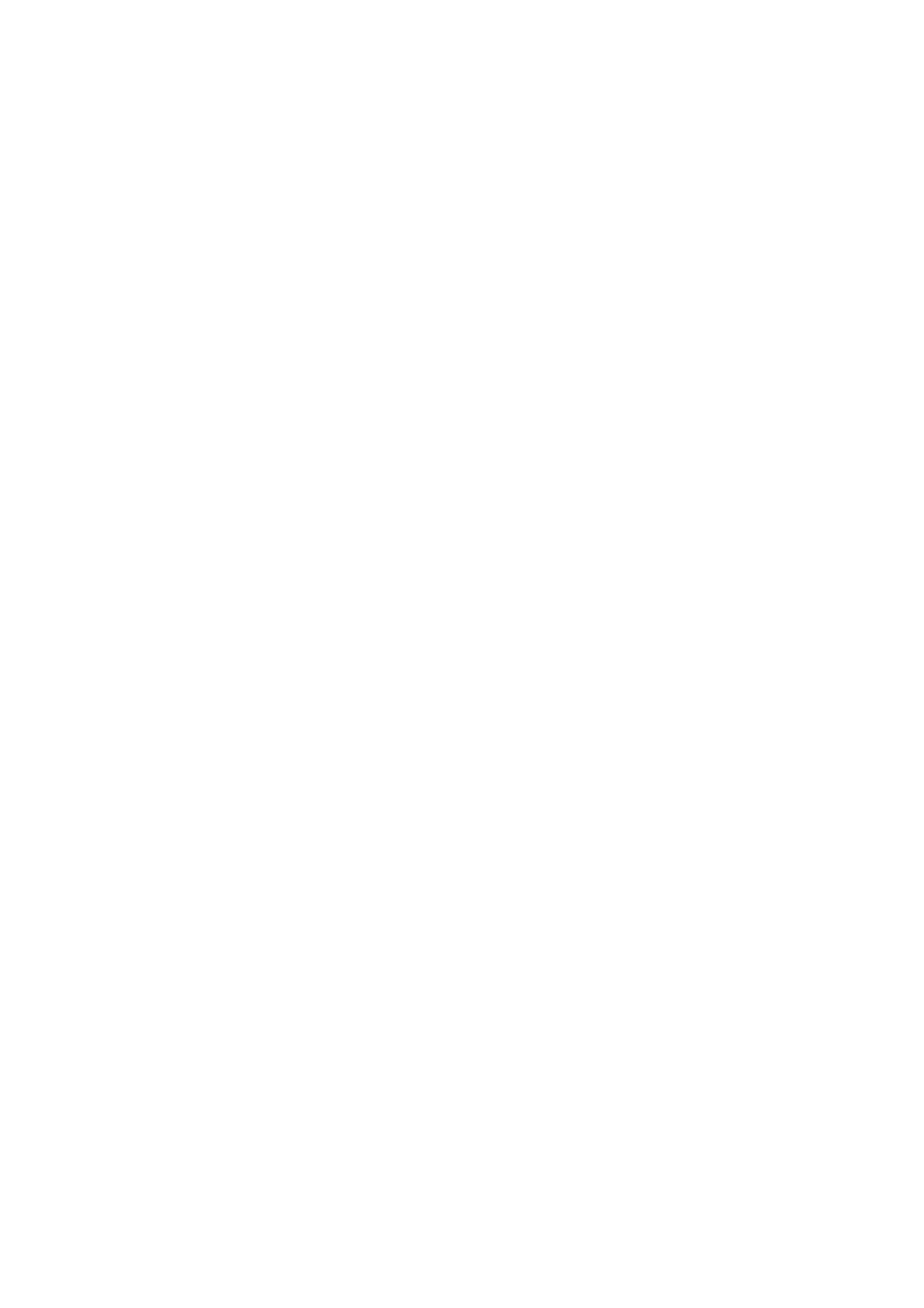
Settings
3.
Select a setting. Available options are No (which means that a password is
not required at logon) and Yes (which means that a password is required at
logon).
4.
Tap Save to confirm the selection and return to the previous page.
14.2.8.1
Password Programming
You will be prompted to enter your user password when accessing certain
services:
By default, your user password is “1234”. It is strongly recommended that you
change it to any other 4 digit code including the * or # key - to ensure that use
of the aforementioned services is as secure as possible, and to preserve the
confidentiality of your mailbox, when applicable.
To change the password from your idle extension, do the following:
H.323 Phones
1.
Dial 79 assigned to the user password management service.
Note:
Austria: *73, Italy: #*72, Norway: #79, U.K. and EBN: *74*; North
America: *73, Denmark, Sweden: *72*
2.
Enter your current user password.
3.
Enter your new password.
SIP Phones
1.
Dial 79 assigned to the user password management service.
Note:
Austria: *73, Italy: #*72, Norway: #79, U.K. and EBN: *74*; North
America: *73, Denmark, Sweden: *72*
2.
Enter your current user password.
3.
Enter your new password and tap the Call button.
Note:
If you ever forget your password, you can request it be reinitialized,
either by a facility attendant, or by the system administrator. It will then
be reset to “1234” until you change it once again.
14.3
Network Settings
The Network page includes a number of network settings that require
administrator rights. However, you can view most of these settings, although
you cannot change them.
89
7/1553-DBC 446 01 Uen B4 2008-09-16
