4 canceling follow-me from your phone – AASTRA 7446ip (5446ip) for MD Evolution User Guide EN User Manual
Page 49
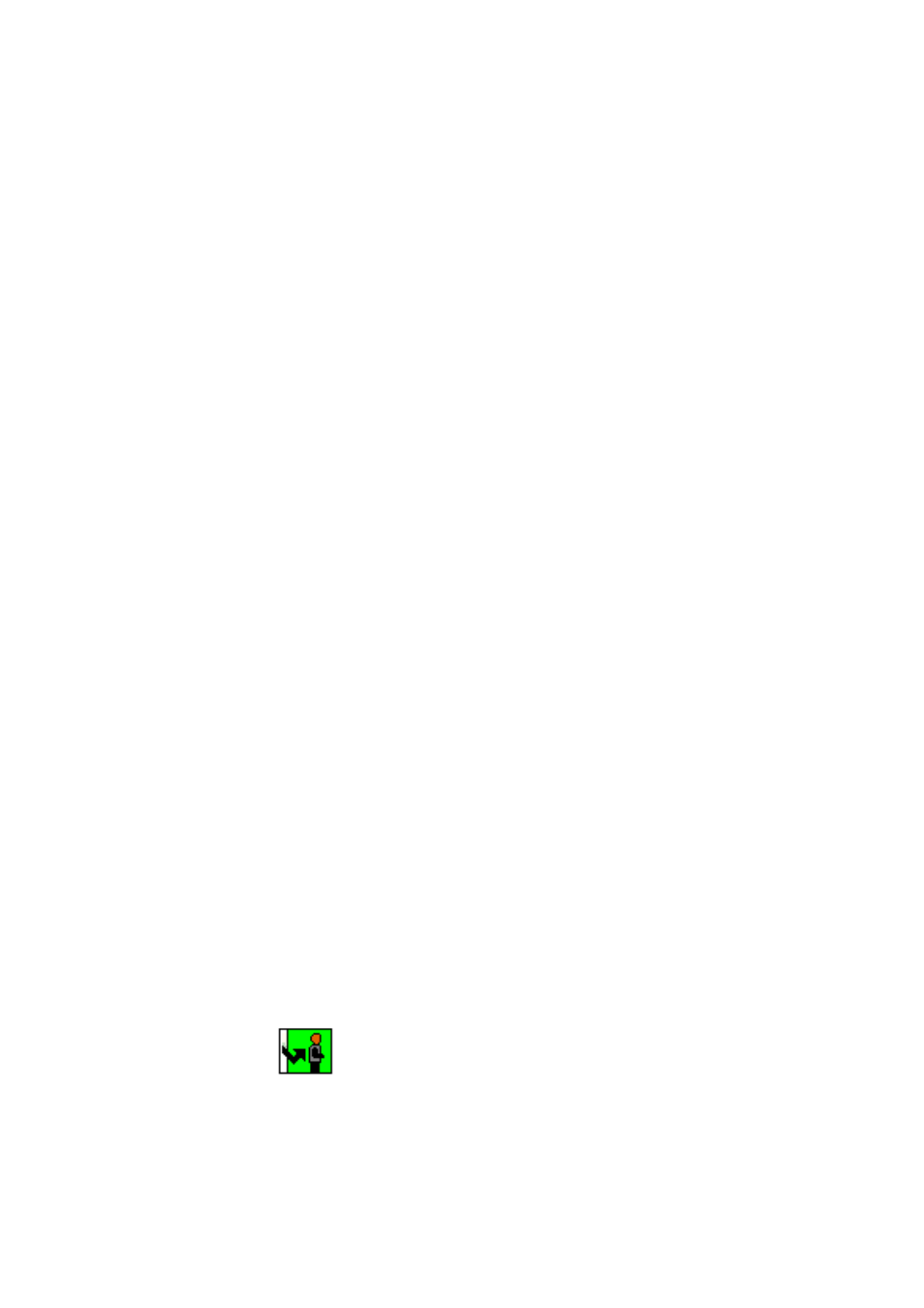
Call Forwarding
2.
Dial your own extension number.
3.
Enter your user password, and tap the Call button.
Note:
By default, your user password is 1234. See Section 14.2.8.1
Password Programming on page 89.
7.3.3
Cancelling Follow-me From the Phone Where it Was Activated
To cancel Follow-me from the phone where the function was activated, do
the following:
H.323 Phones
1.
Dial 66 assigned to cancel the Follow-me service.
Note:
Austria: #25, Italy: #25#, Norway: #66, North America: #25,
Denmark, Sweden: #215
2.
Dial your own extension number.
3.
Enter your user password.
SIP Phones
1.
Dial 66 assigned to cancel the Follow-me service.
Note:
Austria: #25, Italy: #25#, Norway: #66, North America: #25,
Denmark, Sweden: #215
2.
Dial your own extension number.
3.
Enter your user password, and tap the Call button.
Note:
Because access to the follow-me service may be restricted, you can
always request that a facility attendant defines a remote call forward
for your account.
7.3.4
Canceling Follow-me From Your Phone
To cancel Follow-me from your phone, do the following:
Tap
in the right central area of the main page. The Follow-me indicator
icon is turned off.
Note:
You can also tap the Presence button, select Follow-me and then
Deactivate.
43
7/1553-DBC 446 01 Uen B4 2008-09-16
