14 settings, 1 presence settings, 2 telephone settings – AASTRA 7446ip (5446ip) for MD Evolution User Guide EN User Manual
Page 91: Settings, Presence settings, Telephone settings, Section 14.1, Section 14.2
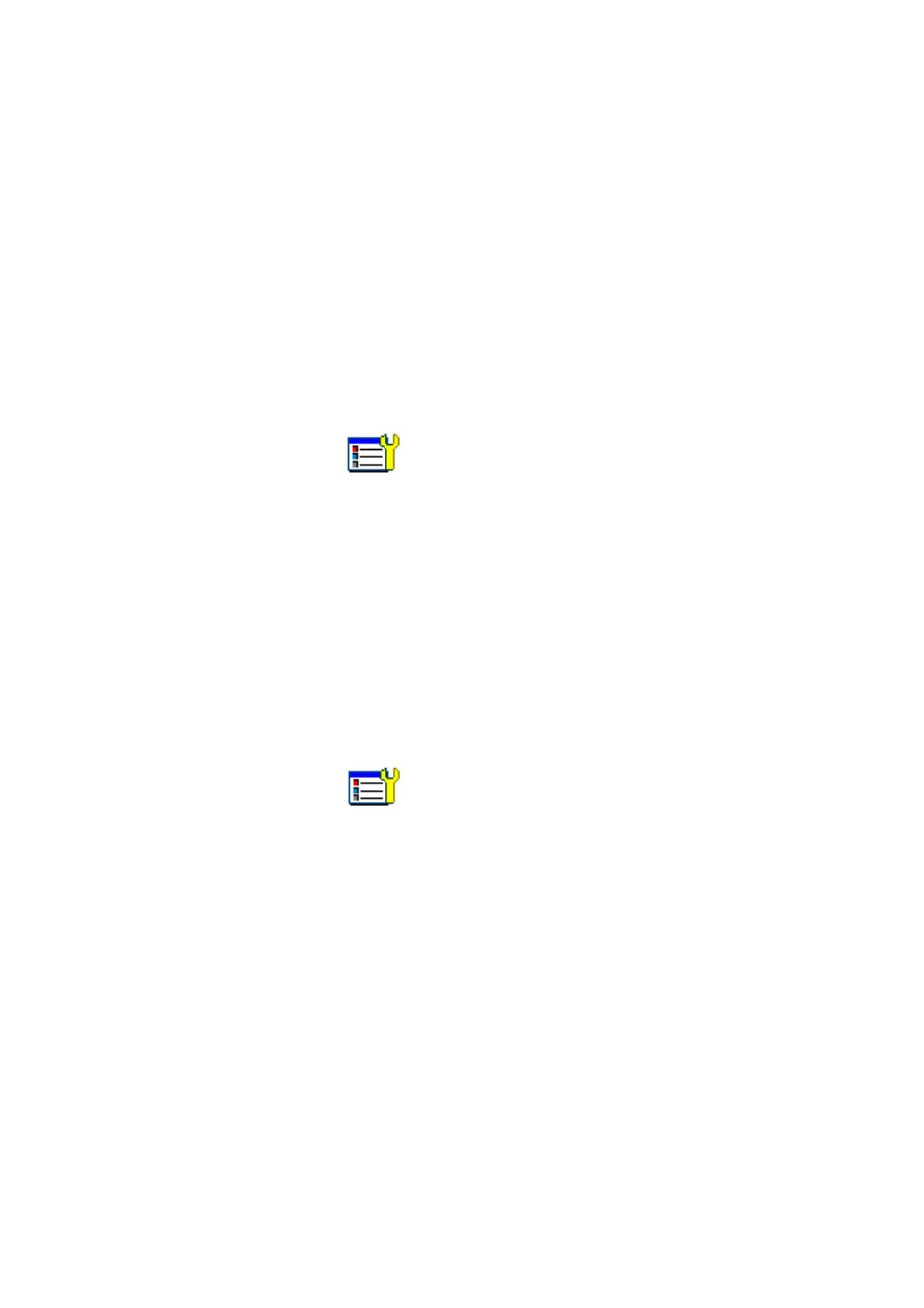
Settings
14
Settings
14.1
Presence Settings
The page My Presence includes a number of presence settings that you can
adjust according to your preferences.
To open the My Presence page, do the following:
1.
Tap the
icon at the top menu bar and select My Presence.
2.
The following settings are displayed on the My Presence page:
•
Follow me. See Section 7.3 Follow me on page 41.
•
Absence reasons. See Section 10 Presence Information on page 51.
14.2
Telephone Settings
The page My Settings includes a number of telephone settings that you can
adjust according to your preferences.
To open the My Settings page, do the following:
1.
Tap the
icon at the top menu bar and select My Settings.
2.
The following settings are displayed on the My Settings page:
•
Programmable keys. See Section 14.2.1 Programmable Keys on
page 86.
•
Ring Character. See Section 14.2.2 Ring Character on page 86
•
Time & Date. See Section 14.2.3 Time & Date on page 86
•
Language. See Section 14.2.4 Language on page 87
•
Backlight. See Section 14.2.5 Backlight on page 87
•
Option Unit. See Section 14.2.6 Option Unit on page 88.
•
Hearing Level. See Section 14.2.7 Hearing level on page 88.
•
Password. See Section 14.2.8 Password on page 88
85
7/1553-DBC 446 01 Uen B4 2008-09-16
