Additional features – Garmin G1000 Mooney M20TN User Manual
Page 462
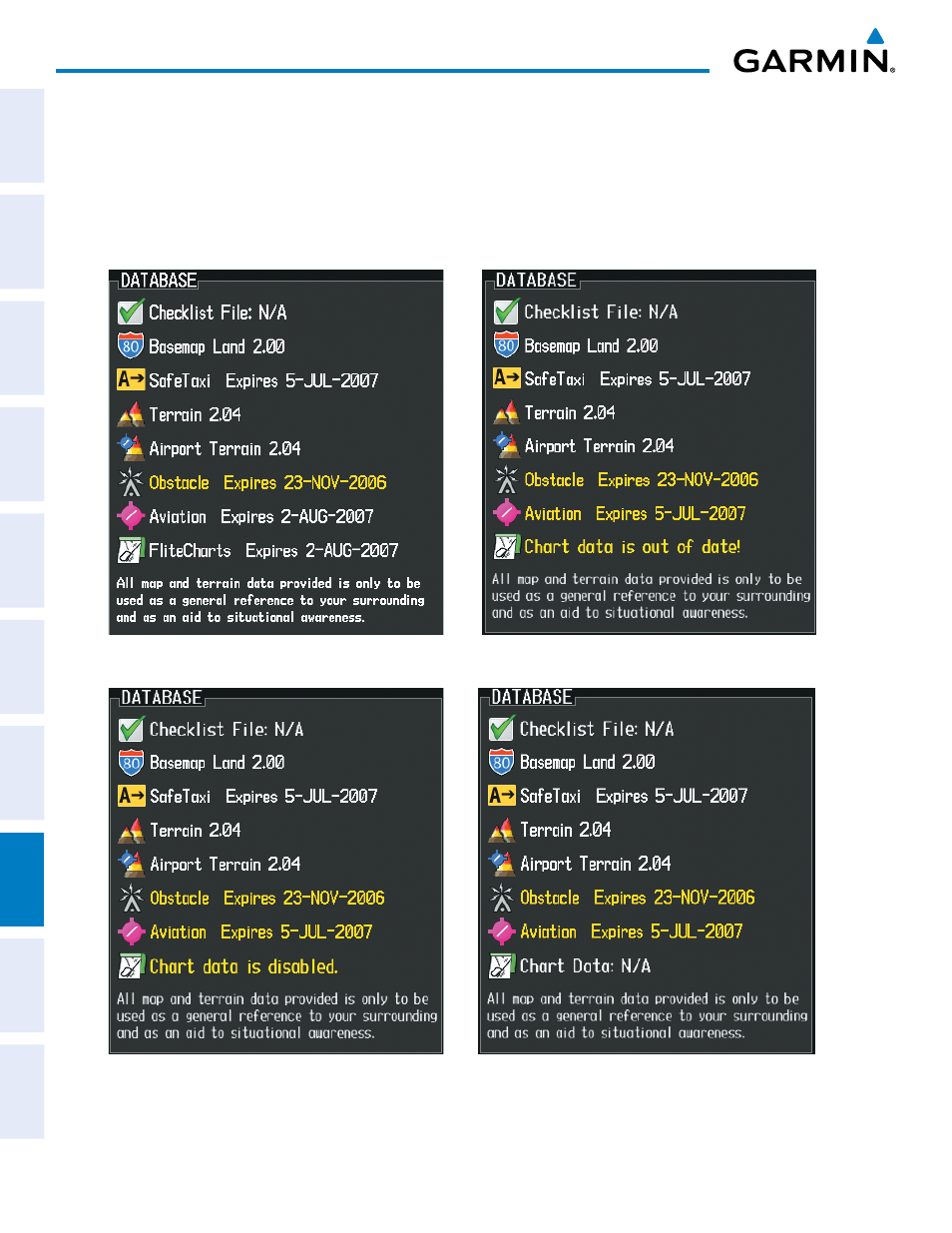
Garmin G1000 Pilot’s Guide for the Mooney M20M/M20R/M20TN
190-00647-02 Rev. A
448
ADDITIONAL FEATURES
SY
STEM
O
VER
VIEW
FLIGHT
INSTRUMENTS
EIS
AUDIO P
ANEL
& CNS
FLIGHT
MANA
GEMENT
HAZARD
AV
OID
ANCE
AFCS
ADDITIONAL FEA
TURES
APPENDICES
INDEX
Examples of four possible Power-up Page messages are shown here. ‘FliteCharts Expires’ plus a date in white,
indicates the chart database is current. ‘Chart data is out of date!’, displayed in yellow, indicates charts are still
viewable, but approaching the disable date.
When the 180 day grace period has expired, ‘Chart data is disabled.’, displayed in yellow indicates that the
FliteCharts database has expired and is no longer viewable. ‘Chart Data: N/A’ appears in white if no FliteCharts
data is available on the database card or no database card is inserted.
Figure 8-67 FliteCharts Power-up Page Messages
FliteCharts Database is Disabled
FliteCharts Database is Not Available
FliteCharts Database is Current
and Available
FliteCharts Database is
Expired but Still Available
