Hazard avoidance, Cyclone – Garmin G1000 Mooney M20TN User Manual
Page 309
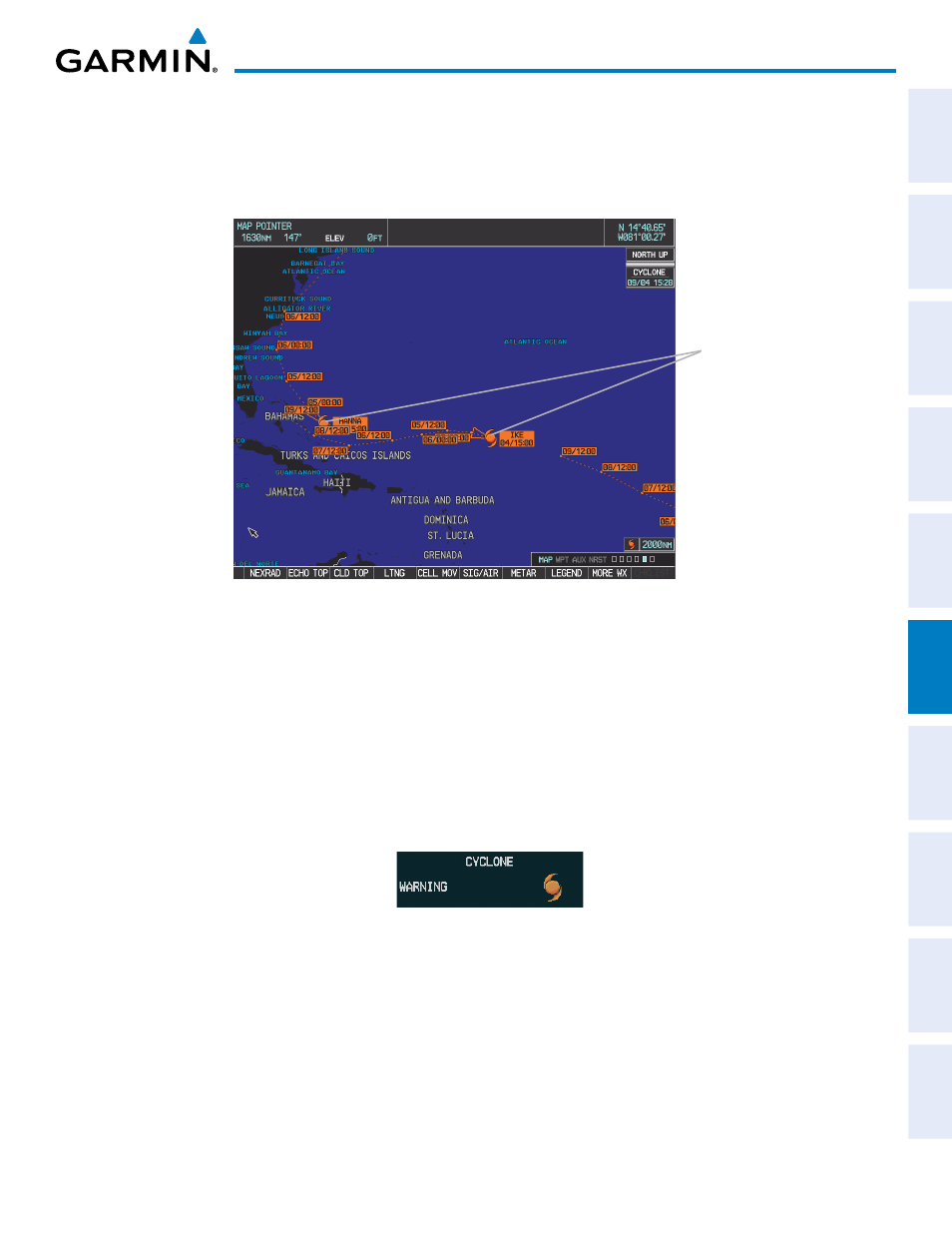
190-00647-02 Rev. A
Garmin G1000 Pilot’s Guide for the Mooney M20M/M20R/M20TN
295
HAZARD AVOIDANCE
SY
STEM
O
VER
VIEW
FLIGHT
INSTRUMENTS
EIS
AUDIO P
ANEL
& CNS
FLIGHT
MANA
GEMENT
HAZARD
AV
OID
ANCE
AFCS
ADDITIONAL
FEA
TURES
APPENDICES
INDEX
CYCLONE
The Cyclone weather product (Figure 6-36) shows the current location of cyclones (hurricanes) and their
projected tracks.
Figure 6-36 Cyclone Data Selected for Display
Cyclone
Displaying cyclone (hurricane) track information:
1)
Select the Weather Data Link Page.
2)
Press the MORE WX Softkey.
3)
Press the CYCLONE Softkey.
To display the Cyclone legend (Figure 6-37), press the LEGEND Softkey when Cyclones are selected to be
displayed.
Figure 6-37 Cyclone Legend
This manual is related to the following products:
