Automatic flight control system, Changing the selected course – Garmin G1000 Mooney M20TN User Manual
Page 384
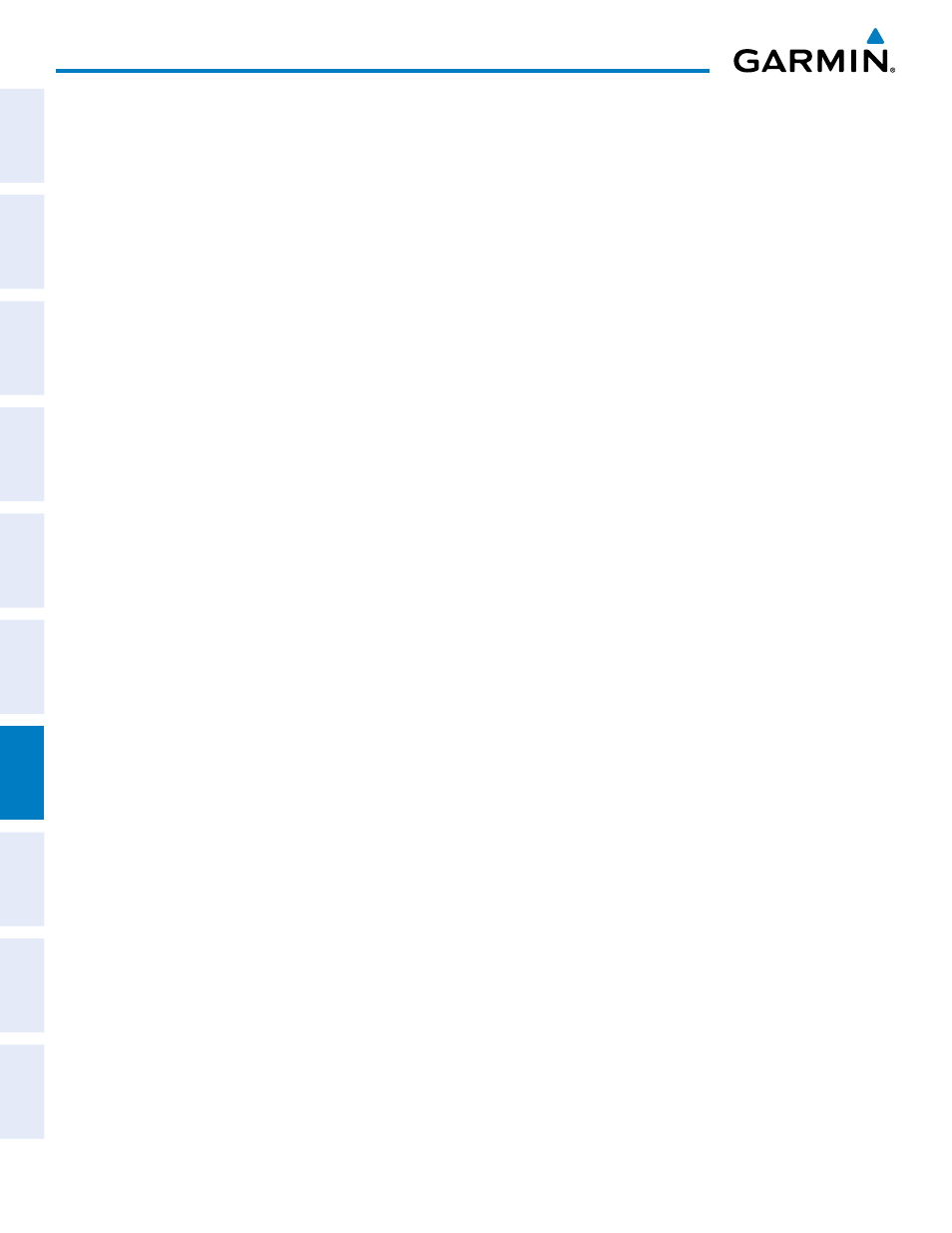
Garmin G1000 Pilot’s Guide for the Mooney M20M/M20R/M20TN
190-00647-02 Rev. A
370
AUTOMATIC FLIGHT CONTROL SYSTEM
SY
STEM
O
VER
VIEW
FLIGHT
INSTRUMENTS
EIS
AUDIO P
ANEL
& CNS
FLIGHT
MANA
GEMENT
HAZARD
AV
OID
ANCE
AFCS
ADDITIONAL FEA
TURES
APPENDICES
INDEX
LOC Approach Mode allows the autopilot to fly a LOC/ILS approach with a glideslope. When LOC Approach
Mode is armed, Glideslope Mode is also armed automatically. LOC captures are inhibited if the difference
between aircraft heading and localizer course exceeds 105°.
Selecting LOC Approach Mode:
1)
Ensure a valid localizer frequency is tuned.
2)
Ensure that LOC is the selected navigation source (use the CDI Softkey to cycle through navigation sources if
necessary).
3)
Press the APR Key.
Or
:
1)
Ensure that GPS is the selected navigation source (use the CDI Softkey to cycle through navigation sources if
necessary).
2)
Ensure a LOC/ILS approach is loaded into the active flight plan.
3)
Ensure the corresponding LOC frequency is tuned.
4)
Press the APR Key.
If the following occurs, the flight director reverts to Roll Hold Mode (wings rolled level):
• Approach Mode is active and a Vectors-To-Final is activated
• Approach Mode is active and Navigation source is manually switched
• During a LOC/ILS approach, GPS Navigation Mode is active and the FAF is crossed after the automatic
navigation source switch from GPS to LOC
CHANGING THE SELECTED COURSE
The Selected Course is controlled using the CRS Knob (while in VOR, LOC, or OBS Mode). Pressing the
CWS Button and hand-flying the aircraft does not change the Selected Course while in Approach Mode.
The autopilot guides the aircraft back to the Selected Course (or GPS flight plan) when the CWS Button is
released.
